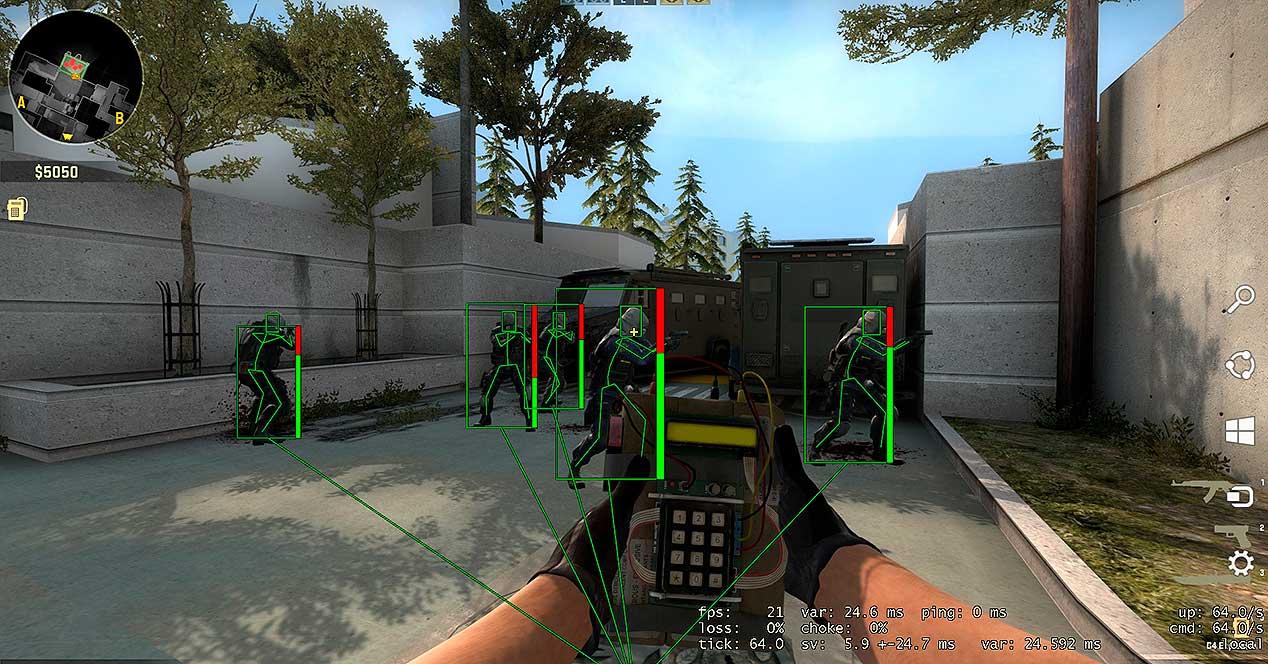Microsoft has gone back to its old ways and in an inelegant change for the gallery, it allowed one of its key features in FPS fluidity and stability in games to take control of something as controversial as window mode in games and V-SYNC, what does MPO have to do with all of this?
Multi-plane overlays, allowing Windows more fluidity in your games
The so-called multiplane overlay is something that has been around for a long time, especially since its release with WDDM 1.3 and DX11.2 with Windows 8.1. This functionality was later extended by WDDM 2.0 to WDDM 3.0 (Windows display driver model
Multiplanar overlap is also known as Multi-plane overlays o MPO for its acronym in English and although its functions range from enhancing 2D artwork in any game, from the user interface, to the display of the game itself, to a score marker.
But while doing this, it allows drawing 3D scenes in the rear buffer, allowing for improved gaming performance and better FPS stability. And that is the real function of MPO as such and that is why it has become relevant again, since its objective is precisely to allow a game to maintain a stable frame rate in all circumstances.
This is really important today, because the vast majority of engines use what is called post-processing for 3D, which involves tasks that are deliberately postponed to speed up more important ones. Background processing of GUI elements in games at their original lossless resolution becomes in the mid-decade of AI something basic if we are to be able to talk with friends, see them. ammunition that we have left, comment in a game chat or similar.
Windows now allows MPO mode without V-SYNC and automatically
But given that, why is NVIDIA in the middle of all the problems? Well, because now its drivers are compatible with MPO from version 461.09
Therefore, when the frame rate is below a certain threshold, it will be the game itself that sets the MPO mode to stay at higher and more stable FPS values. This is possible because MPO will release charges on objects, particles and technical details that are not visibly needed, reducing their resolution and therefore the amount of pixel fill.
Therefore, now with NVIDIA drivers, if we are playing in windowed mode, it is recommended to use the value of V-SYNC in the default settings so that the 3D application chooses the right configuration.