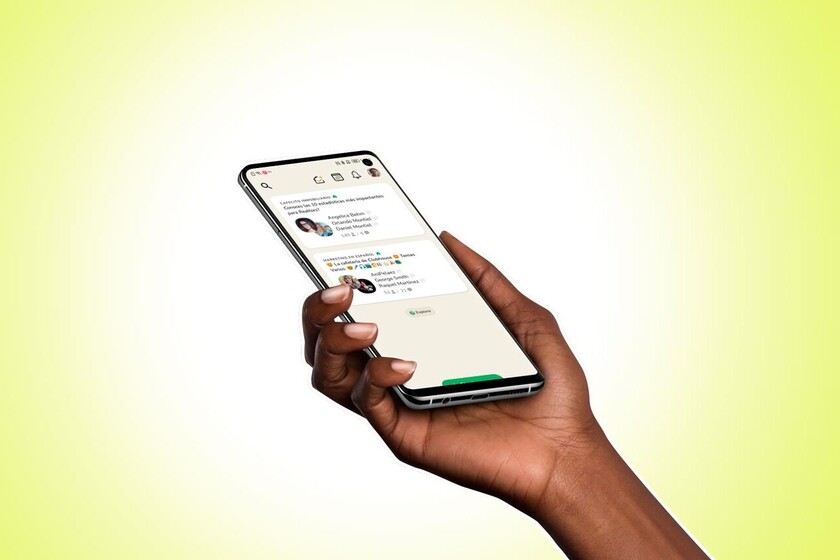The trendy social application has been officially on Android for a few weeks and is downloadable: Clubhouse opens the door to all those who wish to communicate by voice. Rooms to exhibit any idea, participation in clubs, ask questions and more: Clubhouse is a perfect platform for those who enjoy live podcasts.
Clubhouse is one of those apps that ended up arousing curiosity in his approach to voice chats. Not only that, it also created a certain need since, being exclusively for iOS, the app was designed to beg until it lands on Android. After exiting the application it has already exceeded two million downloads on Google Play with an average of 4.3 stars, a sign of the interest in the platform. But what does it really offer? Let’s see.
How to open a Clubhouse account for Android
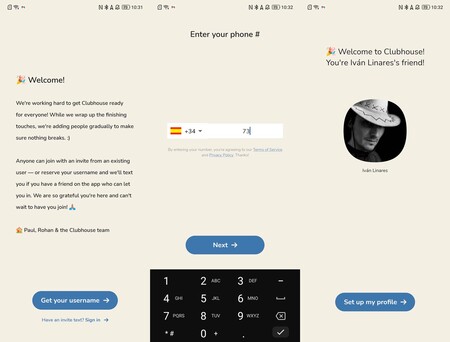
The voice chat platform is operational on Android, although, for the moment, it has one drawback: Clubhouse It only allows access to those who already have an account or, at least, to those who have an invitation. This barrier will be removed shortly as the company has confirmed that the Clubhouse will soon be accessible to everyone (‘general release’ for the summer). We just have to wait.
As soon as you install the app, it prompts you to register and log in. The key to doing this is the phone number: Clubhouse uses this number as an account identifier. In addition, a username is required: this is chosen after you log in for the first time.
Let’s go through the steps: this is how you create an account in Clubhouse for Android.
- Open the app and select ‘Get your username‘if you don’t have an invitation (someone who is already in the Clubhouse can invite you) or’Do you have an invitation text? Sign in‘if you already have an account or an invitation.
- Enter your phone number. It must be authentic, Clubhouse will use it to identify you and also to send you access codes.
- Enter the code you received by SMS.
- If you already had an account, you will be able to access your space without any problem. In case someone has invited you, you can directly select the nickname. And if you don’t meet the above conditions you will have to wait for Clubhouse to add you as a user. The latter shouldn’t take too long.
- Once you’ve chosen your nickname, you also need a photo. Then you will find yourself inside the Clubhouse.
- Choose the themes that interest you the most so that the application offers you related pieces.
It is important to select the topics that interest you, as Clubhouse will use your tastes to recommend related pieces. If you do not select them at the beginning you can always modify them from your account options
The platform is organized around audio rooms like group chats in apps like WhatsApp. You can create a new room or join those who are in the middle of a conversation. The idea is that anyone can communicate by talking to others and listening to what others have to say.
The ‘Rooms’, the meeting place for countless themes

We have drawn a parallel between WhatsApp groups and Clubhouse Rooms, the two conversation modes are similar (saving distance). Many people can participate (around 5,000 maximum), moderators have room controlTo speak, you have to raise your hand, and experts on the subject the “Hall” is talking about usually jump in.
Clubhouse is not complicated to use since everything revolves around the concept of an audio room. Every room is like a live podcast where you can not only listen to presenters and guests, you also have the option to step in at any time by tapping the hand icon, the one that appears to the right of the bottom menu. The moderators will let you go when they want and always if they wish.
Conversations in each room are unique and cannot be shared as a recording because The club house is ephemeral: all audios disappear and no copy of what was said in each “room” is kept (unlike voice chats in groups or Telegram channels).
In Clubhouse everything you hear disappears: audio rooms are ephemeral, you have to enjoy the conversations as they happen
Clubhouse will recommend rooms based on the topics you have selected as related. If you want to find other ‘Rooms’ that are broadcasting, you can click on the ‘Explore’ icon: the app will offer you more suggestions. And if, despite everything, you don’t have too many rooms to participate, you can modify your interests from the profile settings, in “Interests”.

The audio will play the same as if you were listening to Spotify or your mobile player: sounds in the background and also with the screen off. There is no option to pause, forward or rewind the audio: everything you hear in the Clubhouse is broadcast in real time.
Are you tired of listening to a Room? You can leave it at any time and without anyone knowing it: just click on the icon ‘Leave quietly‘. And in another room. Or the silence, that there is a lot of life outside the Clubhouse.
Clubs, organizations to follow for different subjects
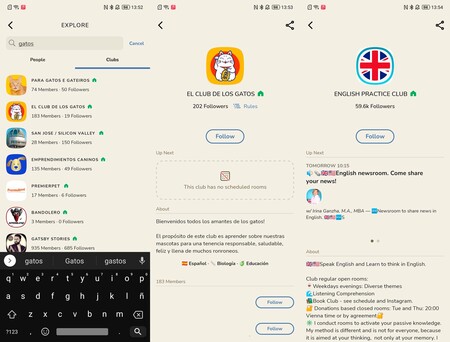
If rooms or rooms are the audio conversations themselves, Clubs are the organizations where the different Clubhouse users come together to create a community around a subject
Clubs are important for locating like-minded users in Clubhouse. Just do a search within the application (top magnifying glass icon) to locate a multitude of related communities. And the good thing is that the platform is so popular that there is a remarkable variety of clubs in Spanish. It’s worth signing up for the ones you feel are appropriate.
 Next club event
Next club event For example, you can learn languages in the communities that are dedicated to their teaching, there is also the possibility of practicing the language since you can intervene in their rooms. Or imagine you’re planning a trip and want to talk to the locals: find that destination, find a related club, and ask directly in their interviews; or contact the users who are registered with the club, they will surely be able to give you recommendations.
Communicate what you want, there will always be someone who wants to listen to you
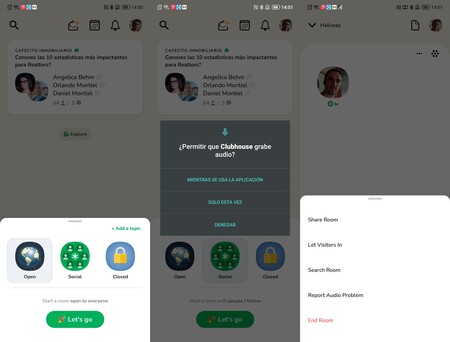
The magic of Clubhouse is that the platform offers a space open to everyone to communicate their ideas, knowledge, find people similar to their tastes and even find friends to talk to via Clubhuouse or outside the app. All with the help of voice and with an app so easy to use that in minutes it takes practice. Even if, for now, it’s only in English.
What do you want to create your own bedroom? Click on ‘Start Room’ select ‘Open’ (open to all), ‘Social’ (with friends and users who follow you) or ‘Closed’ (with Clubhouse contacts you choose manually). Right now you will be broadcasting for those who wish to listen to you; have the possibility to moderate the interventions and invite whoever you want.

Clubhouse is a very handy application for those who want to communicate with their voice. On the other hand, it may seem unnecessary to the rest of the people: Either you like audio or you won’t like Clubhouse. There is no such thing as a happy medium with this platform.
Clubhouse: Walk-in audio chat
Table of Contents