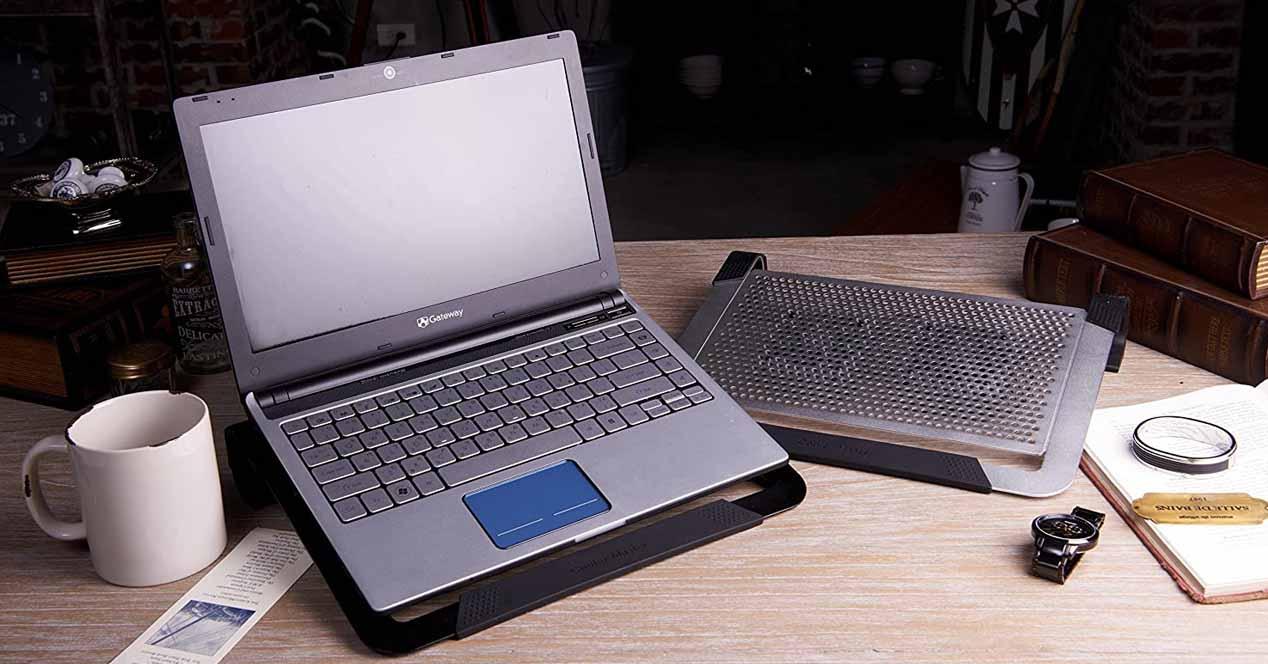Considering the small size of laptops, it is quite common that their cooling system is insufficient. The result is thermal throttling, a protection system by which the processor reduces its performance in order to maintain an operating temperature which does not adversely affect its integrity. On top of that, the higher the temperature, the more noise the laptop’s fans will make, which can completely spoil the user experience, and more so if it was used for gaming.
Why do you need a cooling base?
Laptops (and more those designed for gaming) are equipped with hardware powerful enough to be able to offer excellent performance, and while we don’t like it, it almost always results in more heat generation which, as we have already mentioned, the cooling systems brought by laptops are usually not able to dissipate from adequately, and this is especially true in the summer when the heat is tighter.
Compared to desktop hardware, this forces laptop hardware to constantly operate at high temperatures, reducing its longevity and many times its performance, in addition to making the user experience not the best for their users. fans that vibrate with the airplane turbines.
Having a good cooling base helps drastically reduce the temperature of a laptop computer since it forces the introduction or extraction of air through its vents, promoting better airflow which, in addition, is produced with fans much larger and quieter than those worn by the laptop.
In short, a cooler base can help improve laptop performance by avoiding thermal throttling, it will increase its lifespan by making it work at a better temperature, and reduce noise overall (although it seems the opposite since we are adding more fans) since the fans built into the notebook won’t have to run as fast.
Does it seem small to you? Well, a refrigerator base can help you too improve ergonomics since most have hinges to elevate the position of the laptop and thus have better posture, and on top of that, many of them improve connectivity as in many cases they even include USB Port Hubs.
What characteristics to look for in a refrigerator base?
In general, there are two basic characteristics that you should consider when buying a new cooling base for your laptop: the first of them is the position of the fan (s), because in some cooling bases , only a large fan is included. in many others you can find up to nine fans. For the thermal performance of your equipment to improve, you must pay attention to fan position Match the cooling vents on the laptop.
The second thing to consider is the speed of the fans, because the smaller they are, the more noise they will make. Fewer fans are better but bigger, but in all cases it is better to have at least one manual speed adjustment so that you are the one who can choose the best balance between performance and noise.
Finally, we recommend that you acquire a cooling base that has a height adjustment, with down stops so that the laptop does not “slip”, and if it has additional USB ports, it is always a plus to take into account because the connectivity of many laptops is sometimes remarkable for its absence.
The best refrigeration bases on the market
Next, we are going to tell you, taking into account what has been said in the previous sections, what are the best laptop cooling bases you can buy, always from our point of view of course.
KLIM Mistral, the most powerful and the most efficient
The fact that this cooling base has two blower type fans that spin at 4,500 rpm of maximum speed already makes it one of the most powerful on the market, but the secret to its excellent performance is not that, but the fact that they do so by generating quite a large area airflow that will cover the entire bottom of the laptop. The air enters from the back and is distributed over the entire surface through the two air vents that you can see in the image.
In addition to that, the device has RGB lighting around its perimeter, height adjustment and of course three configurable speeds through the bottom button panel to be able to select the desired operating speed.
KLIM Airflow, performance and silence
This cooling base uses a principle similar to the previous one, although certainly to a lesser extent and therefore its performance is lower. In return, it only has a blower type fan which rotates at 2500 RPM and which is much quieter, delivering very good performance but low noise level.
Like the previous one, it also has a height adjustment (with two extendable feet) but it lacks lighting; for its part, instead of selecting several preset speeds, it has an analog dial to be able to manually modify the fan speed.
Trust Gaming GXT 278, for portable games
This Trust Cooler Base has a gaming aesthetic that will suit almost any computer. It has four very silent 120 mm fans with red, blue or green lighting, of course, configurable thanks to the analog knobs located at the back. It also has height adjustment so that you can be more comfortable when playing with your gaming laptop.
NGS GCX-400, the cheapest cooling base
This refrigerator base is one of the cheapest you can find, always maintaining a minimum of quality. It consists of five fans, one of them large and the other four smaller, it has a hinge to change its height and of course the rotation speed is configurable (in fact it has a small LCD screen that shows the selected profile). It has blue LED lighting, but is also available in other colors.
Cooler Master NotePal U2 Plus, elegant and quiet
If you don’t want any frills but still need to improve your laptop’s cooling, this base has two 80mm fans that you can easily move around the rack to fit where your laptop is. laptop has its racks. With a minimalist design and a fixed posture, this is one of the most stylish bases you can find, ideal for use in work environments.
Mbuynow, for those looking for more than a refreshing base
Finally, if you are looking for something beyond a simple cooling base, with this product we are literally in front of a cooling table, with a large 200mm fan in the center and with a separate bracket on the right side that is used to put a Mouse. Obviously this is not a table to put on the floor, but to be able to use the laptop for example in bed or on a sofa.
HardZone uses affiliate links for those offers which earn a small commission, but in no way cost the user making the purchase. By purchasing through these links, you are helping us keep running.
Table of Contents