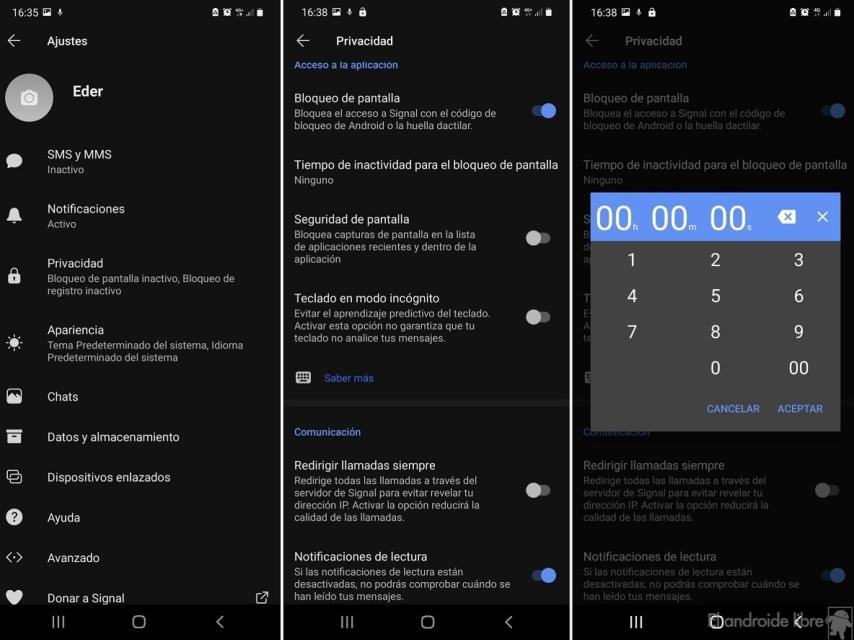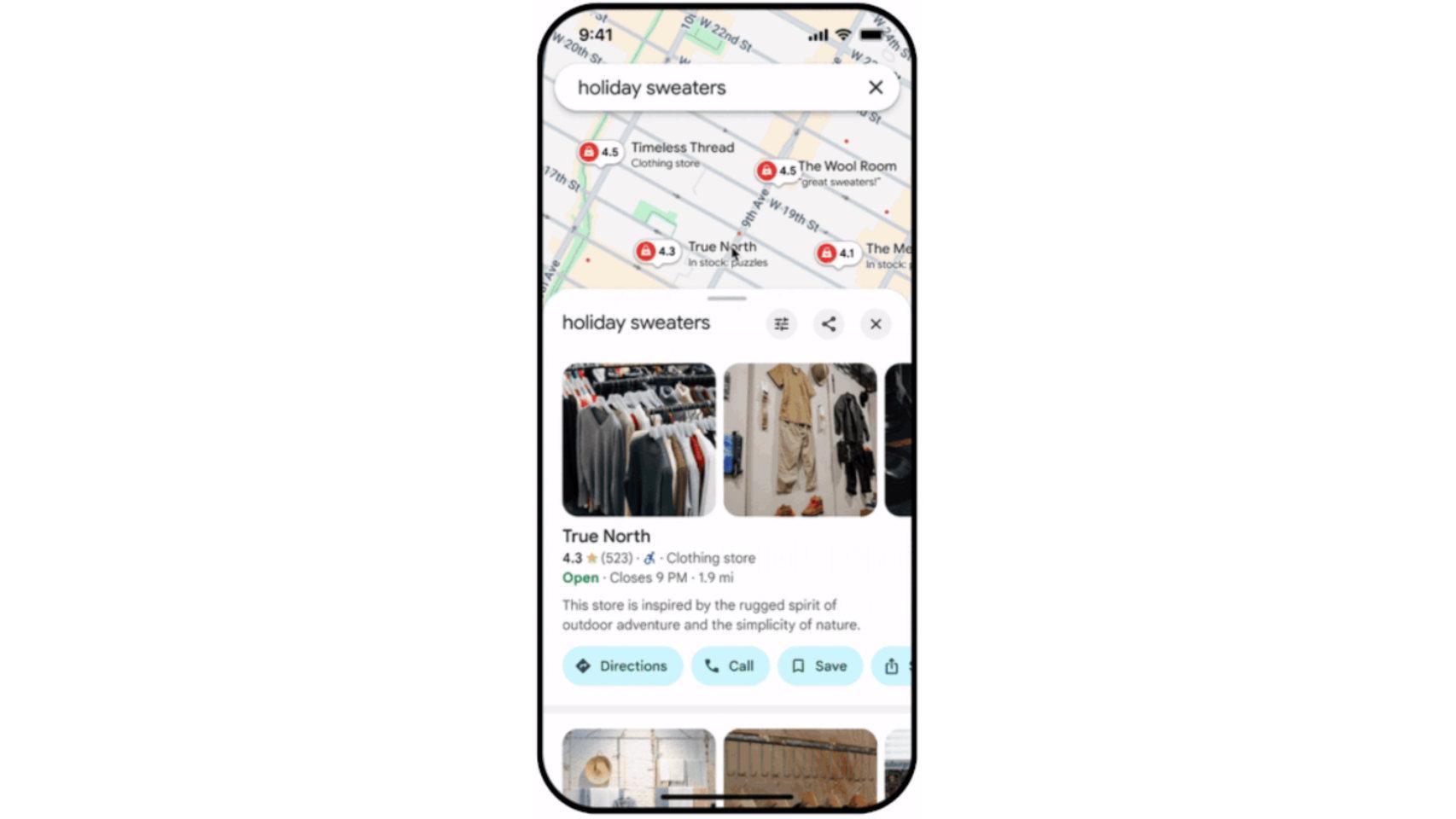Related news
Signal is one of the most popular apps at the start of the year in Europe. Many users have started using the messaging app which stands out for its privacy and security compared to its main competitors. In the application we find many functions that allow us to protect the privacy of users, such as blocking chats with a fingerprint.
Like apps like WhatsApp, Report us allows you to block chats in the app with fingerprint
Block Signal chats with your fingerprint
Cats fingerprint signal block
Nobody likes someone to enter your apps on the phone without permission, as it can happen if you leave your phone with someone. At block access to the application with fingerprint, only you can enter it. In order to protect access to your account, you must first activate this option in the app itself. The steps to do this are:
- Open Signal on your phone.
- Click on the icon with the three vertical dots.
- Enter the parameters.
- Go to the Privacy section.
- Activate the screen lock.
When you have enabled this option in the app, you get an additional option just below called “Idle time for screen lock”. In this function, you are allowed to select the time at which you want this to happen until Signal quits on your phone
Everyone can choose the time they want to spend so that this option is activated in their account. With this feature already enabled, whenever you want to open Signal on your Android smartphone, you will need to use the fingerprint sensor to log into your account. This will give your account in the app an extra layer of security.
Follow the topics that interest you
.