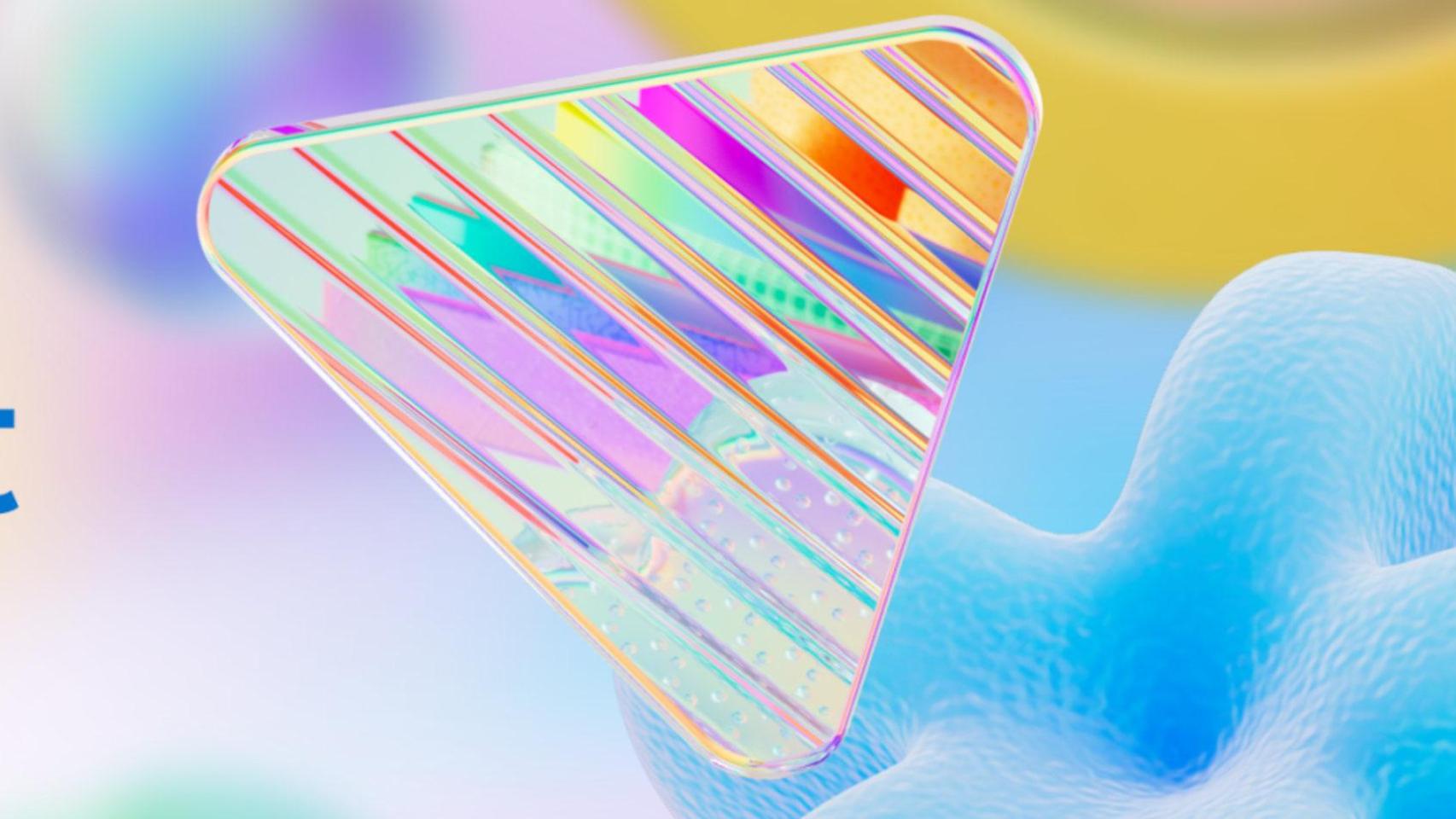Connected devices are becoming increasingly popular in our homes, and it is increasingly common at home to find devices such as Amazon Echo or Google Home. Which of these is more important than most of the discussion, though in the case of selling Amazon it seems to lead the way.
However, Google Home devices do exist. It is possible that if you have one look at all the additional features and features you are installing. Yes, there is one that is very dangerous and that we recommend that it doesn't work, as it may violate your service.
Google Home Advance program: if you used it, disable it
If you're a Google Home user and don't enter your settings it's important to say that you need not worry, because it is an auto-disabled setting. That said, we'll tell you why you shouldn't use it and how to know if your configuration is correct.
One of the things that Google has added to its devices is Google Home a premature program. This program allows Google to send the latest news to your device ahead of time. This development according to Google itself is not considered betas, but it is more structured. Even with those, mistakes can always happen.
But what happens when errors result in your device being broken? This is what seems to have happened in the last hours, when a few devices stopped working after being updated. Some users were able to locate them after returning them to the factory, while others could not.
This is not the first time that it has happened, and in October of last year another update broke down a particular Google Home. In this case Google revealed that it would replace the affected products, even if it came out with a warranty. In the end, though, all of this is very complicated. Given the events, we believe it's best to make the original plan work, to follow the steps below:
- We're opening the Google Home app.
- We select the device that we have registered for the pre-program.
- Press the gear to go to device settings.
- Look at us Development Plan.
- We confirm that it's activated, and if not, we make it invalid.
Type:
Author:
Required with the Google Home app, you can configure, manage and manage your Google Home and Chromecast, as well as thousands of connected home products, such as lights, cameras, thermostats and other devices, in one app. Manage, organize and manage lights, cameras, televisions and multiple compatible devices in one place. The Google Home app acts as a remote control to control over 5000 home devices from over 400 popular products, including Google Home and Chromecast devices that you already know and love. Easy.This program contains shortcuts to performing more common actions, such as playing music or lighting the lights to watch a movie. You control everything with just one touch, enjoying the good without waiting. An app with endless possibilities. Make your day at home even better. Discover new content and features, and make the most of your Google Home and other compatible devices. Find out about the latest features, tips and offers on the Discover tab and use the Test tab to view popular videos and listen to the latest music tracks in your compatible apps. Some features may not be available in certain regions. Compatible devices are required.
More details
Hide
Updated
January 28, 2020
Dimensions
11M
Download
100,000,000+
Current version
2.16.1.10
Android is required
5.0 and later versions
Content classification
For over three years
More details
Permissions
See details
Report
Flag as inappropriate
Posted by
Google LLC
Developer
Visit website
[email protected]
Privacy Policy
1600 Amphitheater Parkway, Mountain View 94043
January 28, 202011M100,000,000 + 2.16.1.105.0 and later versions Over three years
More details See details
Report
Flag as inappropriate
Mark as a bad Google LLC website
[email protected]
Privacy Policy
1600 Amphitheater Parkway, Mountain View 94043
© 2020 Google Site Developer Privacy Privacy Contact Location: Unknown Regional Language: Spanish When you purchase this item, the transaction is made at Google Payments and you accept the Google Payment Terms of Service and Privacy Notice.