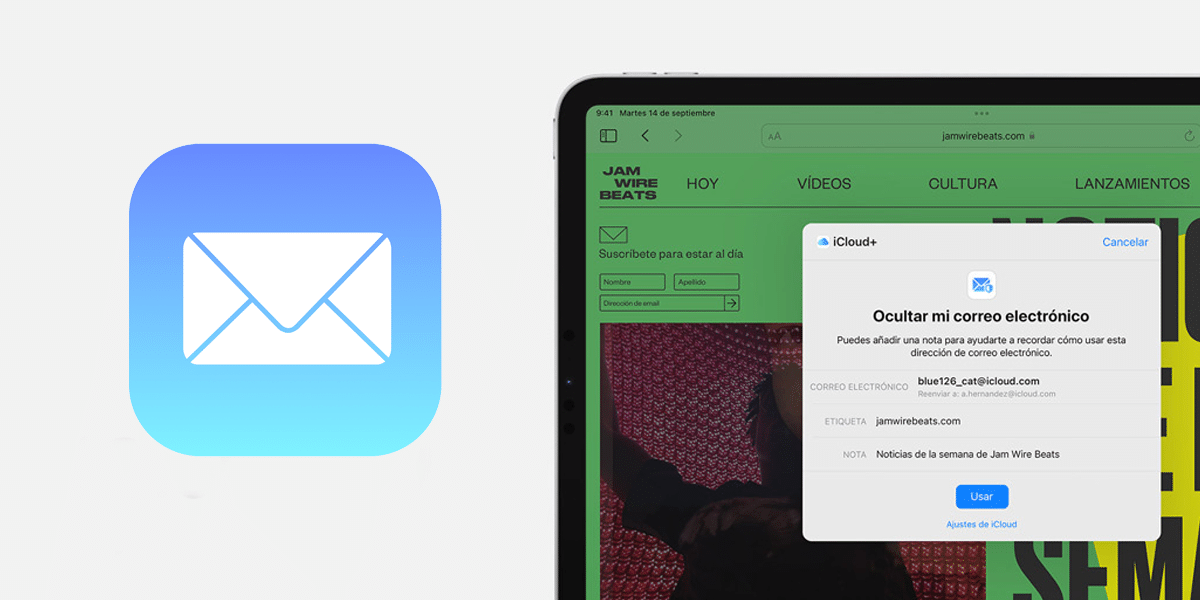The second iOS 15.2 developer beta is already here. Not only iOS but we can also take advantage of the second beta of macOS Monterey 12.1 and other operating systems from the Big Apple. There are big new features and one of them is included in the new iCloud + tools presented at WWDC last June. The new version of iOS 15.2 will allow the user activate and configure the ‘Hide my e-mail’ function directly from the iOS Mail application without having to access iCloud settings from the Settings app. After the jump we will tell you.
You can access the “Hide my email” feature from Mail in iOS 15.2
Hide My Mail creates unique and random email addresses that are automatically forwarded to your personal inbox. Each address is unique to you. You can directly read and reply to e-mails sent to these addresses while maintaining the confidentiality of your personal e-mail address.
Function Hide my email allows the user to hide their personal email and replace it with a redirect to a random email created by Apple. That is, the new Random Mail will act as a protective shield against the platforms where we place said Mail. The whole inbox will go straight to our personal email, but this way We avoid overexposing our email address in places we don’t want to leave it.

Associated article:
iCloud Private Relay Becomes Beta Feature in Latest iOS 15 Beta
Until now, this feature has been available from iCloud settings in the Settings app. However, the The second beta of iOS 15.2 introduces the option in the Mail app. This way, when we are going to send an email, we can click on “From:” to select from which email we want to send it. In the new beta we can select whether we want to use a personal email, create a random email for the occasion or select one of those already created.
When it comes to the privacy and security of the feature, we can be reassured. According to Apple, all information remains private and no one can access it even when the emails are stored on their servers:
Apple does not read or process the content of emails that pass through Hide My Mail, although it does standard spam filtering, which is a requirement to maintain our reputation as one of the trusted email providers. . . Once you receive the emails, we delete them from our relay servers, usually within seconds.