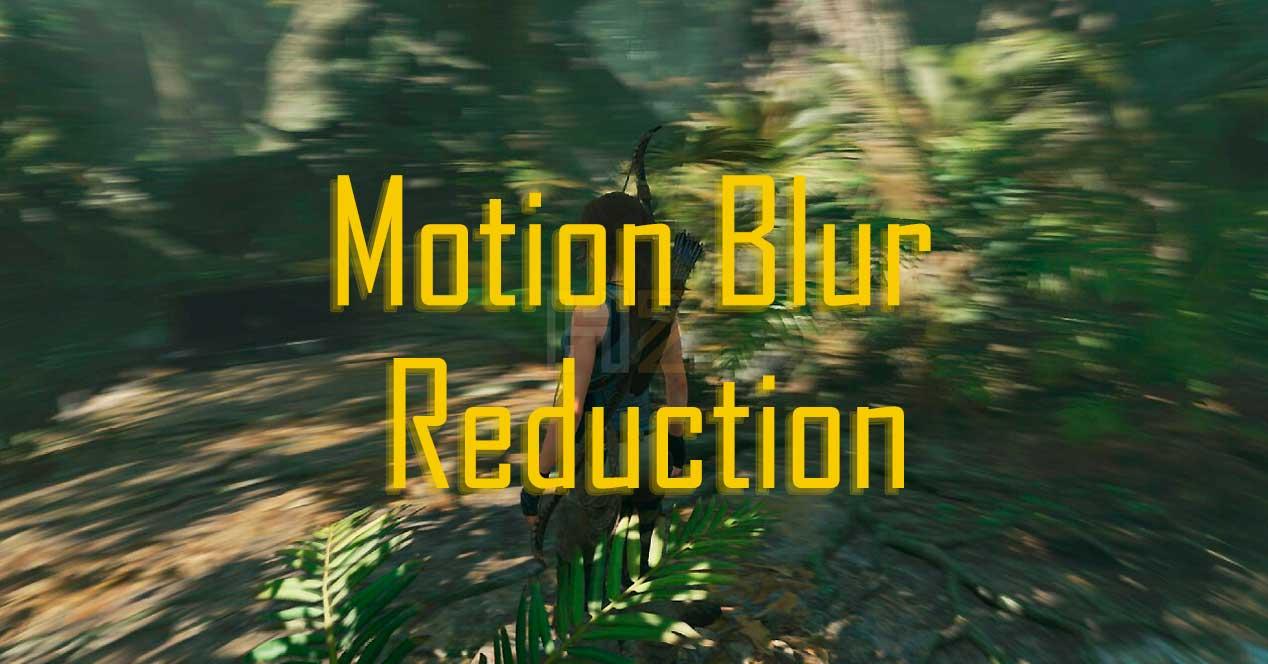There is no point in explaining all of the above if we don’t at least do a brief introduction to this effect. As a good gamer, you will appreciate the sharpness of the image even if you move the mouse like crazy on the screen of a game. If you paint your hair gray, you have surely played legendary titles on a good CRT monitor. and when you switch to current LEDs and panels you will realize that there isn’t a similar clarity of movement as there was back then.
This lack of clarity, this lack of sharpness is the effect we call Motion Blur and it is not only a problem of this caliber, but on many occasions this lack of sharpness causes dizziness in many users without knowing Why.
How to fix motion blur?
There are a series of features or technologies that, although they do not solve it 100%, they mitigate it to the point that to our eyes it is already imperceptible. Also, the solution to the problem really only has two pretty interesting aspects to deal with, because besides many brands, the solution is to implement both.
What we need to be clear is that there are monitors and brands that implement it well, others that stay halfway and others that the effect to counter Motion Blur generates. ‘other problems. It’s something so special that it’s impossible to point your finger directly, because every monitor behaves differently and every panel is unique.
If the manufacturer does it well, the effect disappears and the sharpness is almost perfect, if it does it badly … A wide variety of problems are generated which would lead to another item in question. It is easy to see since today and for years, manufacturers have implemented, as we have said, two techniques: The specific with strobe light (called differently by each of them) and the reduction of MPRT.
Strobe Technologies
We are entering a specific field for each brand, because the “easiest” and cheapest way to mitigate this effect and even remove it if it is done right is to insert a strobe light into the panel synchronized with the refresh rate of said panel.
From there, each manufacturer follows a different and personal path, but in any case, what needs to be clear here is that these technologies can be turned on or off on our monitor, as long as they are included.
Whether it’s one brand or another doesn’t mean your monitor has the tech not everyone has it, but if it’s moderately current and of a gaming cut. , it is very likely that this is the case. That said, let’s get down to business with each of them.
Reduced motion blur
It is the primary strobe technology as such, in the beginning and after it was released to the market as such, manufacturers started to implement it under this name. We’re talking about 15 years ago, so if we still have a gaming monitor from those years, there’s a chance it might be built in.
But after that and with the ambition to differentiate itself, it finally ceased to be used with this name to give way to the following proprietary technologies from different manufacturers.
ASUS ELMB
We have a specific article that talks about this patented technology also known as Extreme Low Motion Blur and after testing it we have to say it works great. For more details, see the article in question.
SONY MotionFlow Impulse
It is a technique much more geared towards televisions or smart TVs than towards monitors, mainly because SONY as a panelist in the PC sector is quite residual, at least until JOLED enters the market in as such (we’ll see).
In short, it’s one more way to eliminate background strobe motion blur in true CRT style. Its particularity is that it does not integrate interpolation and does not lose color quality either. In turn, it seems that in order for it not to produce an input lag it needs to be above 60Hz, which isn’t hard to achieve in a high-end quality TV.
NVIDIA LightBoost and ULMB
LightBoost and Ultra Low Motion Blur are two proprietary technologies from NVIDIA that are clearly not the same. The first thing to understand is that LightBoost is technology that is no longer in use and is only available on older, very old monitors indeed. ULMB came with G-SYNC to replace it (G-SYNC is named for temporality, not because it eliminates Motion Blur, which it does not or does not intend to do).
So why is NVIDIA replacing its Motion Blur Reduction technologies? What advantages does it bring? Basically, ULMB is more advanced, because it allows to achieve better gamma, LCD inversion, colors and their correction, and it is also adjustable in RGB.
There are monitors that have ULMB, others have G-SYNC without ULMB, and the best and most advanced have both, which you couldn’t before.
BenQ DyAc
This is another technology that we cover in depth in its corresponding article, which we invite you to visit, so we won’t stop here to repeat ourselves.
GIGABYTE / AORUS aiming stabilizer
It is also a strobe light technique which has an interesting drawback is that it is not available when activating FreeSync, G-SYNC, PIP or PBP, where it also does not tolerate rates below 75 Hz, so it is really limited compared to its rivals.
MPRT reduction technologies
With strobe technologies explained, we enter this great world of MPRT, because another way to achieve an effect very similar to the one mentioned is to reduce the response time to 1ms or less. Here other manufacturers come into play with their corresponding implementations.
ACER VRB
It also meets the motion blur reduction requirements, but by enabling the VRB we reduced the response time to 1ms. Here the problem we find is the type of panel, because IPS is slower and forcing 1ms is only possible with very high Hz frequencies, otherwise they have to be AV or TN, usually the latter.
LG 1ms MPRT
This is a technique similar to ACER, but where LG guarantees that the response time will be at most 1ms in MPRT. It is, according to some data, much higher than the typical GtG of 1ms and apparently it works very well. Likewise, there isn’t a lot of information on how to clarify how it really works.
And so far this article. It must be said and repeated, these technologies are not a miracle in themselves and we can gain in finesse, but lose in other values. In gaming monitors, perfection does not exist and everything has a price: colors, speed, sharpness, screen breaks, lag etc … We will only have to test these technologies by ourselves- same on our monitor (if it includes them) and decide whether the price tag is high or low and whether we are comfortable and worth it, or not.
Table of Contents