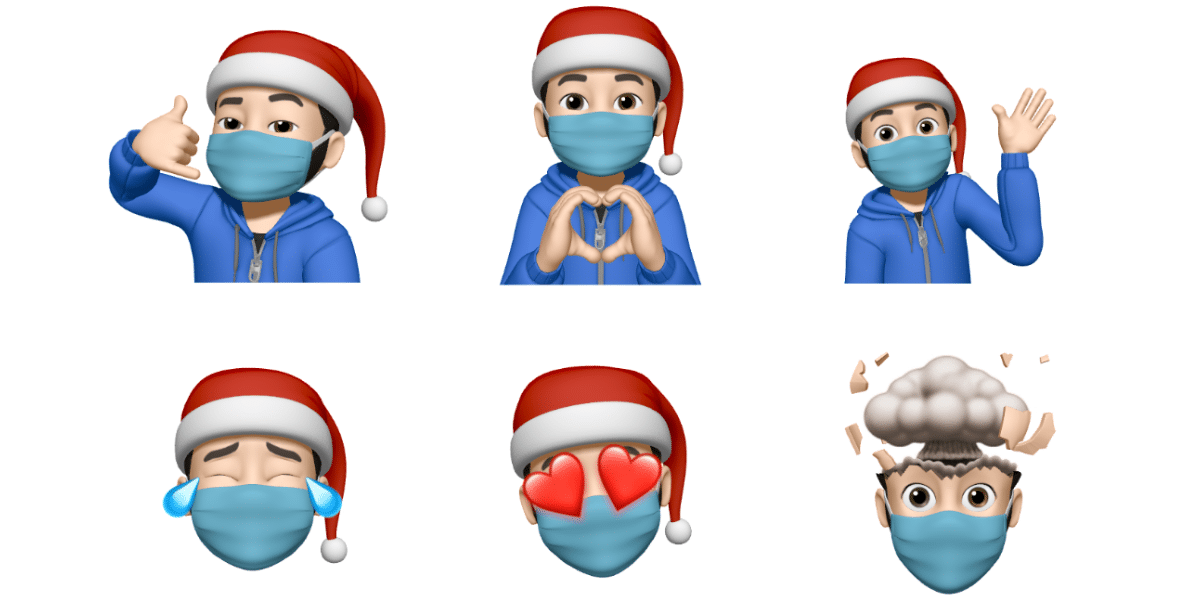We are living one of the most special times of the year. Many of you will be partying with your families and friends, and others will have won the lottery to confine you for a few days because (again) of the pandemic. And why not say it, many of you will have new gifts under your tree, and who knows if one of those gifts is hiding that new iPhone you wanted so much. Many of you will be switching from one device without Face ID to another with Face ID, it’s easy to take the plunge, and it’s time to discover Memoji, if you haven’t already … Memoji these are custom emojis which entered our iPhone through Face ID although today it is compatible with previous models. Do you want to know how to create your own Memoji? Keep reading as we show you how to customize yours to surprise all your friends.

App Messages, the control center for Memojis

Memojis are Apple’s bet for high-demand stickersThis is the way to have your personalized sticker, and it has worked out so well for Apple that they have been the goal of being copied from its main competitors, and I say this remembering the ad that we see these days on television from Samsung which has also launched its own “Memojis”. Like I said, they came from the hand of Face ID, but iOS 14 allowed older devices (other than the Apple Watch) to be able to create them.
Our first step will be go to the Messages app this is where we can create them. In the app bar, or message add-ons, we will see the icons that appear shown in the image above
The time for creativity has arrived

We will start by choosing our skin color. All emojis start from the same face style, and like the face emojis we will start with a “Simpson” type face with yellow skin. Then you can choose the skin tone thanks to a wide palette of colors as you can see on these lines.
With the skin we can also define if we have rooms, the type of cheeks we have (color), or even if we have a characteristic mole on our face. Additions that will make our Memoji look like our face at the highest level of detail.

And then it’s time to choose our hairstyle among a wide variety of them. At the time of the hairdresser, and we already tell you that the level of detail is bluffing since we can even give reflections in our hair. Have fun choosing curly and shaved hair, even in blue; And yes, treat yourself to those strong moments that you dreamed of having! Moreover You can set them in three different styles: Modern, Gradient, or Classic.

Continuing with the hair of our face, you can choose how it is yours eyebrows (yes you can also dye them any color you want), you can wear a mark on your forehead, or even eyebrow piercings. In the eye section, you can change the shape of the eyes (and their eyelashes), and reconcile with eyeliner and eye shadow.
Continuing with that of the the eyes, you also have a section called Eyeglasses, and obviously what this allows us is to wear glasses on our face. There is a multitude of them customizable with the color we want. Have you had an eye accident? don’t worry, you can also wear a eye patch in true pirate style.

Arrived at the section of Head, It’s time to define how old we are, and it is ultimately the size and shape of our head that defines our age. The age is marked by mchests that we have on our face like wrinkles, and shape obviously defines the type of shape of our skull.

Our nose also completely variable, from its size to the accessories that we carry in it. Different types of piercings or even an oxygen tube

We come to the section of Mouth and ears. No mouth is the same, and the lips are probably the shape that most defines our face. Choose from a multitude of lips (yes also their color), the the teeth which can have a perfect shape, devilish with big fangs, or stylized losing a tooth, gaps between them, or we can even join the fashion of the pins. And yes the mouth and tongue piercings are also accepted …
Moreover, so that no one forgets the pandemic moment in which we are involved, and especially if you have fallen into the clutches of the Omnicon, you can also wear a mask on your face and personalize it with the color you want (without having to pay the additional cost for colored masks). You can use them in your surgical version or FFP2 version, the more protected we are, the better …
Regarding the thebars, we can change your Cut (without skipping us), add several slopes (which may be the same in both ears or different), and yes you can also add headphones. And curiously the AirPods first generation are included with cochlear implants. Oddly enough, the AirPods are the only headphones whose color we can’t change, obviously the originals with white so why are we going to change their color …
Fashion plugged

We come to the textile part … And it is that apart from the physical style that we have, what we wear is also important. Starting with the head, we have the possibility of use a multitude of caps and hatsThere are even professions like firefighters that are suitable for our job, if that is the case. And obviously for celebrate Christmas, who doesn’t want to wear the classic Santa hat?

And finally, a novelty in iOS 14: the possibility of dress up our Memoji. And this came through the incorporation of new stickers that showed part of our body, as you can see in the image that runs this post. You can decide on a large wardrobe of high quality clothes that will allow your Memoji to integrate your favorite outfits.
It’s time to use your Memoji

Ok, I already have my personalized Memoji, it even looks like me! Corn, What do I do now with this? Very simple, once you have configured your Memoji, and registered, all you have to do is go to any messaging app (It doesn’t have to be the messaging app) and use it like any other sticker.
To find it, just enter the emoji keyboard of the iPhone and if we slide all the memojis to the right to show the recently used ones, we will see the IPhone Memojis Gallery, in which in addition to ours, you will also find the classic iPhone Memojis (the dinosaur, the octopus, the cow, the poo …), by clicking on one of those you have created You will automatically send it in your conversation as if it were a sticker. And yes, obviously The Facetime app now allows you to use your Memoji (on devices with Face ID) to cheer you up during a video call with your friends.
We hope you found this new tutorial useful. Surprise all your friends with your creations and Share the funniest ones with us through our new Discord channel!
Table of Contents