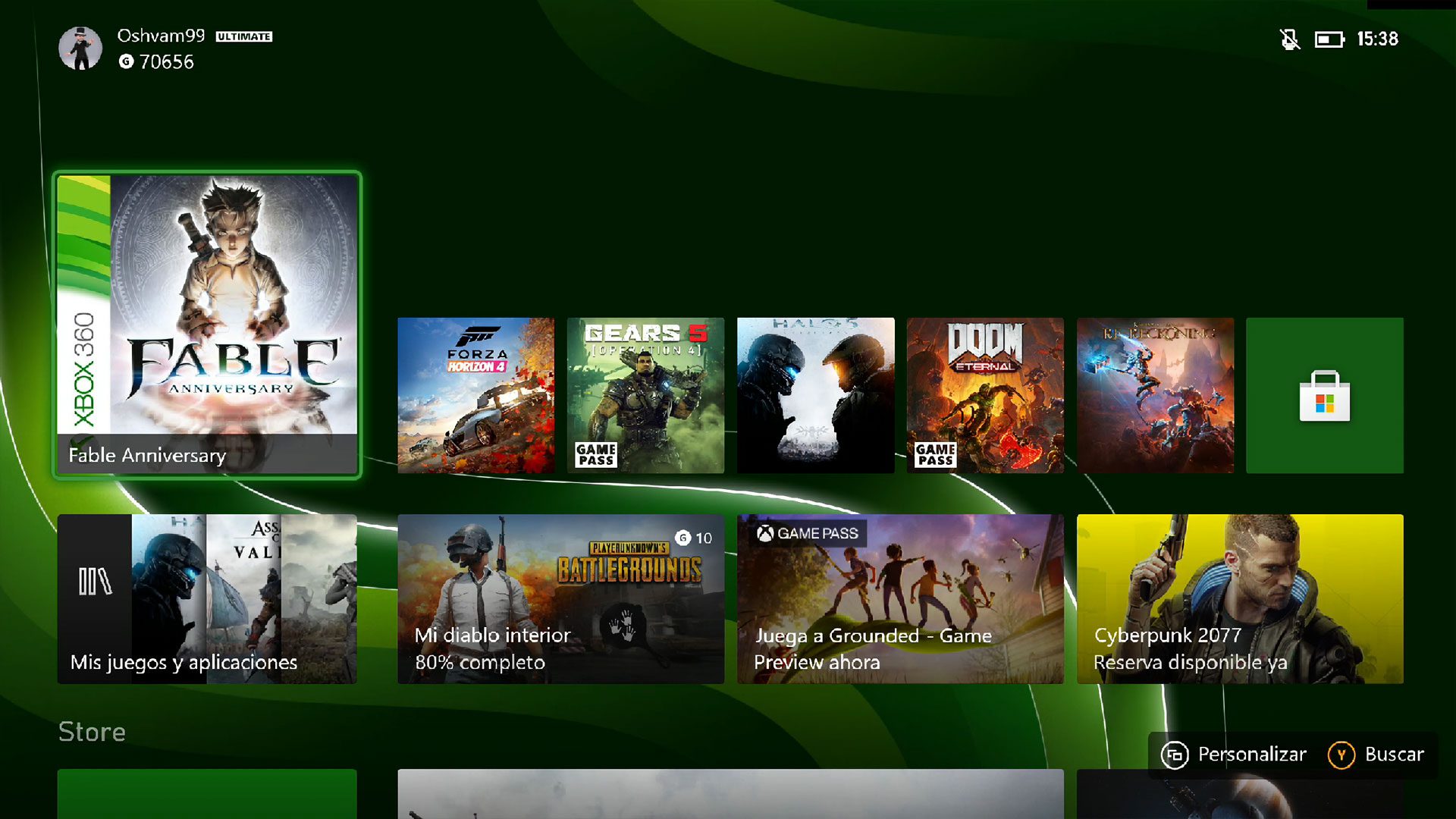You may not have encountered this nasty bug that rarely occurs on Xbox One and Xbox Series. But when it touches you it’s quite annoying. A server suffered it 3 times in time, and in general and until I found this “trick” I had not obtained a satisfactory solution from Microsoft.
It’s usually a bug corrupts our profile and prevents the console from recognizing games as if they were acquired by us. The error is usually more common if you are a member of the Insider program, the simple explanation is that various changes in the operating system can damage your profile. So for you to get out of this situation, we have prepared this short but effective tutorial for you.
How to identify this error?
Within the error codes that Xbox suffers there is a good list and it will be useless and complicated to detail the numbering that refers to this particular type of failure. You will identify it very quickly, since you will first notice that you are having problems connecting to Xbox Live and once you have succeeded, when you try to start a game, the console will tell you to go to the store for this if you haven’t already bought it. It’s basically not recognizing your purchases. And it’s funny because when you go to the Microsoft store, the game comes out as purchased.
It will turn out for you unable to launch a digital game, and even most physical games. This failure is also characteristic because it will ask you to sign in, even when you are in Xbox Live.
How to solve it?
Well, the procedure, although it may not look like it, is very simple. All you need to do is delete the damaged profile from the console. And beware, only the profile, since the games and other elements must remain on your hard drive. Remember that what is corrupted in this case is only the profile. So knowing that, let’s go. Here are the steps you need to follow:
- Go to settings
- account
- Delete accounts.
Once inside you just have to choose your profile then put it back again. Make sure to tell the console to only delete the profile and not related data such as matches or games. I hope this little tutorial helped you solve the problem, remember that later you will have to log in again, but do not be afraid because everything you had will still be there waiting for you.