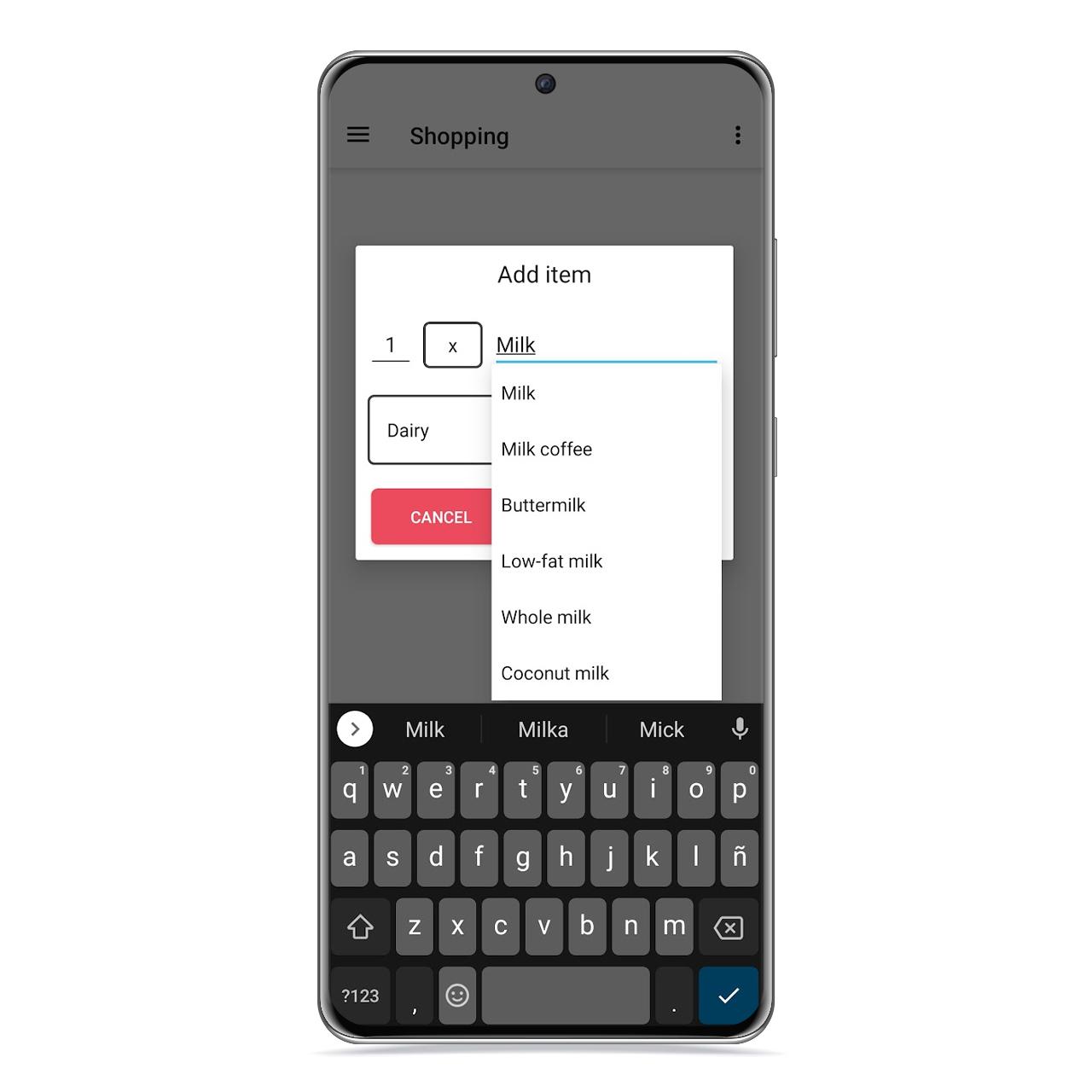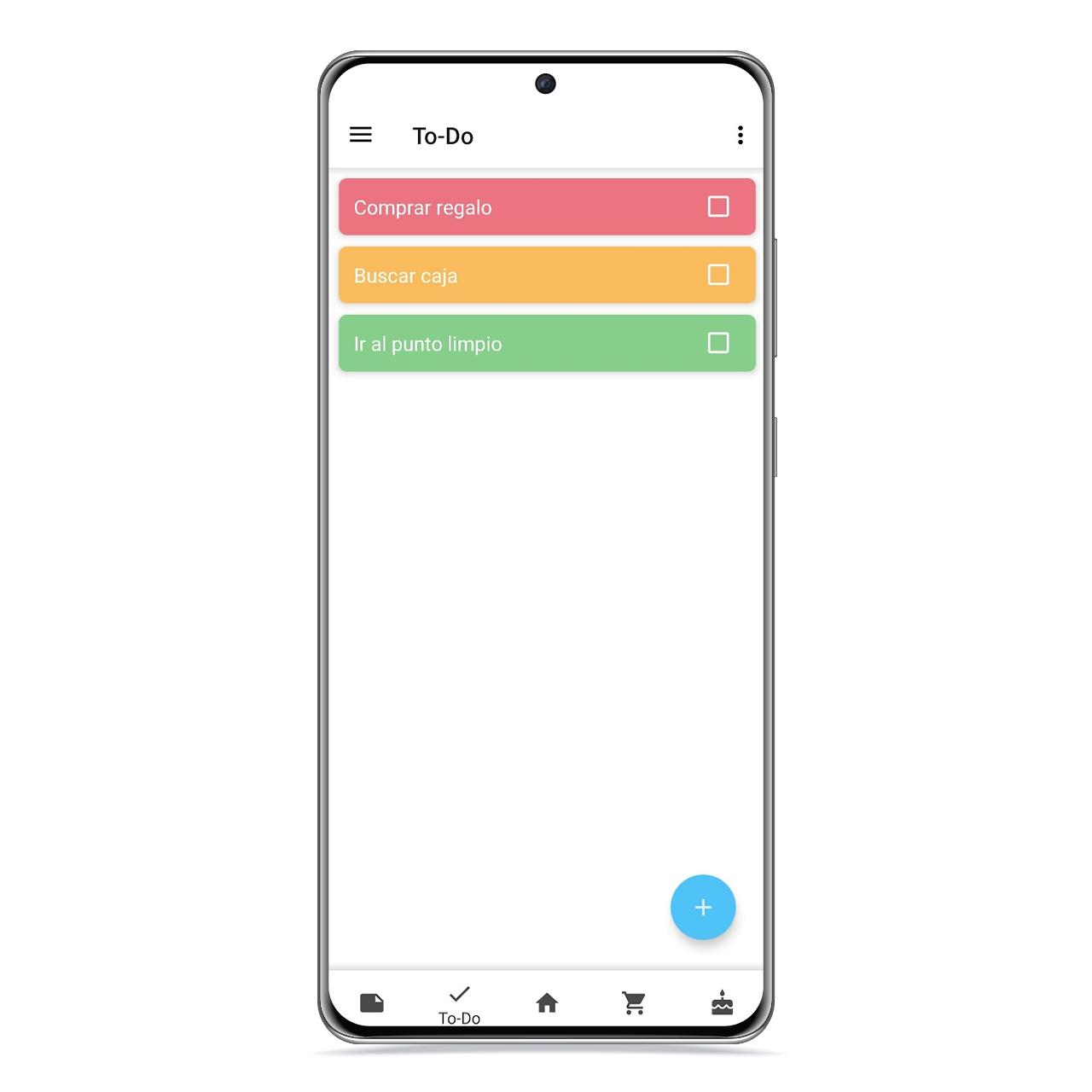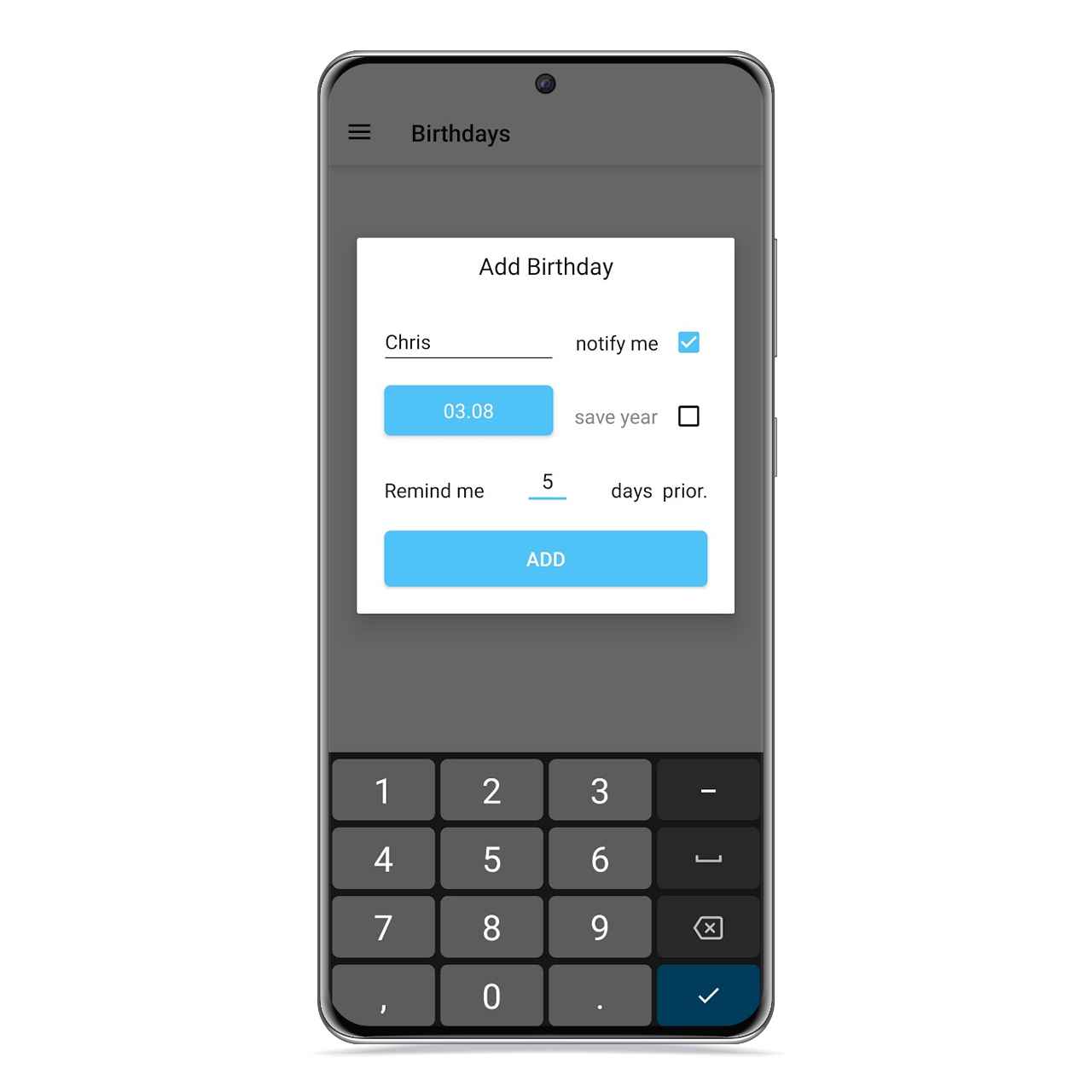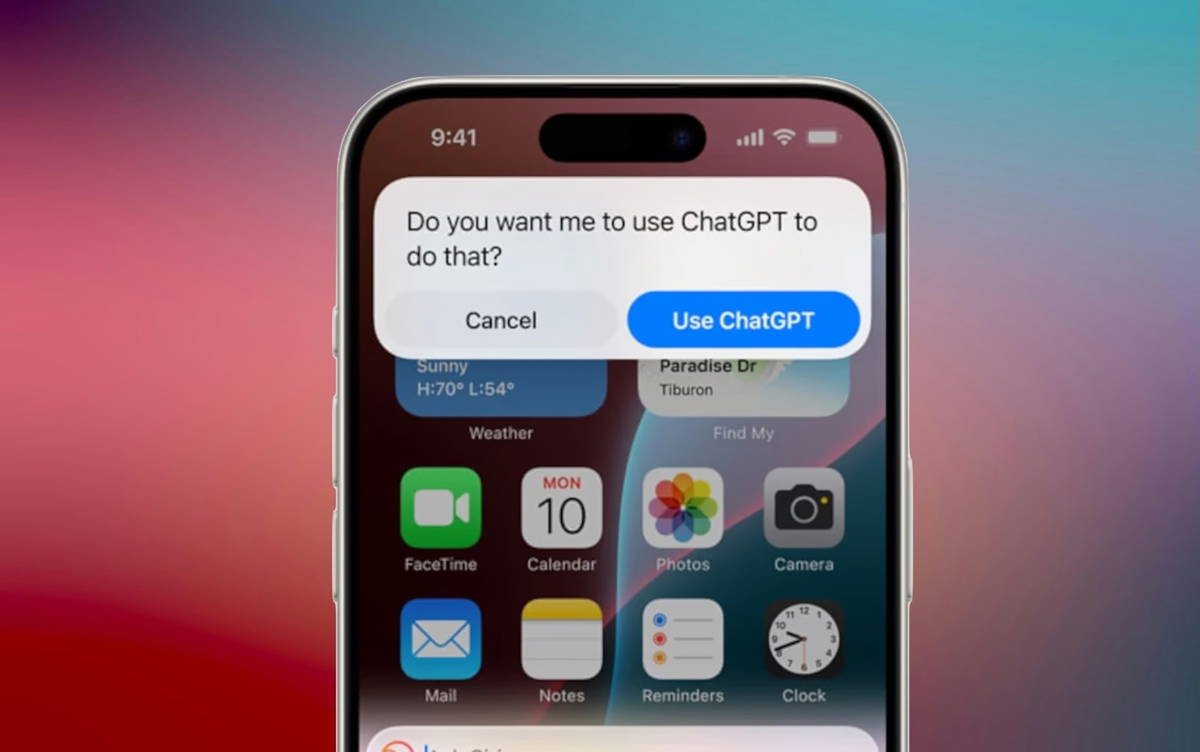Related News
There are many types of productivity apps, like the ones that show you pending tasks, notes, birthdays of your friends so as not to forget them or even the shopping list, they offer a huge number of possibilities as a whole. And if you like this type of application, today you are in luck, since we are going to show you PocketPlan, an application capable of doing all these things and much more.
Make shopping list and to-do lists
PocketPlan shopping list
The free Android
PocketPlan is an extremely versatile application with which you will be able to do practically everything, but starting with the basics, one of its greatest uses is to create tasks on your list to complete them without taking your eyes off the horizon, for which you will be able to establish levels different priorities for each of the tasks by assigning them a color, which can be green, orange or red depending on the importance you want to give to each. You will be able to see all the tasks in the list arranged from its section
PocketPlan Task List
The free Android
On the other hand, there is the possibility to create a shopping list in which you independently write down the items you want to buy when you go to the supermarket, something much more comfortable than the usual list in your notes app or the list you write by hand at home. In this you can add items to list in addition to quantities in which you want to buy it so that it is even easier to know that you have to buy several liters of milk, for example.
Also you can classify them according to the type of food they are
Don’t forget any birthday
Birthday Pocket Plan
The free Android
If you are one of those people who have certain difficulties in remembering the birthday date of their friends or loved ones, PocketPlan also has the ideal solution for you, since from their birthday section you will be able to write down the dates you want to remember a birthday next to the person’s name.
Natively, you can decide how many days in advance you want to be notified said birthday, you can even write the year of birth of this person to also know how old he is.
The section where the notes are also very interesting, because you have the possibility to assign a color to each of the notes you add, which allows you to do a quick classification based on it, which can be very useful. These notes will be displayed in card mode, as it happens in other similar applications such as Google Keep.
Notes PocketPlan
The free Android
In the main section of the app, you can take a take a general look at the things you have waiting, so if today you have a birthday or an important task pending, you will see it as soon as you open the application. In addition, you will find different shortcuts here that will allow you to quickly score in any of the different categories above.
How to download from Google Play
You can easily download PocketPlan from Google Play. completely free on Google Play, And with complete peace of mind that it does not include ads or in-app purchases.
You may be interested
Follow the topics that interest you
Table of Contents