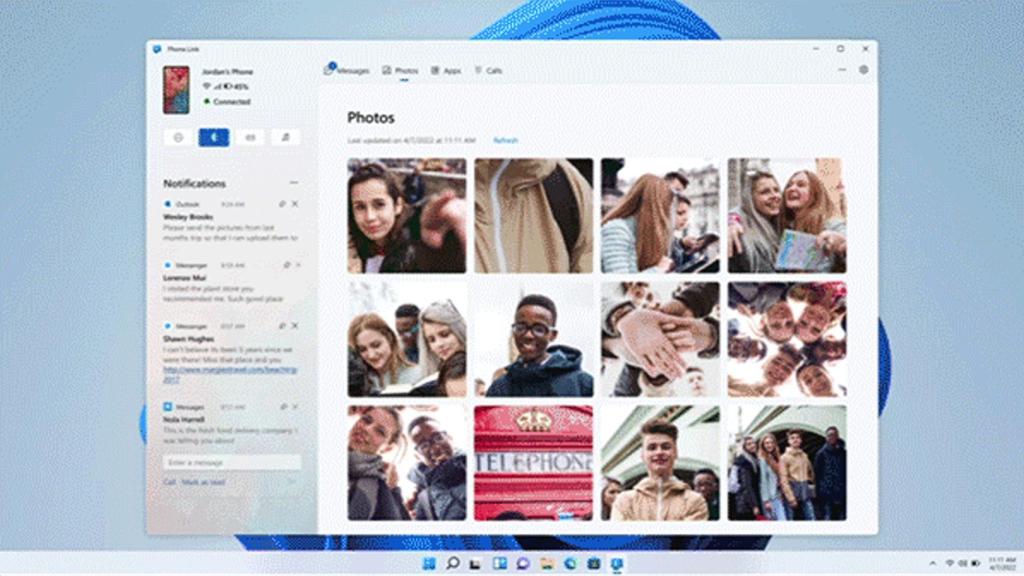Related News
Microsoft has some news when it comes to connecting Windows and Android, and the company just introduced Mobile Link, the app that replaces the old Your phone and is supplemented by an Android app called Link to Windows. This new application for Windows has a very interesting design change, in addition to allowing you to do many things with your mobile such as opening applications that you have installed on it or accessing and responding to notifications that arrive.
What’s New in Windows for Mobile Link
mobile link design
The free Android
One of the most noticeable changes from its previous app is the design. Now, your mobile appears as a thumbnail at the top left, with indicators on its battery, status and connection, while below is a section in which notifications are displayed, with the possibility of responding to them.
In what would be the central part of the window, we find several sections available for messages, photos, apps and calls. Depending on which one you choose, one thing or another will be displayed on the app screen.
Access the applications section You can even launch some of them to open in a new window on your computer to use from there, as Microsoft explained on its website.
At the moment, few devices support this feature, but we hope that Microsoft will not take long to develop this list of compatible with Mobile Link which, for the moment, is taken up by Samsung mobiles, which are the only compatible ones thanks to their alliance with the company.
You may be interested
Follow the topics that interest you
Table of Contents