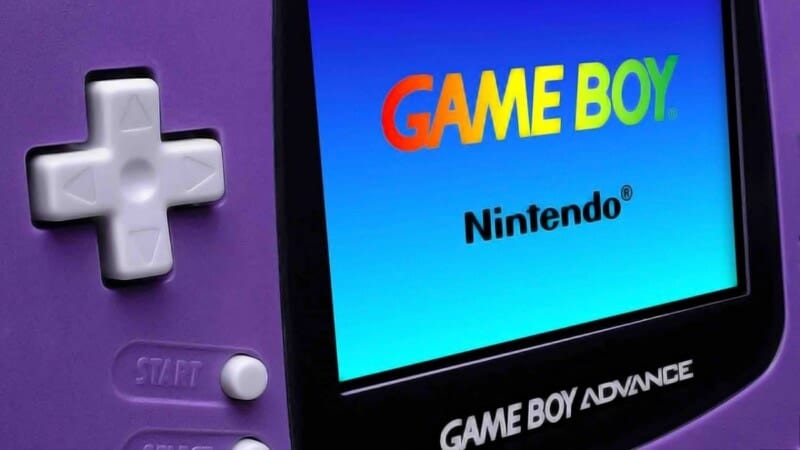many times when we substitute a unit of Hard disk for a more modern one, it is possible that we do not copy all the information from the old unit to the new one, thinking that certain data will no longer be of any use to us. But over time it may happen that in reality these Data that remained on the old hard drive, now they are we need
Ways to connect an old hard drive to our PC
One of the biggest challenges when connecting an old storage drive to fetch your data is its communication interface. Over time, much faster ways of communicating peripherals have emerged and, in many cases, new standards which mean new types of connectors.
For example, we no longer see acronyms like SCSI and IDE in the specifications of new hard drives, which have been replaced by SATA interfaces in computers. The result? Many veteran hard drives have become veritable paperweights, even when they work perfectly and flawlessly. Obviously, due to their slowness and lack of space, we do not recommend using them on your new PC, so we will focus on the task of connecting an old hard drive to your computer, in order to extract the data.
Reinstall the hard drive in our computer
This is the most logical of all and the one you should do if you have a tower with enough space to add the old unit. Today’s motherboards have enough SATA connectors to fit four or more hard drives inside, and the same goes for power supplies. Consequently, the latter must have a free connector for peripheral power supplys (molex or SATA, depending on which standard our drive uses), we will need a cable from Data (IDE or SATA), a data connector free on our motherboard and, of course, open the computer to be able to do all this.
So if you have an internal hard drive with a SATA connection from your last PC and think you might be able to use it, don’t throw it away or leave it in a tidy drawer. This extra storage can work very well and since you will have amortized it with the use of your previous computer, these extra gigabytes will cost you nothing and less. Of course, make sure it is in perfect condition.
What if my hard drive is old?
In case our hard disk is old, we will need an adapter interface, which takes disk data from ancient times and connects it to a modern disk. These adapters have no great secret and can be used to recover information from a hard drive old enough to reach majority if it were a human.
Our advice is that once you have completed the process of connecting the veteran hard drive, perform the process of recovering your information on another drive. Either on a partition of an internal or external disk. More than anything due to the fact that it is the one that is most likely to fail and what interests us is to extract the data from the storage unit that we have connected.
The problem is that the options to connect a hard disk internally require much more skill than doing it externally via an adapter and do not improve performance, which is why for us it is much better to go for other options if your hard drive uses an older interface like IDE or SCSI
Connect the reader using a USB adapter
Another way to connect the device to our computer, much easier than reinstalling it, is to use a external usb adapter that he has medium for standards EDI I SATA of the hard disk. Of course, it is important that the adapter has a port for auxiliary power because while 2.5-inch hard drives and SSDs can be fully powered from a USB port, 3.5-inch drives require more power to operate.
Use a docking station
A slightly safer way to connect our old hard drive to our PC is using nail dock. These types of units allow Link fingers HDDs size of 2.5 and/or 3.5 inches, to a base later communicated directly with our computer through a thread USB. However, one thing you need to make sure before making your purchase is that the docking station supports IDE and/or SATA, depending on the type of hard drive you want to connect to it.
Use an external hard drive enclosure
Another equally valid option is to use a outer case for HDDs. In this type of boxes we can install our Unity, so that there is something left better protected against possible blows that we could give it for lack of attention when handling it. Luckily, there are external enclosures that combine IDE and SATA standards in the same one (years ago there were no such models and it was time to buy one of each).
Take an external hard drive out of its box and reuse it with your old hard drive
This last option is already a little desperate, and implies, if you realize it, to lose the guarantee of the external hard drive. However, if you run very fast recovering the data inside the hard drive is a perfectly feasible option. Especially if you have ever mounted a hard drive in an external enclosure. Of course, you will also need to take into account that the external hard drive and the one you want to connect use the same type of internal data connector.
Table of Contents