At Google I/O 2019, Google showed us how it brought augmented reality to its searches: some objects and animals can be exhibited in 3D in your room with the help of augmented reality technology from Google. Even better, it’s as easy as doing a Google search.
In this way you can take photos with 3D animals directly from the Google application and with the advantage that the animal is represented in real scale. It’s a fun way to pass the time, although you need certain conditions to be able to use this feature. Here we will tell you what animals are available and what do you need to see them.
What do you need to see 3D animals on Google

The 3D animal (left) can be seen on almost any mobile. With augmented reality (right), in those supporting ARCore
First of all, we must distinguish what is meant by seeing animals in 3D. That’s because Google has two ways of doing it: as a 3D object on a white background and integrated in the background thanks to augmented reality
In practically any Android mobile with a recent browser you will be able to see the animals in 3D, although to see them in augmented reality you will need to have Google Play AR services installed, formerly known as ARCore. You can download them from Google Play:
Google Play Services for AR
You must therefore your mobile is compatible with Google’s augmented reality. You can find the list of mobiles compatible with ARCore here. If your mobile is not there, keep in mind that Google periodically includes new models.
what animals are available

There is no complete list, so you will have to try until you see a section like this
Google hasn’t published a complete list of available animals, although we can find quite a few through trial and error. The easiest way to check if your favorite animal is included is do a google search and see if the corresponding box appears.
Over time, Google added more animals and other 3D objects in varying numbers. The first 3D objects with augmented reality that Google incorporated into its search engine were: animals:
- Eagle
- Alligator
- Horse
- Goat
- Gato
- cheetah
- Labrador
- Leon
- Lobo
- Sea urchin
- Bear
- panda bear
- Pug
- pato
- Dog
- penguin
- Purple
- Octopus
- Rottweiler
- Snake
- Shark
- Tiger
- Tortoise
- Akita
Google then upped the ante with 50 more animals, including hippos, squirrels, giraffes and various dog breeds. These are the 50 additional animals which h ave been added:
-
Australian shepherd
-
Beagle
-
bengal cat
-
border collie
-
Bulldog
-
bull terrier
-
Cane Corso
-
Chihuahua
-
Squirrel
-
Chow chow
-
Cocker
-
Coyote
-
Dachshund
-
Doberman
-
Donkey
-
fennec fox
-
German shepherd
-
Giraffe
-
great Dane
-
guinea pig
-
Hamster
-
hippopotamus
-
Kitten
-
korean jindo
-
Coon Maine
-
Maltese
-
Milk cow
-
norwegian forest cat
-
Beef
-
Persian cat
-
Pork
-
pit bull
-
Poodle
-
Puppy
-
rag doll
-
red panda
-
russian blue
-
Schnauzer
-
scottish fold
-
shiba inus
-
Shih Tzu
-
Gato siames
-
siberian husky
-
sphynx cat
-
Pembroke Welsh Corgi
-
Yorkshire terrier
-
Zebra
Of course, the thing did not stop there. In successive updates, eight more Australian animals, endangered animals, and a select group of Halloween-inspired animals and assorted items, as well as entire cars, have been added. These are other 3D objects and animals available:
-
Volvo XC40 Recharge and 250 other car models
-
Koala
-
kangaroo
-
Quokka
-
Wombat
-
platypus
-
Emu
-
Cucaburra
-
Equidna
-
human skeleton
-
Ghost
-
Halloween Pumpkin
-
pirate dog
-
Sausage dog
-
magic cat
-
Link (lynx)
-
arctic fox
-
Pico dorsiblanco (White-backed Woodpecker)
-
Marsopa (harbour porpoise)
-
Moss carder bee
How to take photos with 3D animals
If you want to try these 3D animals from Google search, remember that Google AR services must be installed on your mobile. Later, do a Google search for the animal you are interested in. Scroll through the results until you see a special box with a 3D preview of the animal and the button Distant and 3D.
This button will appear on both ARCore-enabled and non-ARCore-enabled cell phones, as it first displays the 3D model of the animal on a white background. The difference is that on mobiles with ARCore a button appears below: see in your space. The first time you tap it, you will be presented with a window with information and you will need to allow access to the camera and storage.
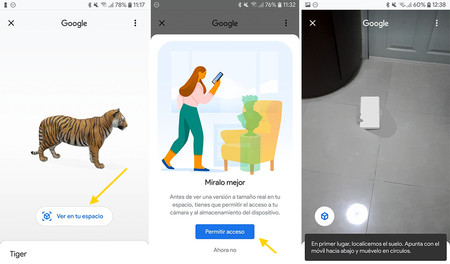
The image from your mobile’s camera will then be displayed, as well as the indications that move the mobile in circles while aiming at the ground to locate it and place the animal where you want.

And that’s it, you already have your animal (or other objects, as is also possible with planets, for example) integrated into your room with augmented reality. Touching the trigger is over a photo saved in the mobile gallery. By tapping on the animal, you can move it around the scene, rotate it and resize it.
Likewise, if you want record a short video using your mobile’s camera and the 3D animal with augmented reality, you just need to press and hold the shutter button. The maximum duration is 30 seconds.
Table of Contents









