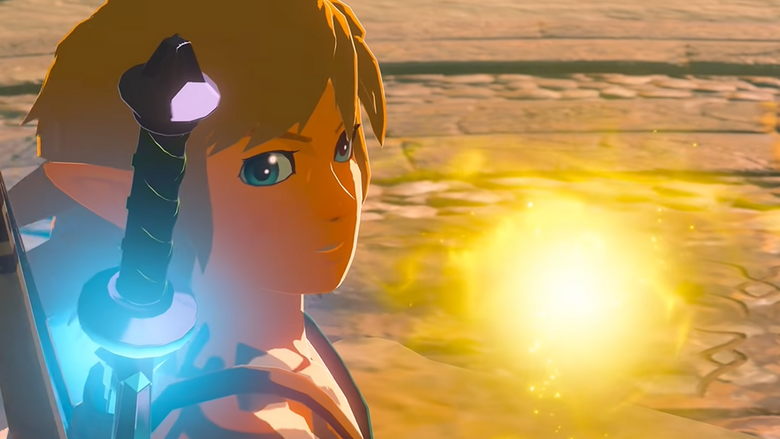Solid state or solid state drives are based on the use of non-volatile RAM. And so, like a hard disk, they can store data that remains in memory even after the computer is shut down. However, their advantage is that they are not dependent on a head and disk to access data. They do this the same way as conventional RAM. This allows them to access multiple data at the same time and do it in less time by not having to reposition the plate and needle. In addition, it brings with it the advantages of using an electrical interface for direct data transfer. As is the case with PCI Express 5.0 SSDs.
What does PCI Express 5.0 bring to NVMe SSDs?
The fifth generation PCI Express connection can transmit up to 4 GB/s of data in parallel per data pin. This means that M.2 type SSDs that use some variation of the 4-lane standard can transmit up to 16 GB/s of data. However, this must be nuanced and specify from the outset that drives intended for PCIe 4.0 or lower will not benefit from an automatic bandwidth increase.
Indeed, data access is managed by the flash controller, which executes requests made by the processor to the SSD at a specific speed. We also cannot forget that for real purposes it is also not possible to use 100% of the speed. Indeed, some requests take longer than others and therefore end up adding access time to the total. Therefore, if logically we add time during a data transfer, then the bandwidth is reduced.
That’s why the first NVMe PCIe Gen 5 SSDs promise vtransfer speeds between 12 and 13 GB/s despite 16 GB/s. On the other hand, we haven’t seen DRAM-less drives yet. Which don’t have RAM memory for the flash controller, which ends up affecting the total bandwidth.
Drives that support Compute Express Link
When we have two different memory sinks, for example RAM and SSD. There must be a data transfer mechanism. This is done via direct access to the memory drive or DMA. Its operation is as follows:
- They read data into source memory from the first DMA reader.
- They transmit data to a second DMA unit via a secondary, memory-independent channel.
- Data is transmitted from the second DMA unit to the destination memory.
NVMe SSDs in PCs use the PCI Express data path to copy data from RAM to SSD and vice versa. This opens up new possibilities such as graphics cards having direct access to information. Although this is already something that can be done with drives under PCI Express 3.0 and 4.0.
It must be taken into account that one of the reasons why software does not make good use of the capacities of the SSD is due to the fact that data transfers must be explicit in the program code. Well, the idea of Compute Express Link or CXL is to provide unified access between system RAM and PCI Express peripherals. Thus, the processor sees everything as a single homogeneous block of memory. Automating the process of accessing and copying one piece of data to another and giving all applications the power of an NVMe SSD with no code changes.
PCI Express 5.0 Solid State Drive Design Changes
Yes, and it is that until now we had different sizes of SSD units, but with the same width of 22 millimeters. So we had units ranging from 22 x 110mm to 22 x 30mm. Instead, it looks like third-gen units will increase its width up to 25 mm.
This is a problem for designs that have just enough room for such a unit. However, if your PC only supports M.2 under PCI Express 4.0 or lower. What’s the benefit of having a PCIe 5 SSD if you can’t use its bandwidth? In reality, the extra 3mm of width will accommodate a larger heatsink. Let’s not forget that the higher the data transfer, the more temperature it generates and these units are usually in an enclosed space.
They will not be usable on PlayStation 5
The change in width means that they cannot be used in the PlayStation 5 console or any other type of unit that uses an M.2 type NVMe SSD that is 22 millimeters wide. Either way, it’s not a loss since they don’t have the ability to take advantage of the strong
Changes in terms of processor, graphics card and RAM
One of the things we’re going to see in the future will be drives that can compress and decompress data at high speeds. This will be essential to free the processor from said task and allow the storage to be increased. PCs today use hardware technologies like NVIDIA’s RTX IO and AMD Smart Access Storage through Microsoft’s DirectStorage API.
However, not everyone will have a top-notch graphics card in their computer, and it won’t be long before we see drives that practically provide tens, if not hundreds of gigabytes of additional storage. We’ll see them in future Intel Core and AMD Ryzen processors.
Because DirectStorage also allows direct access to the drive state to the graphics card. Well, they will also include this type of support units inside. Ultimately, it’s recommended that you focus all of your graphics power on getting the best graphics at the highest possible frame rate.
Table of Contents