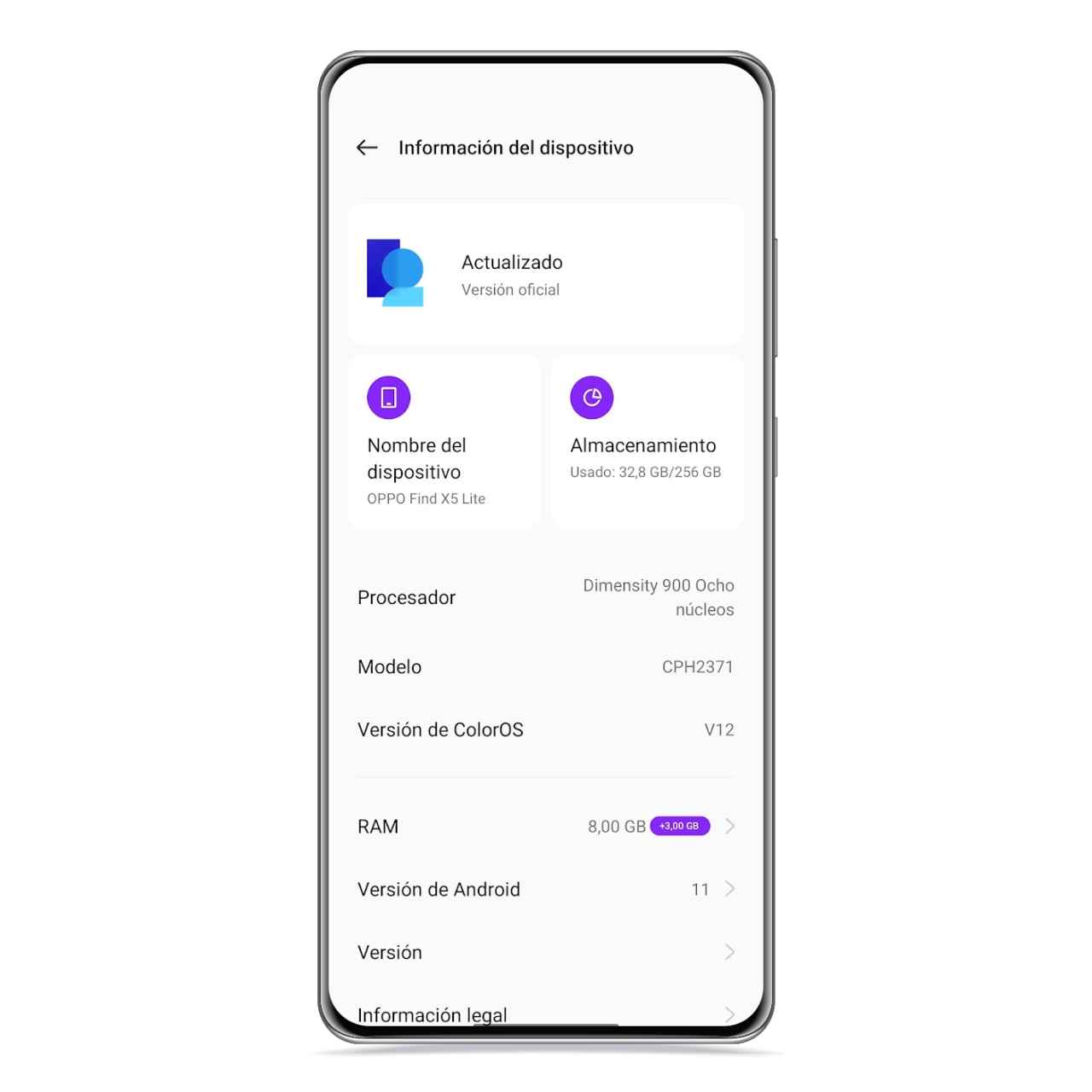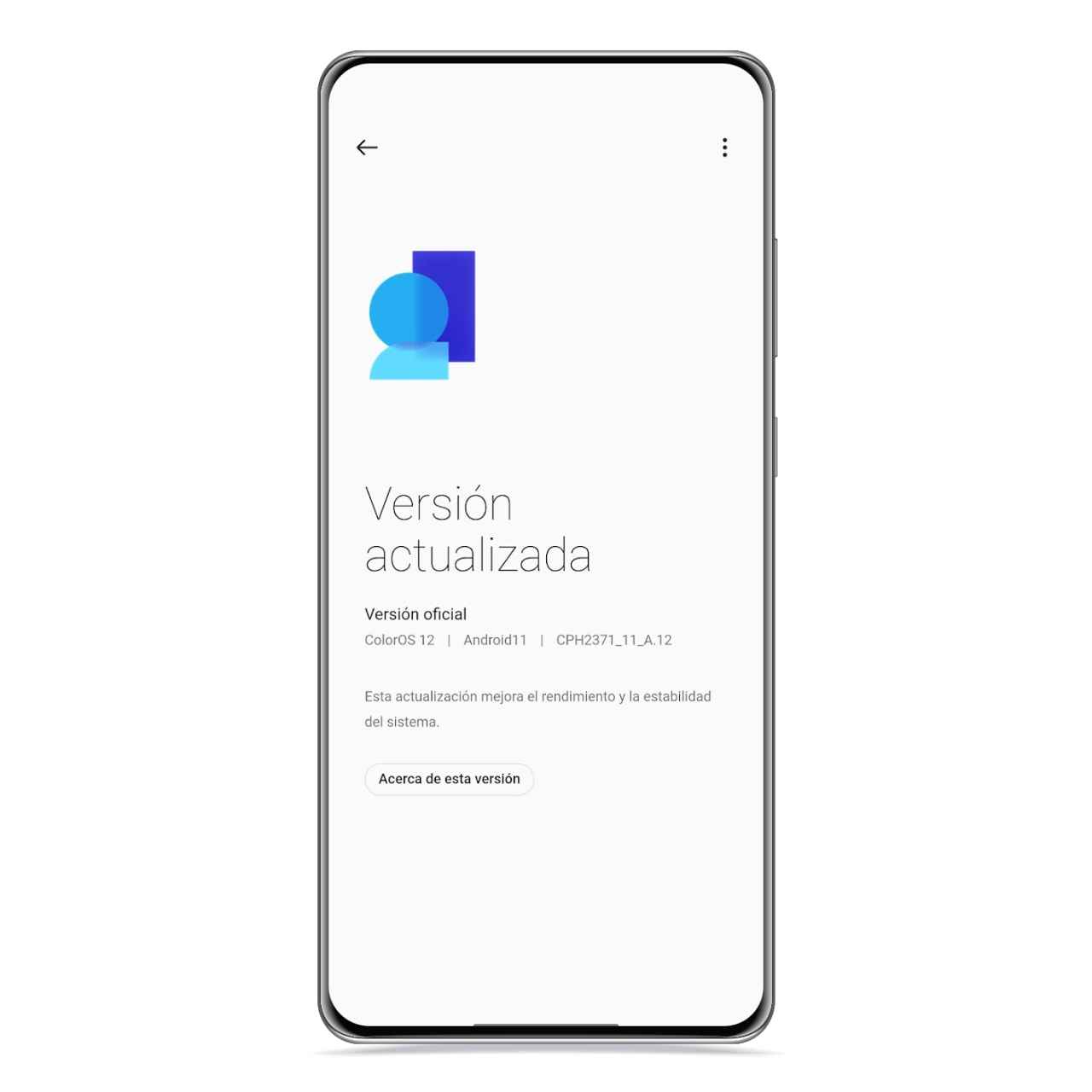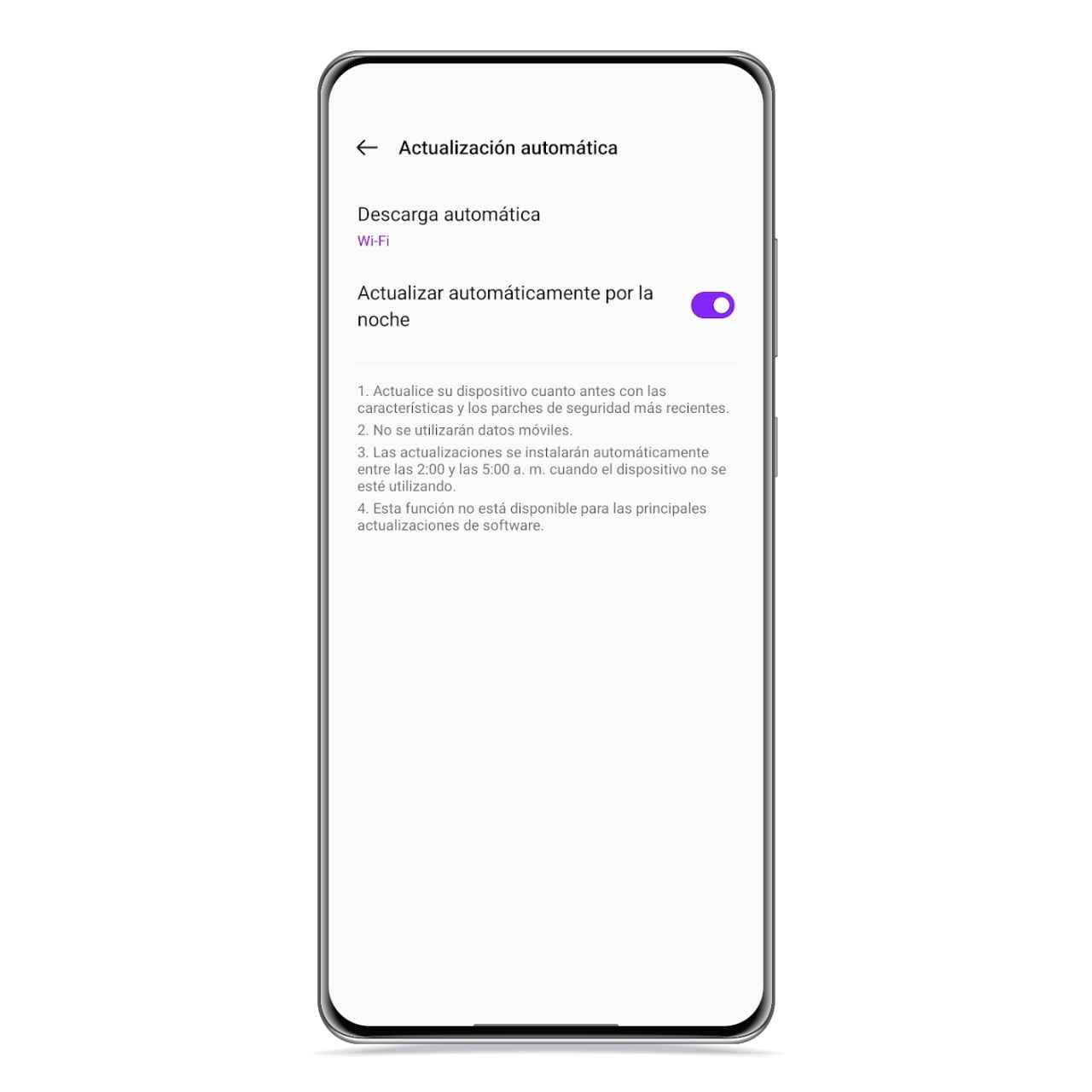Related News
If you have an OPPO mobile or tablet, you must learn how to update it to have the latest software and be able to take advantage of the novelties of Color OS, its personalization layer and Android. This process has become easier over time, and now it’s so simple that it won’t take you a minute to start the process if software is available.
How to Update Android and Color OS on OPPO
Update OPPO
The free Android
OPPO updates, As is the case with all brands, they are done via OTA, which means you can download them from the device settings to do them over your device’s internet connection. To get started, follow these steps:
- Open Settings.
- Access device information.
- Click on the top banner with the version of Color OS
- If an update is available, install it.
If there is a version available to update the mobile, you just have to click on download and choose if you want to install it right away or overnight, which is one of the options which gives the customization layer.
OPPO Update
The free Android
In the three-dot menu at the top right of this section, you can choose whether you want the automatic download to take place and whether you allow it. via WiFi or mobile data according to your preferences.
You can also enable an option for the mobile to automatically download the update via WiFi and install automatically between 2am and 5am if you are not using the mobile.
Automatic update on OPPO
The free Android
Yes, this option is intended for security updates, as it “will not apply to major software updates”.
Before starting this process, it is convenient that you charge the mobile and make a backup copy of the important data that you have on the device.
You may be interested
Follow the topics that interest you
Table of Contents