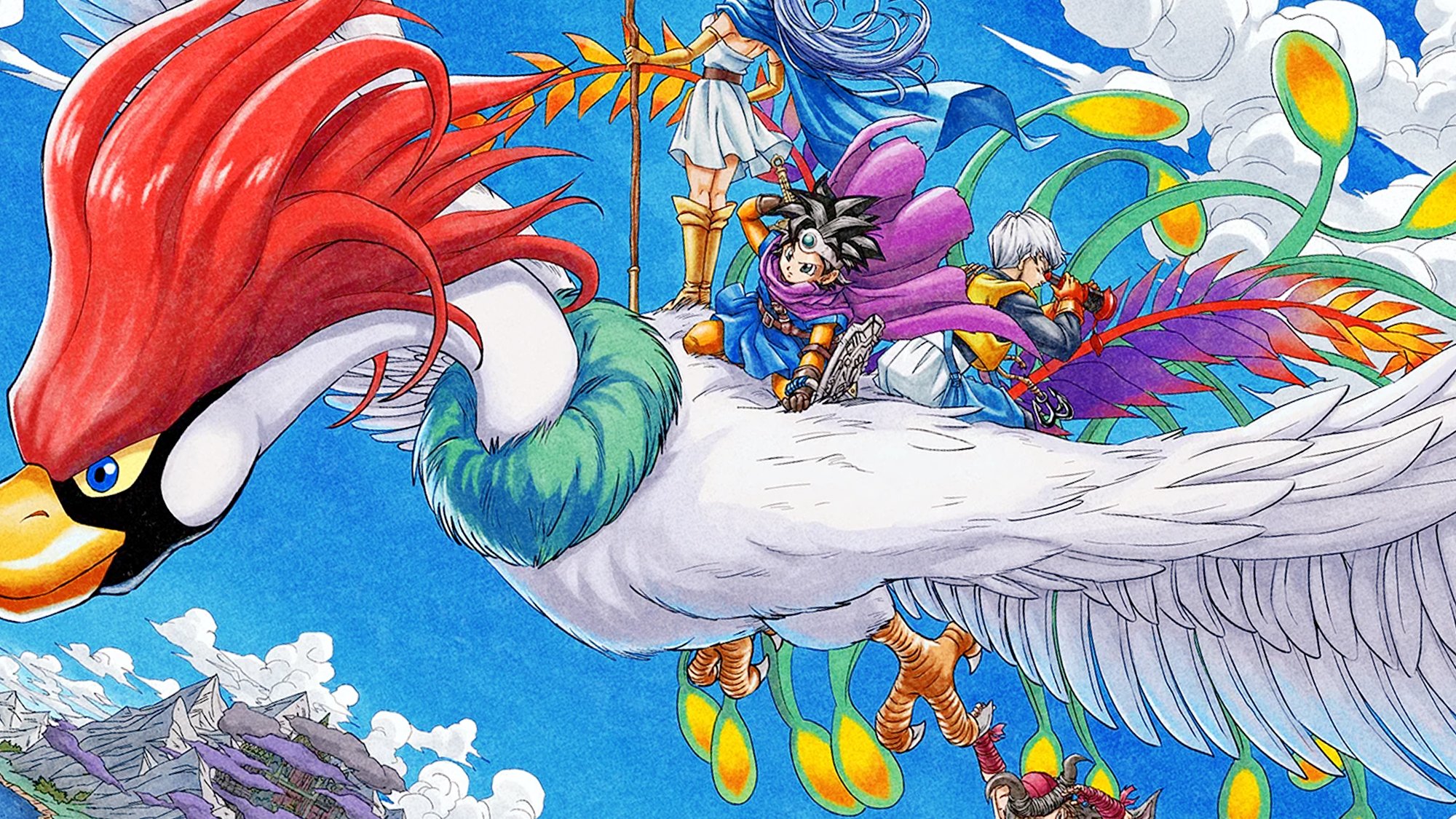Overwatch Players can now merge multiple accounts to carry progress and in-game decorations to Overwatch 2 on a single config file.
If you have an associated console account, logging in will prompt you to “Identify, select, and confirm” the account to merge. Once approved, Blizzard will prepare to merge your accounts during the launch of Overwatch 2.
Platforms included in account consolidation are Xbox, PlayStation, Nintendo Switch and PC.
To play Overwatch 2, regardless of platform, you will need a Battle.net account to play the game. The progress of the linked console account is stored in this account, which will share in-game decorations and progress between the linked accounts.
You will have only one chance to merge console accounts. Therefore, you need to double-check the accounts to be merged before confirming.
Once you merge your console account with your Battle.net account, you won’t be able to link to different console accounts on the same platform. So double check that you have the correct account linked to your Battle.net account.
For information on how to satisfy your account, you can review this account linking support article.
To set it up from your PC, see the Battle.net Connect web page for instructions.
For frequently asked questions about account consolidation, please follow the link
Overwatch 2 will be released on PC, PS4, PS5, Switch, Xbox One and Xbox Series X/S. It will feature cross-progression and cross-play.
The first season of the game will feature Sojourn, Junker Queen and an unannounced support hero as well as a brand new 5v5 PvP experience. You can also look forward to redesigned heroes, new maps and modes, and a reimagined competitive experience.

.jpg/BROK/thumbnail/1600x900/format/jpg/quality/80/overwatch_2-(2).jpg)
.jpg/BROK/resize/1920x1920%3E/format/jpg/quality/80/overwatch_2-(2).jpg)