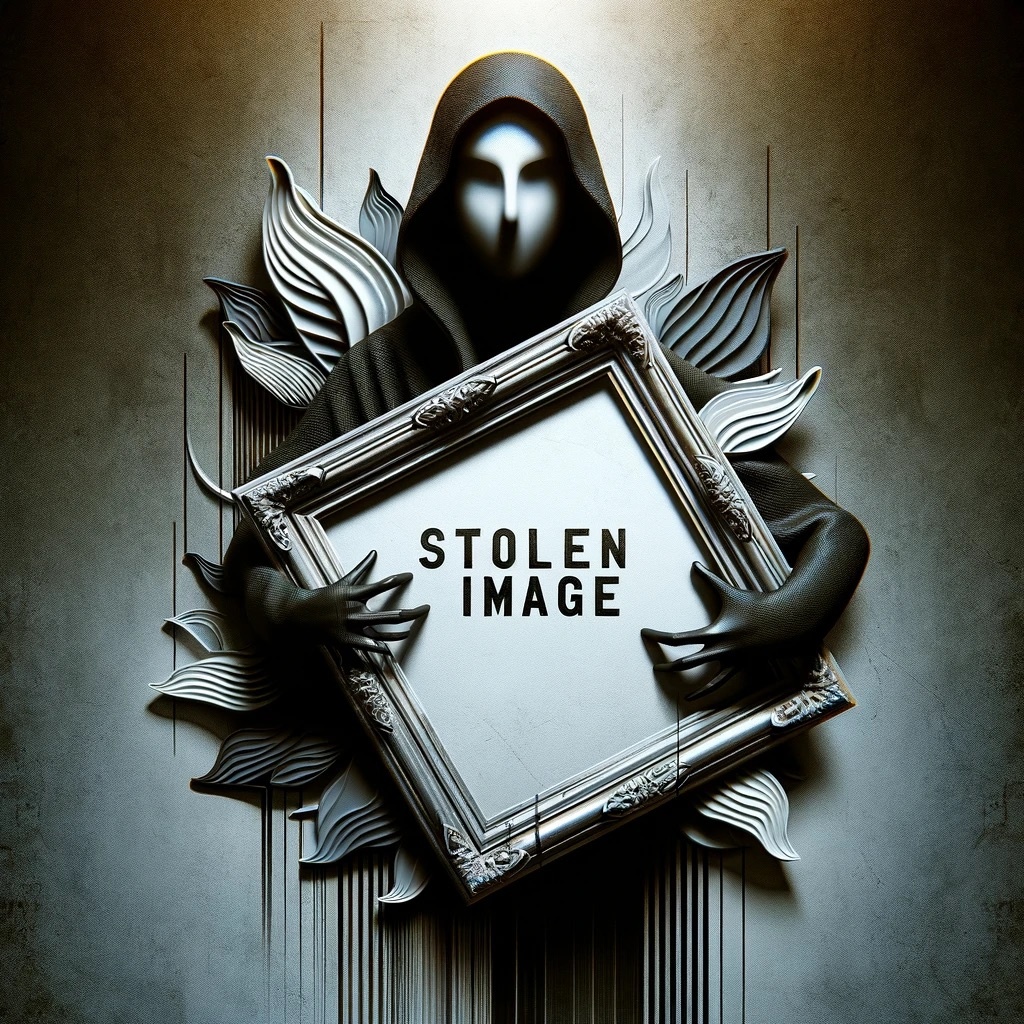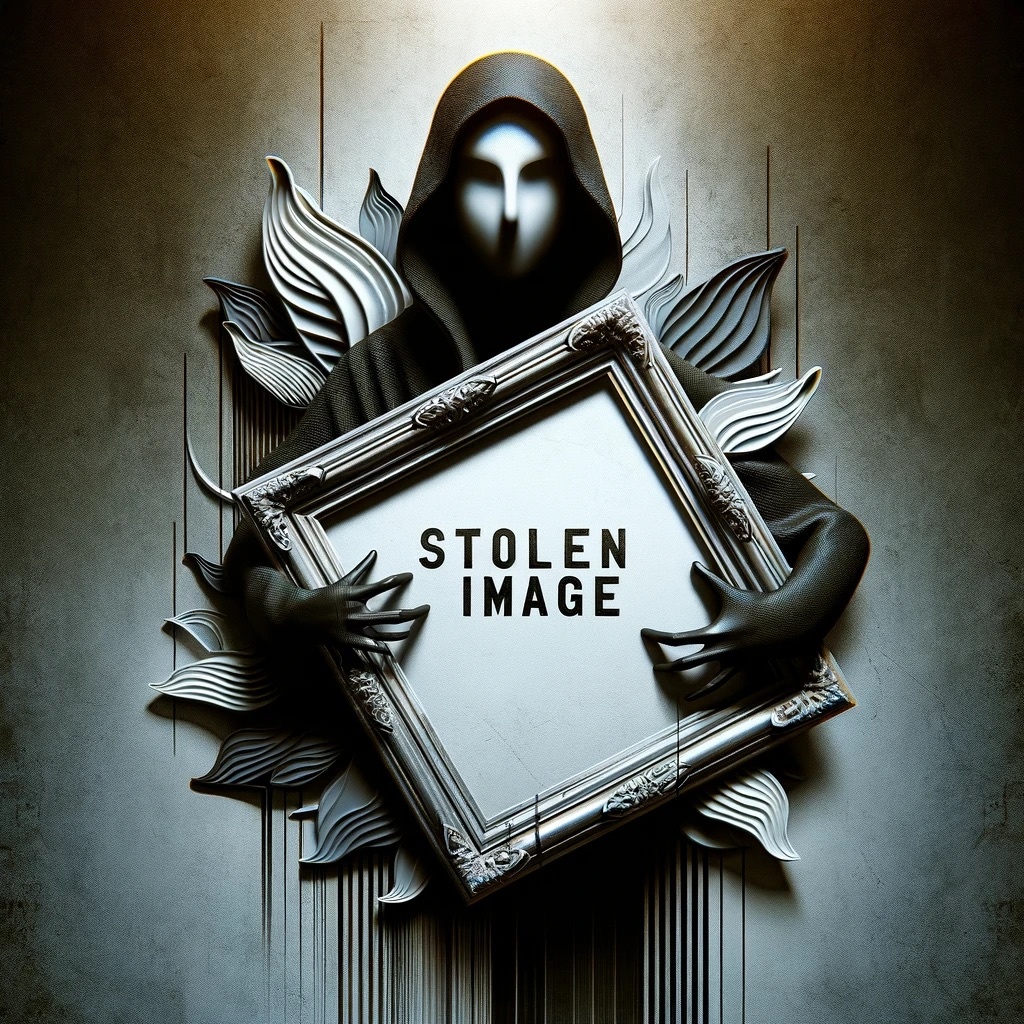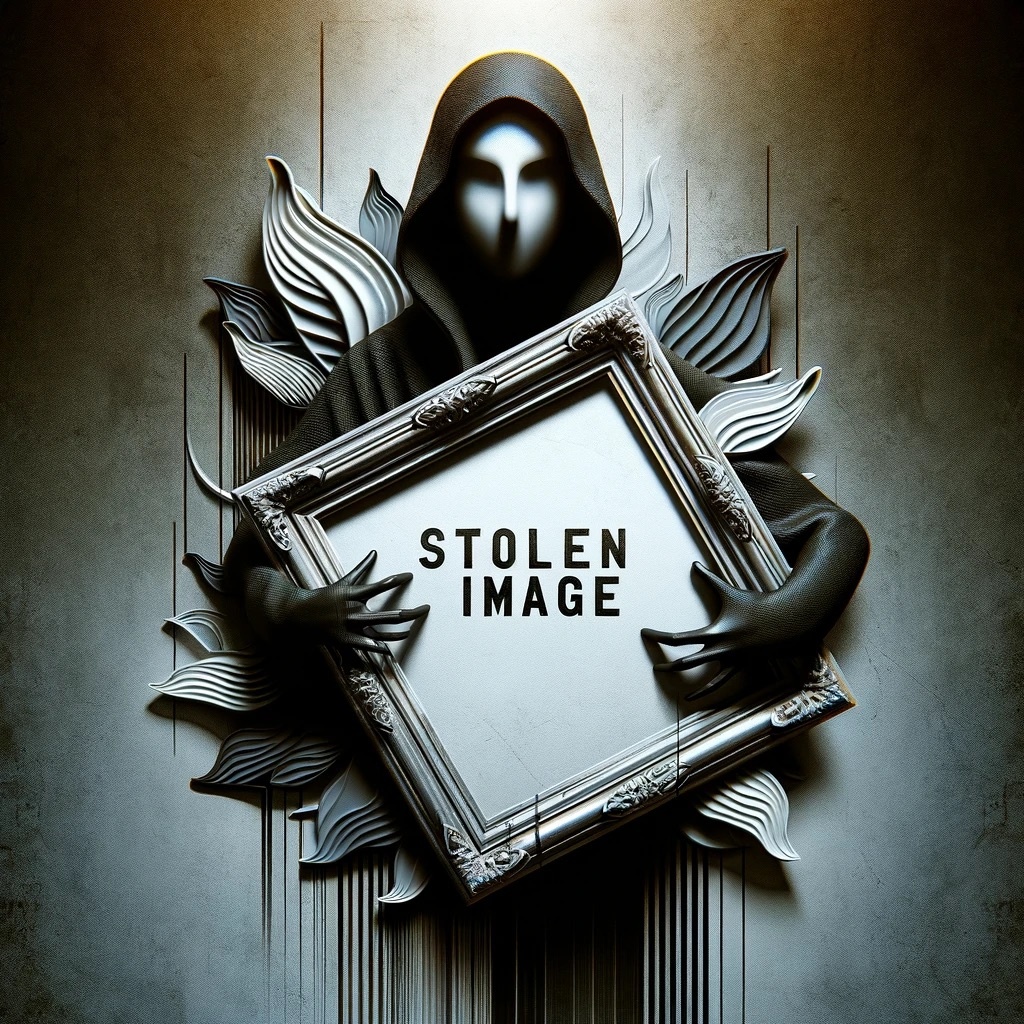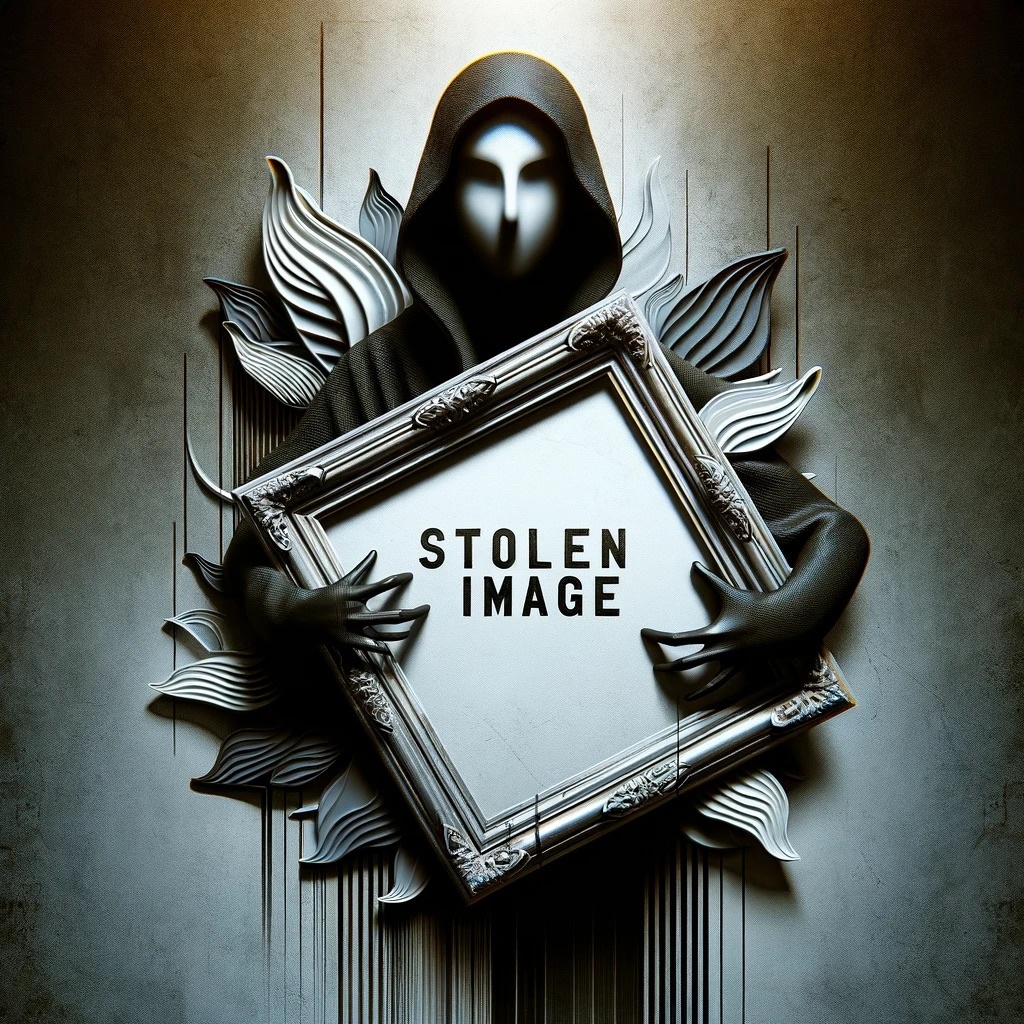There is often disagreement on the subject of RGB lighting. Some swear by it, and in as large a quantity as possible. Others prefer not to use colored LEDs at all. While it is usually about the question of optics, this time we are dedicating ourselves to a completely different aspect: the power consumption and the costs that can arise from the RGB lighting.
If you want to get in the mood for RGB and discussion before we turn to the hard facts and figures, we recommend the following article in advance:
Dust instead of RGB bling bling
Why a simple PC earns a lot of praise among hobbyists
What is the power consumption of RGB LEDs?
How much power the RGB lighting consumes in a PC can be roughly estimated based on the number of individual components that rely on it. It does play an important role in detail, how many LEDs are installed in each component and how bright and in which color they shine. But you can roughly assume a consumption of between one and two watts per component, as well this list of the manufacturer EKB shows.
If only the CPU cooler and the graphics card use RGB lighting in a PC, the resulting power consumption of around three watts is significantly lower than with a computer that has a total of ten RGB fans and an additional four RAM bars Uses RGB LEDs and accordingly comes to around 24 watts for the colorful lights alone.
In order to be more specific with regard to individual components, we measured various devices with RGB lighting. In each case, an automatic, flowing change of colors across the RGB spectrum and without the color white at maximum brightness was active. But when you look at the numbers, keep in mind that these are only rough values for orientation. Depending on the exact model and the lighting settings, the results can also be higher or lower.
Our test models include the Asus Maximus XII Extreme with RGB LEDs. Coupled with the LED display that can be recognized by the “Extreme” lettering in the middle, the power consumption in stand-by is around ten watts.
- RGB lighting on the mainboard: We determined a plus of about 0.5 to 0.8 watts in standby mode with various motherboards when the RGB lighting is activated. Important to know: By default, the mainboard LEDs usually continue to light up when the PC has been switched off.
- RGB lighting of fans: Here, the additional power consumption in our measurements is more in the range of just over one watt or 1.1 to 1.3 watts. The fan lights usually go out when the PC is switched off.
- Special element Corsair iCUE LT100: These Corsair towers, which are about 42 centimeters high, are used solely for lighting. The LEDs at the bottom of the feet each reach about 1.3 watts, the consumption of the LEDs in the towers is slightly higher at 1.5 watts. We achieve a total of around 5.6 watts. These LEDs should also normally go out when the PC is switched off, but manual deactivation is often necessary with our models.
Digital vs Analog: In order to enable the smooth color change described above, the LEDs must be digital (5 volt 3-pin) that can be individually addressed. On the other hand, there are products with analog LEDs (12 volt 4-pin), where all LEDs always light up in the same color. However, the power consumption is very similar in each case.
The color choice makes a big difference
The example of the Corsair lighthouses, which are particularly easy to measure thanks to their own power supply, makes it clear how big the difference is that the choice of color makes. While we automatically change the colors from green to turquoise, blue, purple, red, orange and yellow back to green, for example 5,6 Watt measure, consumption is included 11,4 Watt more than double when the towers are statically lit in white.
What does this mean in concrete terms for electricity costs?
How high the electricity costs are depends both on how long the PC or the RGB lighting is active and on the exact electricity price. For the following calculations, we use the above consumption values as an example 40 cents per kilowatt hour out.
- RGB lighting on the mainboard: 0.8 watts * 24 hours running time per day * 365 days a year = 7 kWh * 0.4 dollars per kWh = 2.80 dollars electricity costs per year
- RGB fans in one case: 1.2 watts * 4 fans * 8 hours running time per day * 365 days a year = 14 kWh * 0.4 dollars per kWh = 5.60 dollars electricity costs per year
- Special element Corsair iCUE LT100 with white lighting: 11.4 watts * 8 hours running time per day * 365 days a year = 33 kWh * 0.4 dollars per kWh = 13.30 dollars electricity costs per year
While individual RGB elements usually only entail very manageable costs, in combination they can result in a significant amount and energy consumption. This amount also increases with increasing brightness and closer LED lighting to the color white.
Another potentially important factor: battery life
By switching off the RGB lighting, you not only reduce energy consumption and your electricity costs, but also potentially significantly increase the runtime of wireless devices.
Let’s take Logitech’s G915 TKL as an example: If the RGB lighting is deactivated, the G-Hub software predicts a remaining runtime of 742 hours with a battery level of 66 percent. On the other hand, if we switch on RGB lighting with a rainbow effect, only 26 hours remain:
While the battery of the Logitech keyboard as shown on the left lasts over 1,000 hours without RGB lighting, it is only around 40 hours with RGB lighting.
So there are several reasons that could speak for doing without RGB lighting. This is especially true if you hardly notice them anyway, for example during the day or with a PC case that is positioned under the desk.
A completely different and also possibly unexpected way to reduce the power consumption of a gaming PC by a good deal is presented in more detail in the following article:
Save power with anti-aliasing: No kidding, it works!
How do you feel about RGB lighting? Do you do without it for lower electricity costs and/or a longer battery life of wireless peripherals, do you generally not like them or are you a big fan of RGB LEDs? Feel free to write it in the comments!
Table of Contents