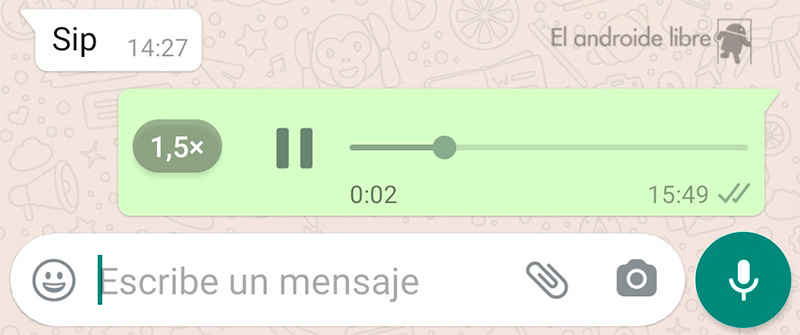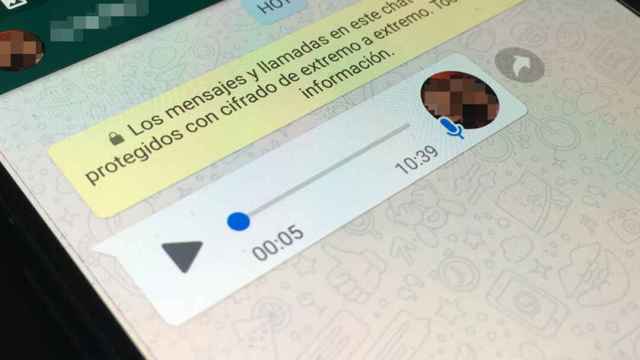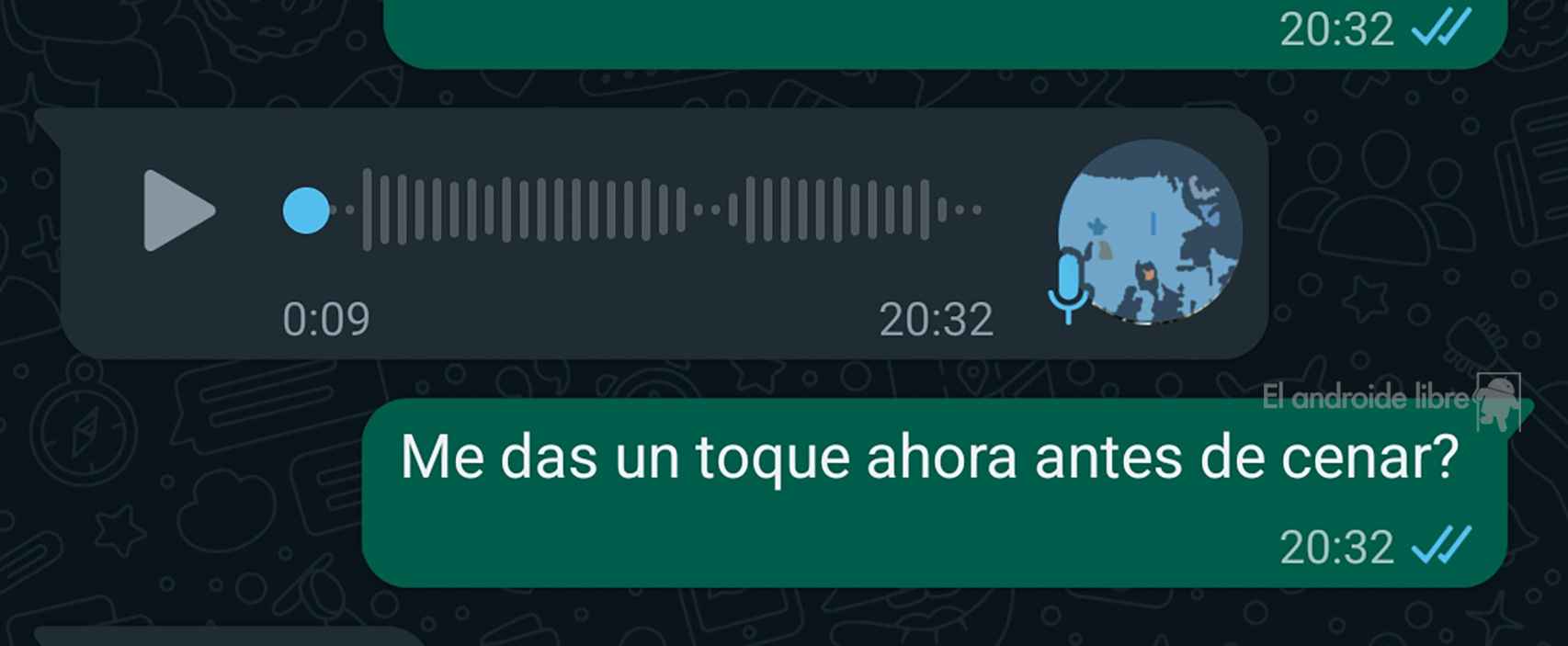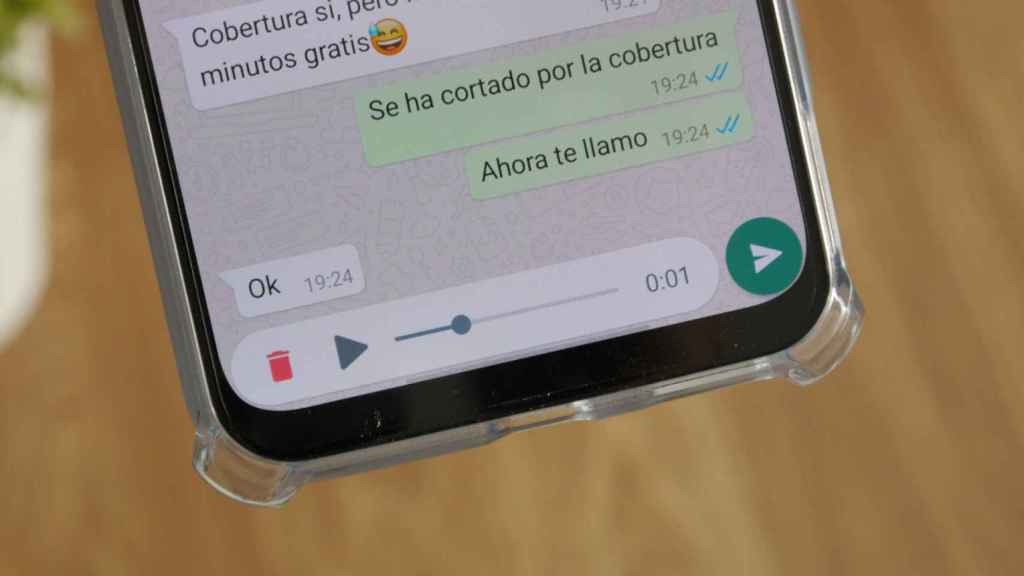They are sent daily more than 7,000 million audio or voice messages on WhatsApp, and now the company has shared a guide that gives tips on how to use this type of file like a pro.
[El truco de WhatsApp para transcribir los audios sin instalar nada]
This is a series of tips for sending audios that the company has taught to make better use of this function, be considerate and respectful with the person you send it to and with their time.
Not everyone likes audios, but if you tend to use them on a daily basis, you’ll know that they can save you a lot of timein addition to helping you express yourself better when you can’t make a call.
don’t stretch
The first of WhatsApp tips is that you try that your audios do not exceed two minutes,
For the company, the fair measure is that it be so long that it cannot be written, but too short for a call. The good news is that if you send or receive audio files that are a bit longer than normal, you can play them faster using
Send multiple audios
On the other hand, if there is no way to shorten the audio for the length of what you have to say, it is better to send several short audios. Four one-minute audios are better than one four-minute audio.
The person you send them to will be able to listen to them and respond to them one by one when they have time, and it will be easier for them not to lose the thread while answering them.
Don’t be rude listening to them
It is important that you take into account where you are, and that you can annoy others if you listen to it loudly.
And it is that, in public transport, a waiting room or even sitting at a table for a drink, if you are going to play your audios, do it in a low voice or use headphones. It’s not only better for rest, but also for your privacy.
Do not overload voice messages
If you want a quick, concise answer to a question, it’s usually best to write it down, and you should keep in mind that if you’re asking a lot of questions in an audio, they may end up only half answering you.
Therefore, it is better to be more concise or to ask the questions progressively. Although, if all that fails, perhaps the best thing for the other person to remember everything is put it in writing.
Follow the conversation by audio
When you receive an audio, continue the conversation by sending another audio, as this often promotes fluency, as It’s practically like a phone call even if you hear the delayed audios.
Plus, it’s still better than responding in writing all the time, and it can be a lot more comfortable in some situations.
Don’t hold down the audio button
If you have little time to send audio — and even if you have little time — be aware that if you slide the button to send audio upwards, the recording will stay and you can talk while you release your finger from the screen.
When you’re ready to send, just hit the pause button if you want to hear the audio before sending, or hit send to send it directly to the other person.
You may be interested
Follow the topics that interest you
Table of Contents