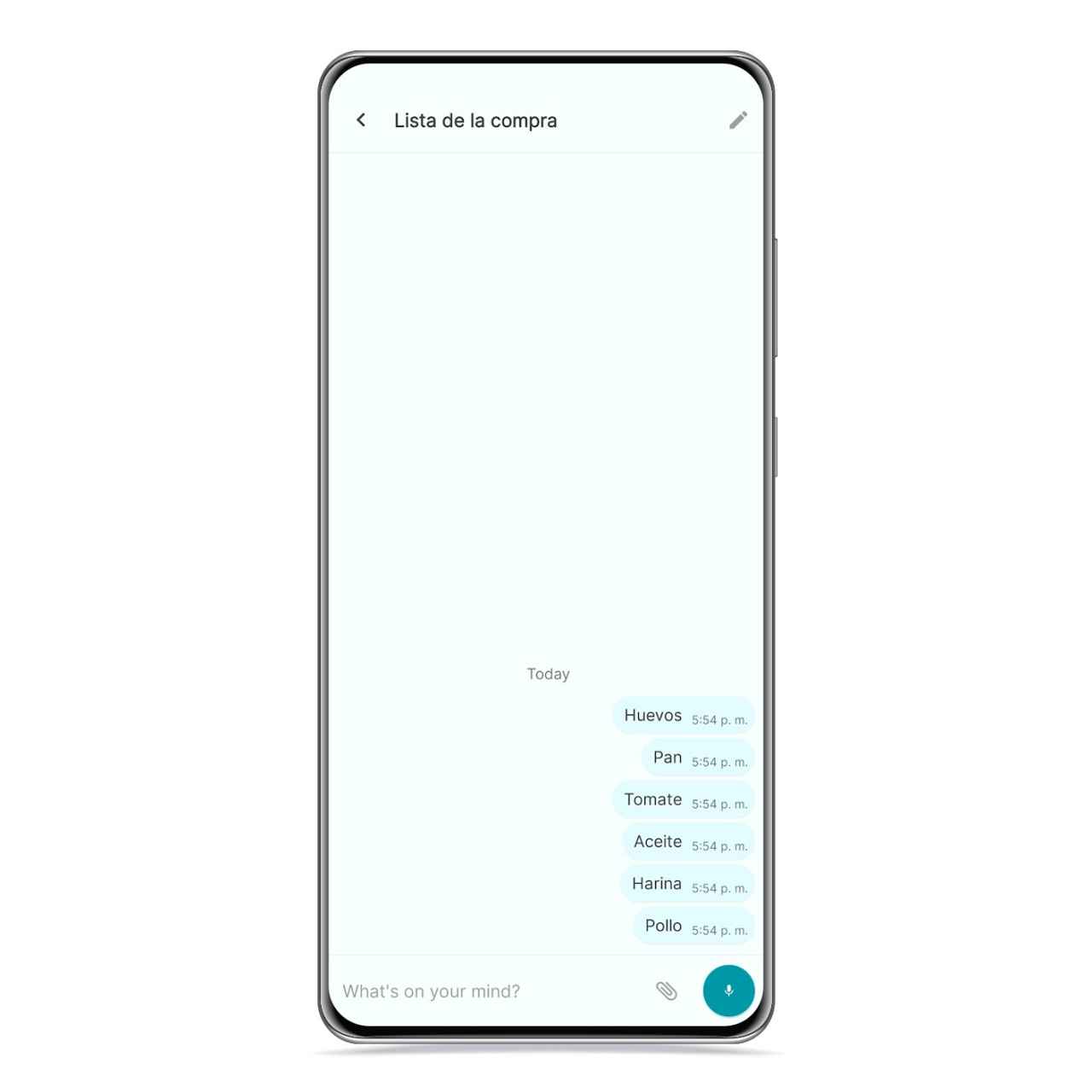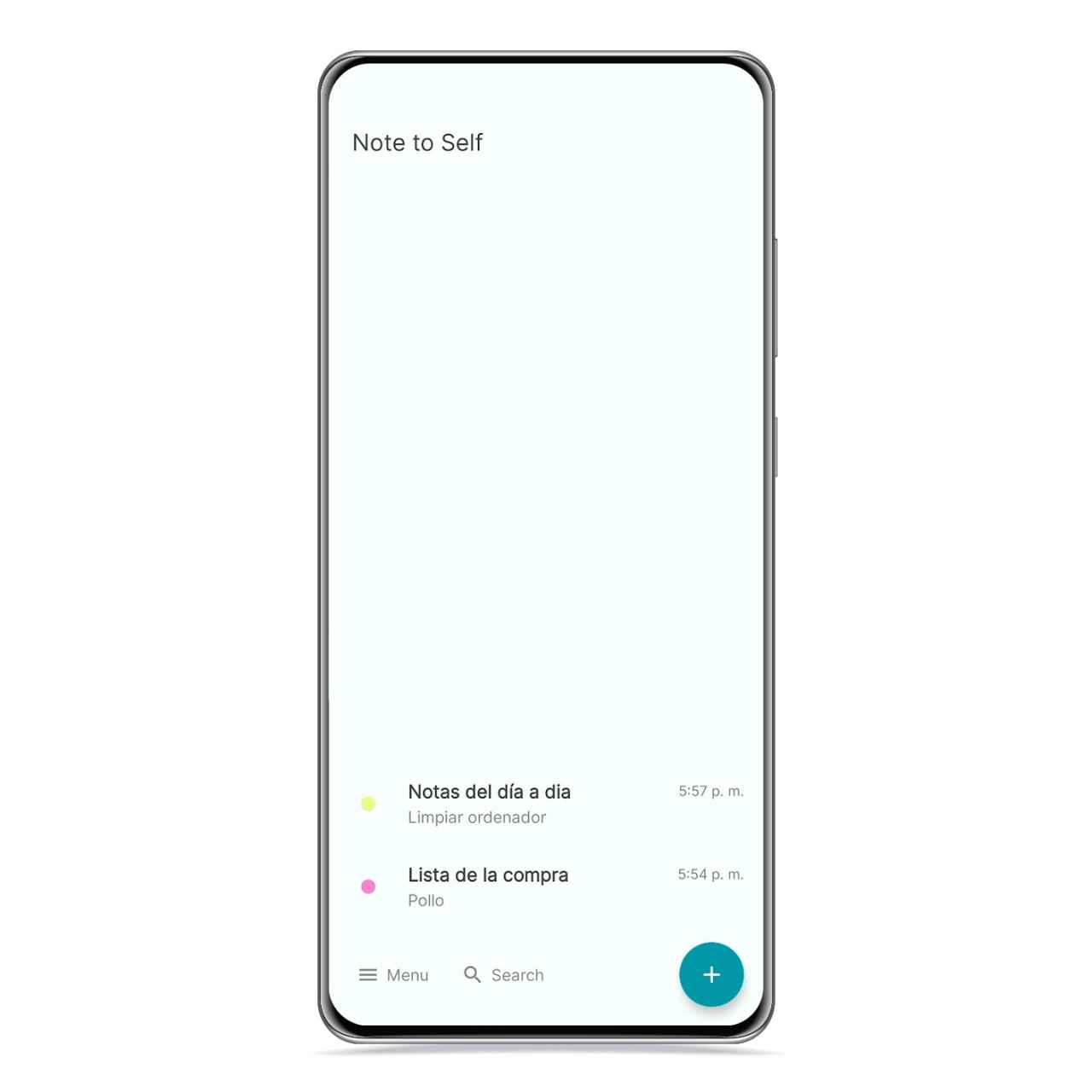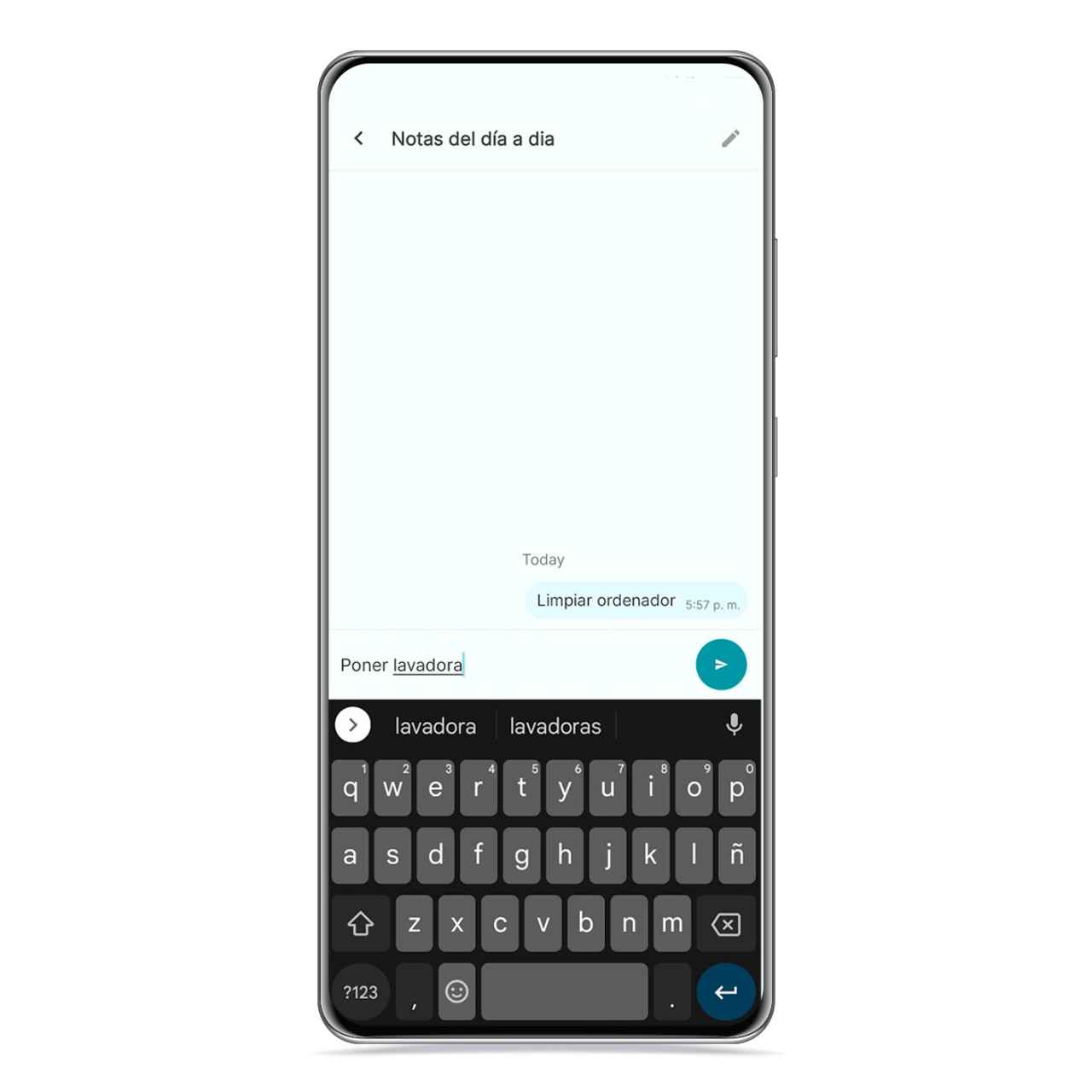If you are one of those who have been messaging each other since many users have become accustomed to take your notes in an app chat messaging like WhatsApp or Telegram, but today we’re going to show you a notes app that goes even further.
[Google Keep: 12 trucos para dominar la aplicación de notas]
Her name is Personal Notesand this is structured as if it were a messaging app, with each of the chats that appear in the app being an independent notes page.
This can be useful if you prefer to organize yourself this way rather than with a conventional note application. Also, this way you can stop using WhatsApp or other instant messaging apps to take notes.
Turn your notes into messages
Personal Notes
The free Android
There are many times when you need to take quick notes so you don’t forget what you write, and in those times It’s usually easier to open WhatsApp and write You need to go to the notes app and create a new page for the note you are going to take.
In Notes to Self they know it, and they wanted to bet on an application format in which notes are taken like this, as if sending messages in a chat,
Notes to auto-list of notes
The free Android
Going into a messaging app to jot down a phone number or address is pretty common, and with this app you’ll be able to enjoy the same aesthetics and simplicity, but in a real notes app that will save you from having to resort to WhatsApp to write things down.
Each of what would be the conversations is a different page to organize your notes, being able to create a new one, for example, for the shopping list or to write a song that you liked.
Notes on autotares
The free Android
When you open one of these chats, a conversation view will appear where every message you send will be saved as a note snippet.
How to download from Google Play
You can download the Notes to Self app from Google Play for free, and best of all, there are no in-app purchases, but you can use all of its features.
You may be interested
Follow the topics that interest you
Table of Contents