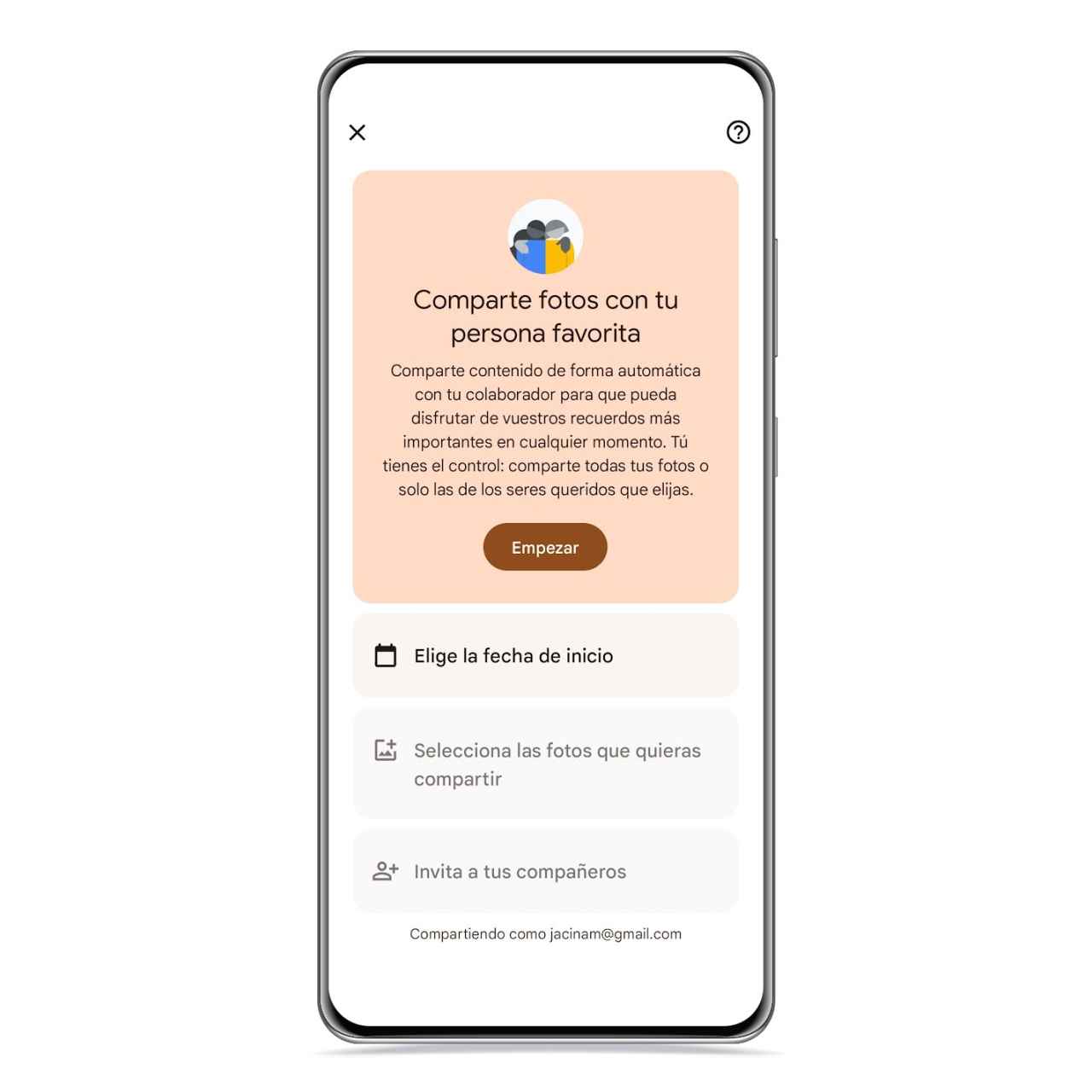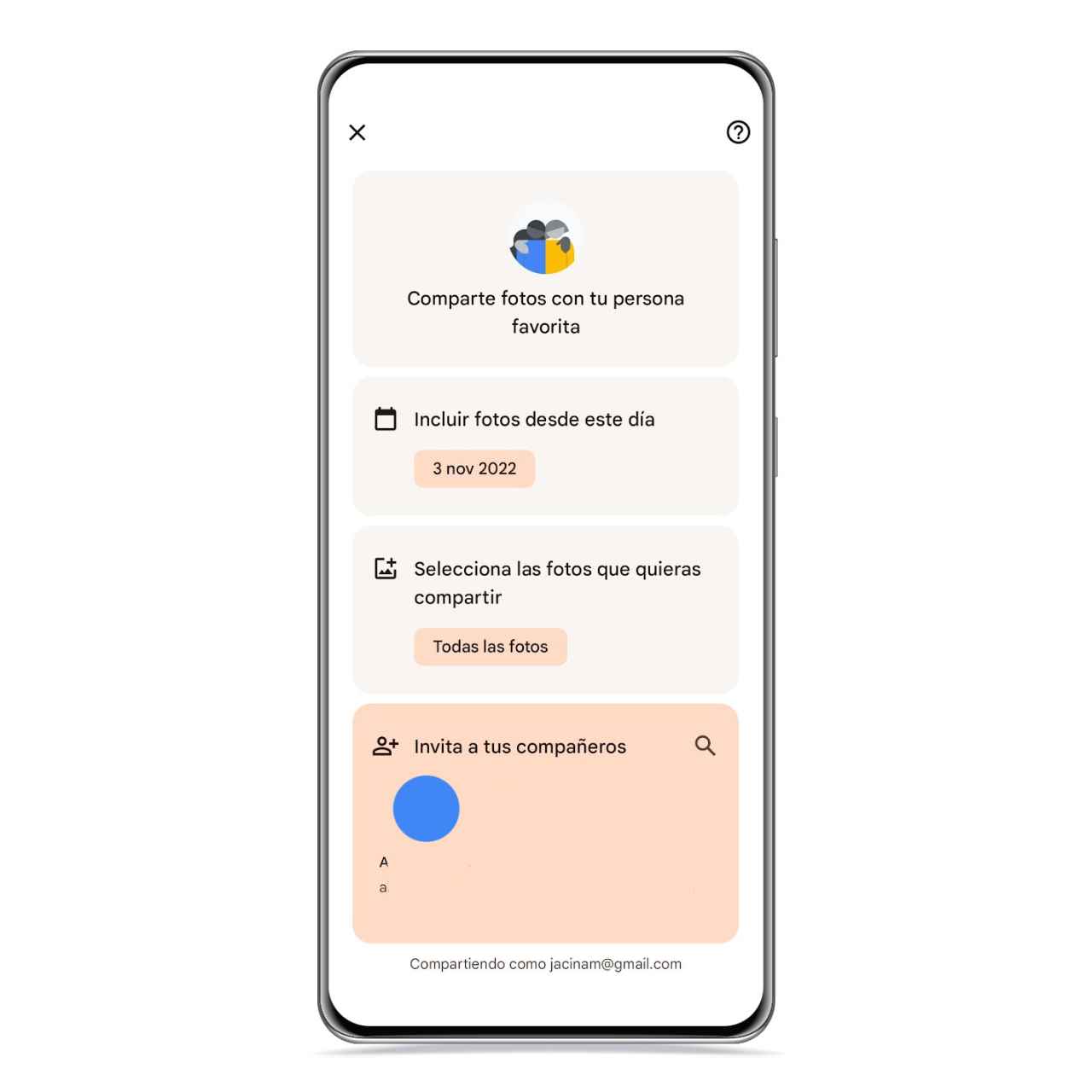Google Photos is a box full of surprises thanks to the large number of functions that the application has, and it even offers you the possibility of share images automatically with your contacts.
This automation can save you a lot of time, since you won’t have to worry about share them with another person by manually adding the photos to shared albums.
You can even do it for have access to your photos from all your Google accounts, so you don’t have to switch sessions every time you want to search for an image that you may have saved in one of your other accounts.
How to Create an Automation in Google Photos
photo sharing menu
The free Android
Shared albums, one of the many options that Google Photos integrates, integrates perfectly with this other function with which you can automatically share your images with other people, making this process much easier. It is accessible this way:
- Open Google Photos.
- Go to the sharing section.
- Scroll down until you get a notice to automatically share all your photos.
A screen will open in which you must choose the photos you want to share automatically, being able to select folders from your account, so that not all images are added without distinguishing where they come from.
Automatically share photos to Google Photos
The free Android
Additionally, you can also select whether you want to share all the images you take from now on, or all the ones you’ve taken since a specific date.
You must also select which of your contacts you want this to take place with. They can be one or more, it’s up to you, but you have to keep in mind that both will see the same images.
This function is very useful for sharing photos with your partner, your family, your friends and even with yourself, since if you use several Google accounts, you can make sure that you both have access to the photos of the other account.