iPhone battery health is something that we can check very easily from our device.
The the battery is something fundamental in the iPhone and knowing its state is very important. A dead battery can be a reason to change your iPhone, and it’s also essential if you are planning to buy a used iPhone.
Although there are some tricks to preserve 100% iPhone battery capacity after a long period of use, the vast majority of users charge their iPhone every day at night. And batteries eventually lose capacity, whether we like it or not, so it’s interesting to know in what state is the health of the battery of our iPhone.

So you can know your iPhone battery health in an instant
Battery Health on iPhone
consult the iPhone Battery Health You need to go to device settings. You will see the current battery capacity as a percentage of the original battery capacity.
- Enter the Settings of you iPhone.
- Press the heading Drums.
- enter now Battery health and charge.
- You will see the battery health in the section Maximum capacity.
Apple batteries are designed to retain up to 80% of their original capacity after many full charge cycles. The number of cycles varies by product.
Maximum flow capacity
And to the battery is very drained, iOS may ask you if you want to reduce the impact this may have, which Apple calls “maximum performance capability”. In cases where extreme forms of performance management are required, the user may experience the following effects:
- Longer startup times for an application
- Reduced frame rates when scrolling
- Backlight dimming (can be overridden in Control Center)
- Lower speaker volume by up to 3 dB
- Gradual frame rate drop in some apps
- In the most extreme cases, the camera’s flash will be disabled (this will be indicated in its interface)
- Apps that update in the background may need to be reloaded when launched
While the performance impact has been greatly reduced, battery aging can cause noticeable, possibly temporary effects.
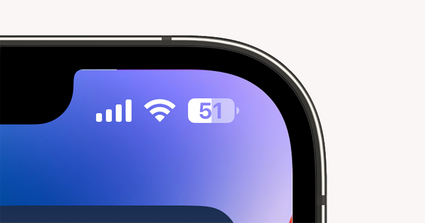
Knowing the state of your battery is important
What are charge cycles
A cycle of a battery is completed when you have used 100% battery capacity, but not necessarily after a single charge. The best is an example. Suppose you charge your iPhone to 100% and use 75% battery one day and decide to fully charge it overnight. If the next day you spend 25%, you will have completed a charging cycle, 75% of the first day and 25% of the second. In total 100%.
How many charge cycles does the iPhone battery have?
A battery can take thousands of charge cycles before it stops working, but Apple guarantees that iPhone battery should retain up to 80% of its original capacity after 500 charge cycles. Everything will depend on how much you use your iPhone, if you spend more than 100% per day, you will not reach two years. Although if you spend between 70-80% every day, it will probably take more than 2 years to drop below 80% battery health.

A charge cycle is complete when 100% of the battery is depleted. Image: Apple
The battery is something essential in our iPhone and if downloaded you may have problems. It is true that there are many tricks to improve the autonomy and save the battery of the iPhone, but there are times when the only remedy is to replace it.
Table of Contents



