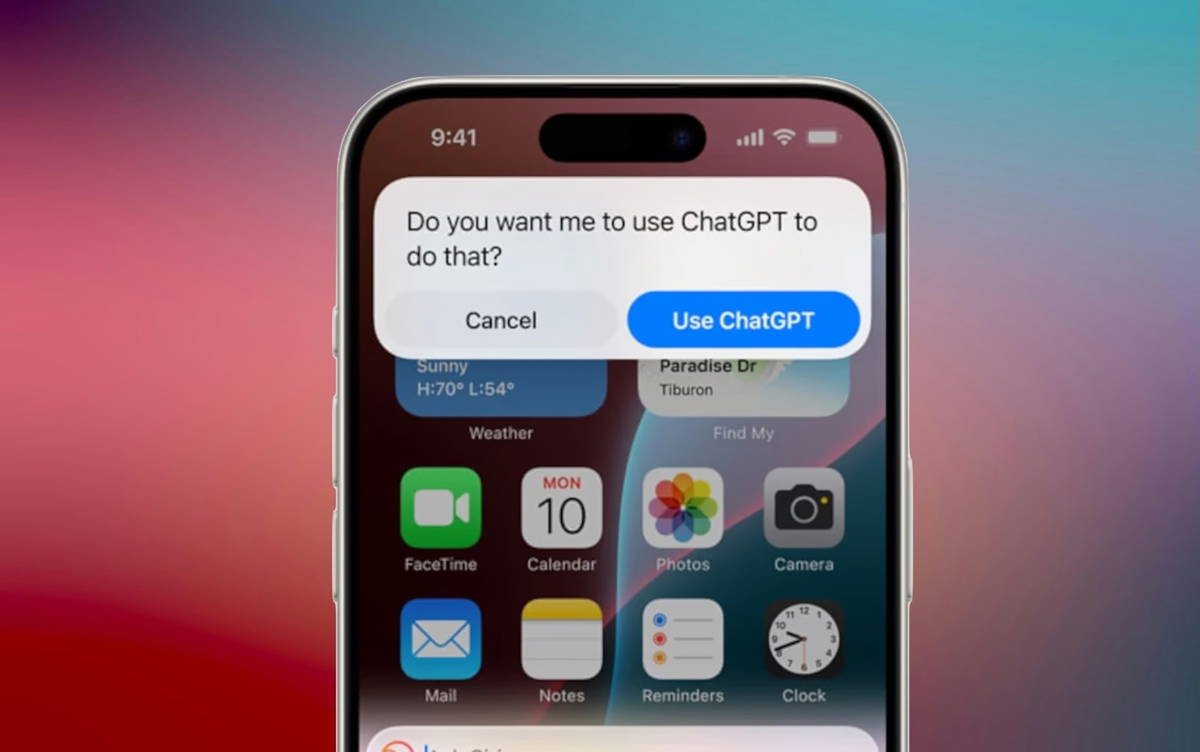When Christmas arrives, we feel more like going out to enjoy the Christmas lights and decorations, eating out with friends and family, and shopping for Christmas presents, but what we don’t feel like is are the traffic jams, long queues and crowds.
Luckily Google Maps It has several tools that allow us to discover the times when there are usually less people
See rush hours

To avoid long queues or the lack of a table in your favorite restaurant, you must open the card of the place where you want to go, and in the ‘Summary’ tab, find the section rush hours. There you will see in a graph the hourly influx
See crowded areas

To avoid the crowds you need to explore the map and locate the yellow card areas. An indicator will inform you in real time if it is a crowded area. By clicking on this indicator, you will be able to see the rush hours
Traffic

To avoid delays on your journeys, by default Google Maps already takes traffic into account when calculating the most efficient route, but when you preview the route, you’ll see a graph of Traffic which shows you the hourly traffic estimate, so you know when would be the best time to take that trip based on previous days’ estimates.