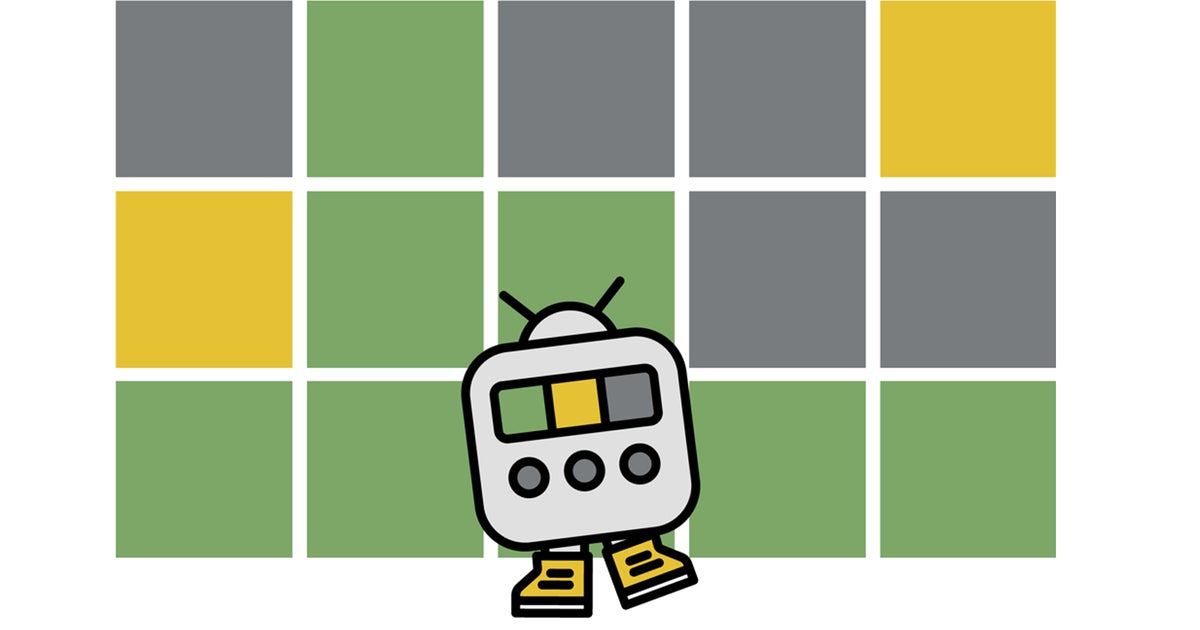Finishing moves can be used to take out your enemies in style in Modern Warfare 2 and Warzone 2.0. They are difficult to remove, but it’s worth it once you do.
There are even challenges and unlocks associated with performing finishing moves in Modern Warfare 2, and some Operators can only be unlocked this way.
Here’s how to perform a finishing move in Modern Warfare 2 and Warzone 2.0as well as information on modifying the finishing move you are using.
How to Do a Finisher in Modern Warfare 2 and Warzone 2.0
To perform a finishing move in Modern Warfare 2 and Warzone 2.0, all you have to do is get behind an enemy, get close, then hold melee button. It’s right-click by default on Xbox and PlayStation, and V by default on PC. Be sure to press and hold it, and a finishing move will trigger.
Sometimes the finish ing move may not trigger correctly. This is usually due to your positioning. Either you were too far away or you missed the enemy hitbox. Note that you can also interrupt your finishing move if you are downed by another enemy while the animation is playing.
How to change your finishing move in Modern Warfare 2 and Warzone 2.0
There are a number of Finishers available in Modern Warfare 2 and Warzone 2.0. You can switch between the ones you own, so you can use them in matches. To change your finishing move, follow these steps:
- Head to the main menu
- Scroll down to the “Operators” tab
- Select an operator, then press square/X to customize
- Select ‘Operator Finishing Move’
- Equip a finisher from those you have unlocked
This is how to perform a finishing move in Modern Warfare 2 and Warzone 2.0. For more on the game, be sure to check out our guide on how to unlock each Operator. Elsewhere, there’s our look at how to unlock weapon tuning.