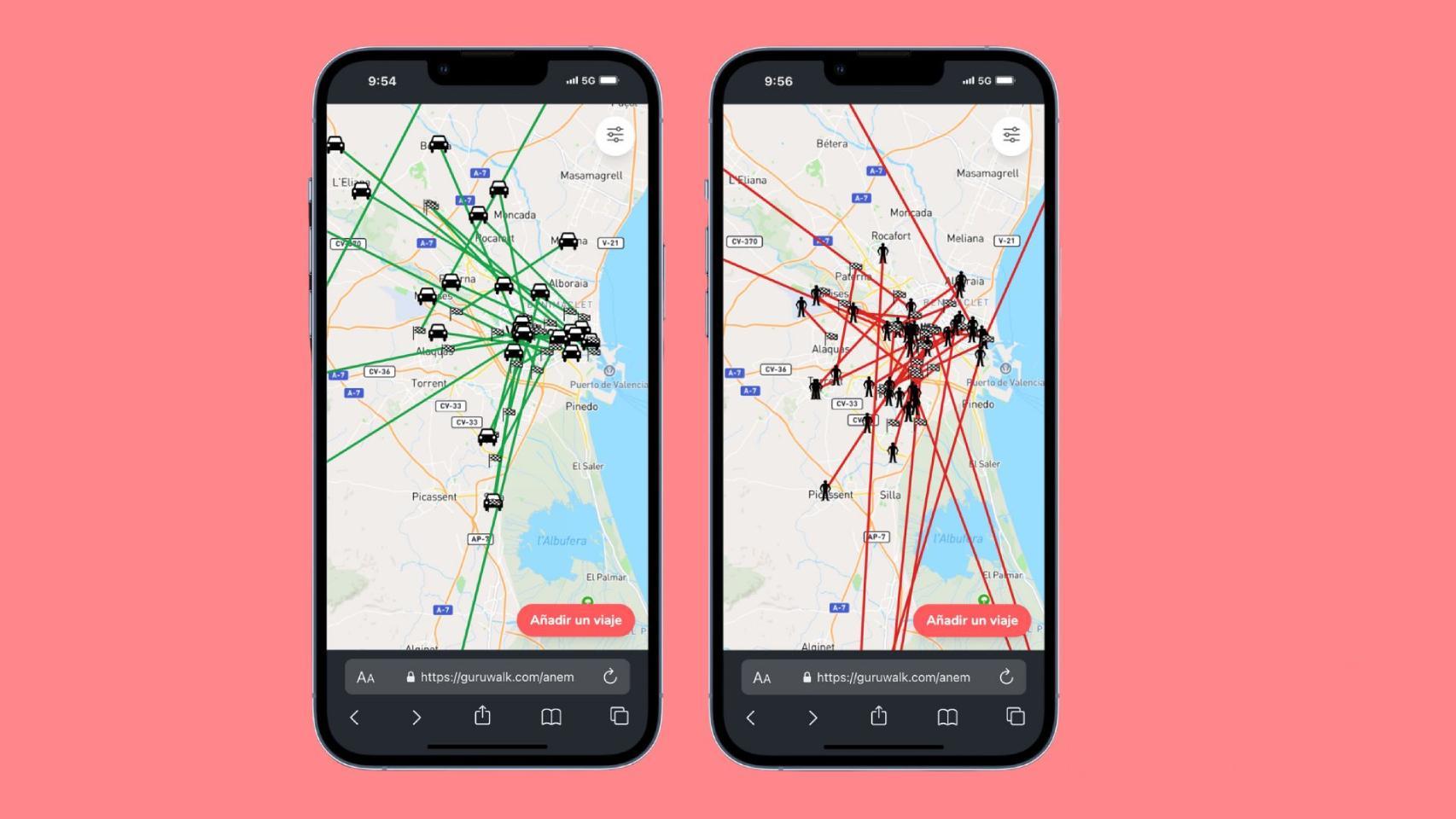Discover new ways to enjoy your iPhone!

Want to get the most out of your iPhone? We share some secret tips, tricks and features that you might not know about. Everything to learn how to customize the look of your iPhone, use useful shortcuts, optimize the battery and much more. Read on to find out what your device can do for you.
In addition to a description of all these abilities, you will be able to see in video shared from idownloadblog all these tricks in action.
Check out these tricks to get the most out of iPhone
text replacements
Type your most used phrases much faster. In Settings → General → Keyboard → Text Replacement, configure phrases and their shortcuts so that you can type something like “tqm” and it automatically expands to “I love you so much!”.
programmed dark mode
Many times we have shared the benefits of this appearance on your device screen. To have iOS turn on dark mode automatically, go to Settings → Display & Brightness, then choose Options under the Appearance section to create a schedule for dark mode.
Focus on specific home screens
Use iOS concentration modes, with a specific screen. In Settings, choose a focus and select any home screen available on your phone and/or watch when that focus is active.
Projector
When you search using Spotlight, you can drag any app from the search results and drop it onto your home screen. This is an even better way to quickly add an app to the Home screen than dragging it from the App Library.
Drag and drop on iPhone
Manage one or more images at the same time. Without lifting a finger, swipe up with another finger to go to the home screen, switch to another app like Pages, and just drop your images there.
secret screenshot tools
To take full advantage of editing and transforming your screenshots, tap the thumbnail in the lower left corner to bring up the snipping tool, then tap the + (plus) icon with the available options.

Discover and enjoy Shortcuts on iPhone.
Detailed battery information
You can get the most detailed and accurate overview of battery capacity on iPhone by installing the Battery Stats shortcut. and you will have all the information immediately.
download any video
iOS makes it difficult to record videos. Get the Download Video shortcut and install it on your phone so you can save any video to the Photos app, whether it’s a YouTube video, TikTok clip, etc.
Instantly add a song to the next playlist
Swipe left or right on a song to instantly add it to your next playlist with haptic feedback. It’s much faster than having to touch and hold a song to bring up the context menu with the Add to Next Playlist option.
Find cool shortcuts
There are many shortcuts to enjoy iPhone. To see them, check out the Shortcuts app, tap the Gallery tab in the lower right corner to find a long list of Apple and third-party app shortcuts grouped by case.
Table of Contents