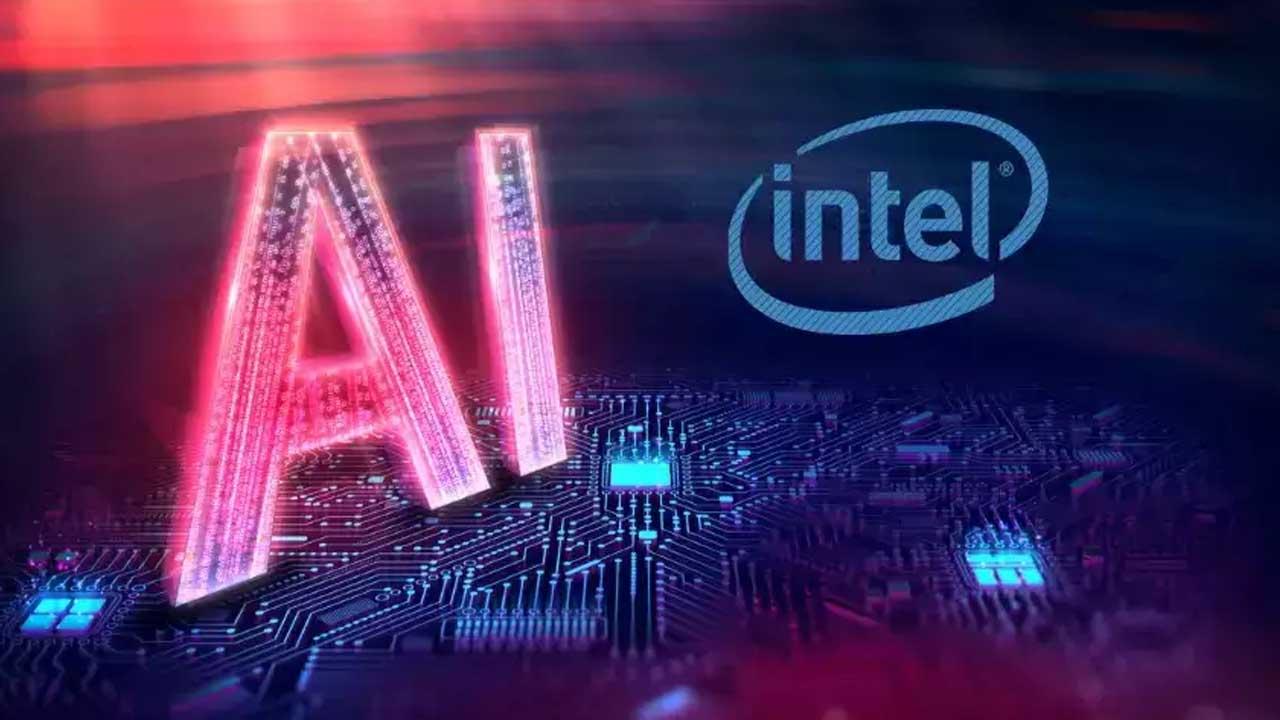The RAM of our phone is an essential component to have adequate performance and therefore enjoy an agile experience. However, sometimes we can feel that our phone is slow: it may be because the RAM memory is not working well or because we are suffering from memory-intensive applications. Yes, there are tricks to free up RAM, but there is no specific tool on Android to do it. It has every reason to be: (in general) there’s no need to clean RAM either, and Google doesn’t want you to do it often either.
Let’s start at the beginning. RAM or Random Access Memory is where files go that are temporarily stored for immediate use. Thus, the operating system accesses it to quickly and easily access temporary data that applications use directly or in the background. This is why it is so important buy a phone with enough ram
Through the use of RAM memory, the interface works more efficiently. But if you decide to force quit an app, for example Facebook, the next time you open it, it will take a while to start, because it will have to load all the content to show it to you. From there, you’ll be able to quit the app and come back to it much faster: the second time around, it’ll pull files from RAM to load everything sooner, using whatever’s relevant.
Now imagine that you get rid of all data stored in RAM. Unsurprisingly, reopening any app will make the experience slower than if all that information was more at your fingertips.
You don’t have to do anything: Android does it for you
Why will freeing up RAM make no difference (with a few exceptions)? The operation of RAM is somewhat dense, but suffice it to say that it works hand in hand with the processor, storing the operations per second that it performs and that it needs for subsequent processes. Given this, it makes no sense to think that the user can or should control RAM, because Android will do “whatever it wants”.
Let me explain: Android automatically manages RAM. Thus, it gives priority to the processes that are in the foreground to erase (stop storing data and therefore free up a RAM quota) those that we do not use.

What if all the RAM is full? Of course, that’s your thing and that’s okay. In fact, the phone will try to occupy as much RAM as possible, because thanks to this occupation the processor works better. We insist: this is why it is better to have a good basic RAM. If it needs more RAM than what is available in its range (your phone) and all the RAM is occupied, it will automatically close the oldest app we have open. This is the basis of its operation, but with new versions of Android, the process of hardware and software optimization continues to be refined.
But you talked about exceptions. Yeah, if you have an old budget phoneRAM memory management probably isn’t the best and everything starts to slow down.
Then you will have to know which applications consume the most by activating developer mode and following the path’System‘ > ‘Developer Options‘ > ‘Memory‘ > Memory Used by applications. Then you can resort to freeing up RAM:
- Closing multitasking applications.
- Force stop certain apps from ‘Settings’ > ‘Apps’ and in the list, tap on the app to bring up the ‘Force stop’ option.
- If you have a lot of apps running in the background and your RAM is limited, such as those that come by default on your phone, you might want to remove the bloatware.
But it will be like trying to drain water from the Titanic as it sank: a temporary solution. If you need to close one app to open another frequently for normal mobile use, then your phone and your usage needs call for a new mobile with more RAM.
Home | Photo by formPhoto
In Xataka Android | All about mobile RAM: what is it and what role does it play in your smartphone’s performance?