Apple released the macOS Ventura 13.5 beta to developers on Friday. This is likely the last Ventura beta before the launch of Apple’s Worldwide Developers Conference on June 5, when Apple is expected to unveil m acOS 14. The 13.5 beta comes a day after Apple released Ventura 13.4 to the general public. This release includes a new Sports feed for Apple News, bug fixes, and security updates.
macOS Ventura 13.5: new features
Apple hasn’t released any release notes for beta 13.5 yet, so it’s not yet clear what’s in that beta. However, it will likely include few new features as Apple plans to release macOS 14 this fall.
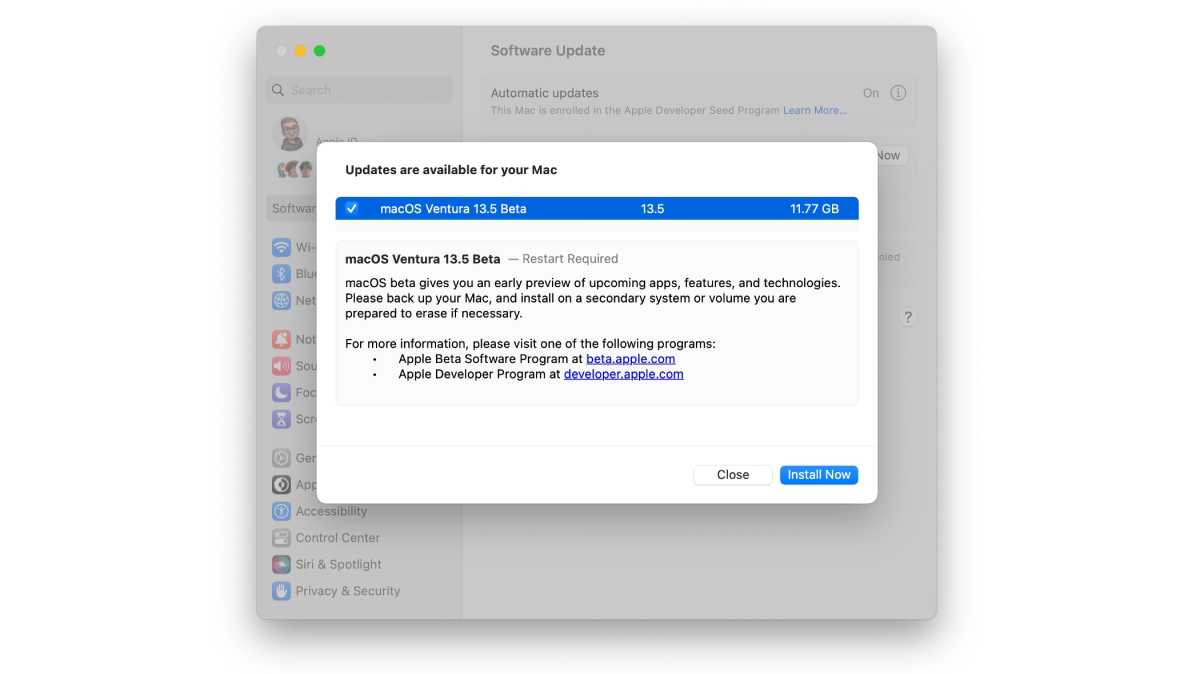
Apple
macOS Ventura 13.5: how to install the beta version
The public beta of macOS 13.5 should arrive within a day or two after the developer beta. Apple changed the macOS beta process in version 13.4 so that it’s tied to Apple IDs rather than individual machine profiles. Here’s how to join the program.
- Click Register on the Apple Beta page and register with your Apple ID or register if you have already registered.
- Click on Register your Mac under the macOS tab.
- Head to Software update in System Settings.
- In the new Beta updates tab, select macOS 13 Public Beta.
- Install the update that appears.
- Restart your Mac.








