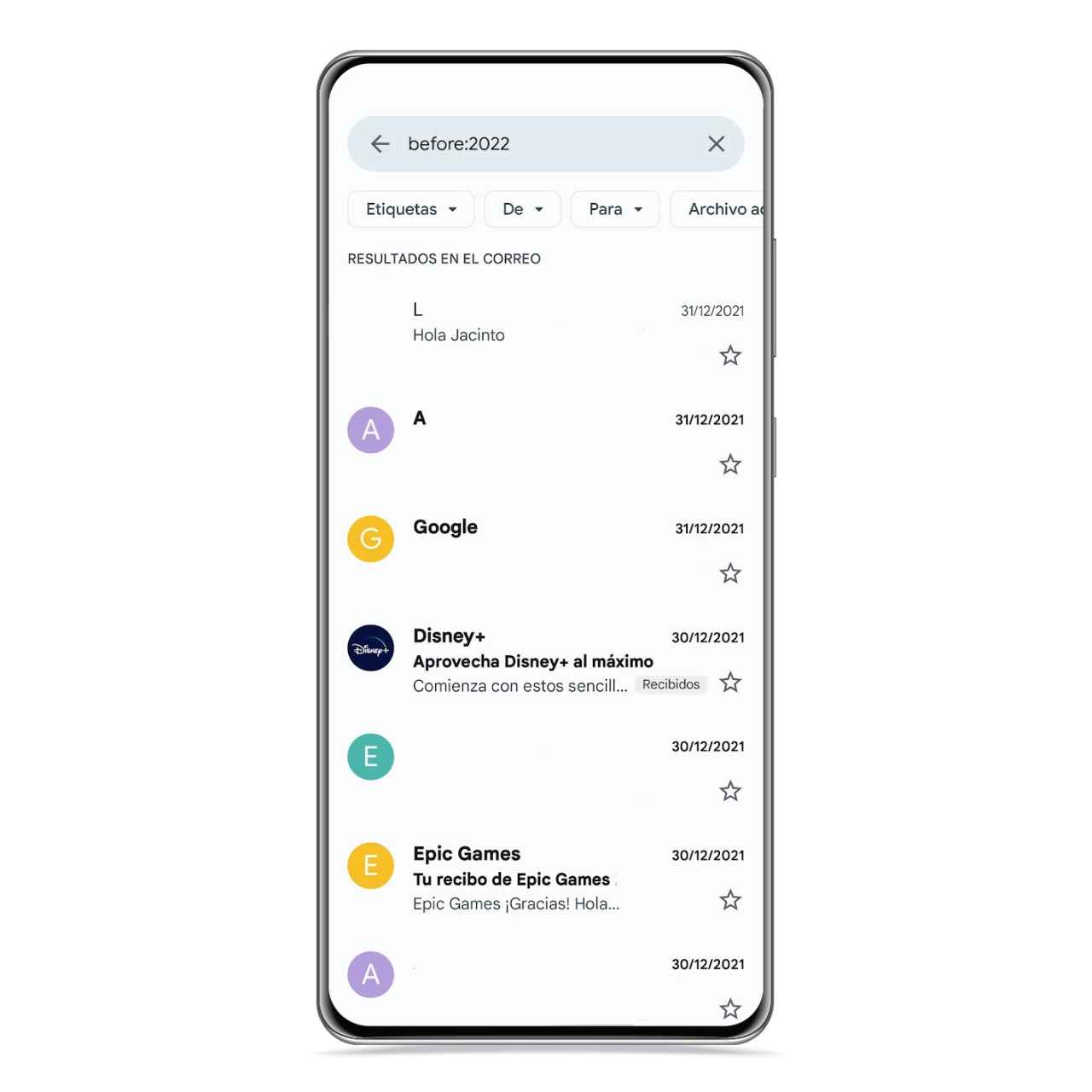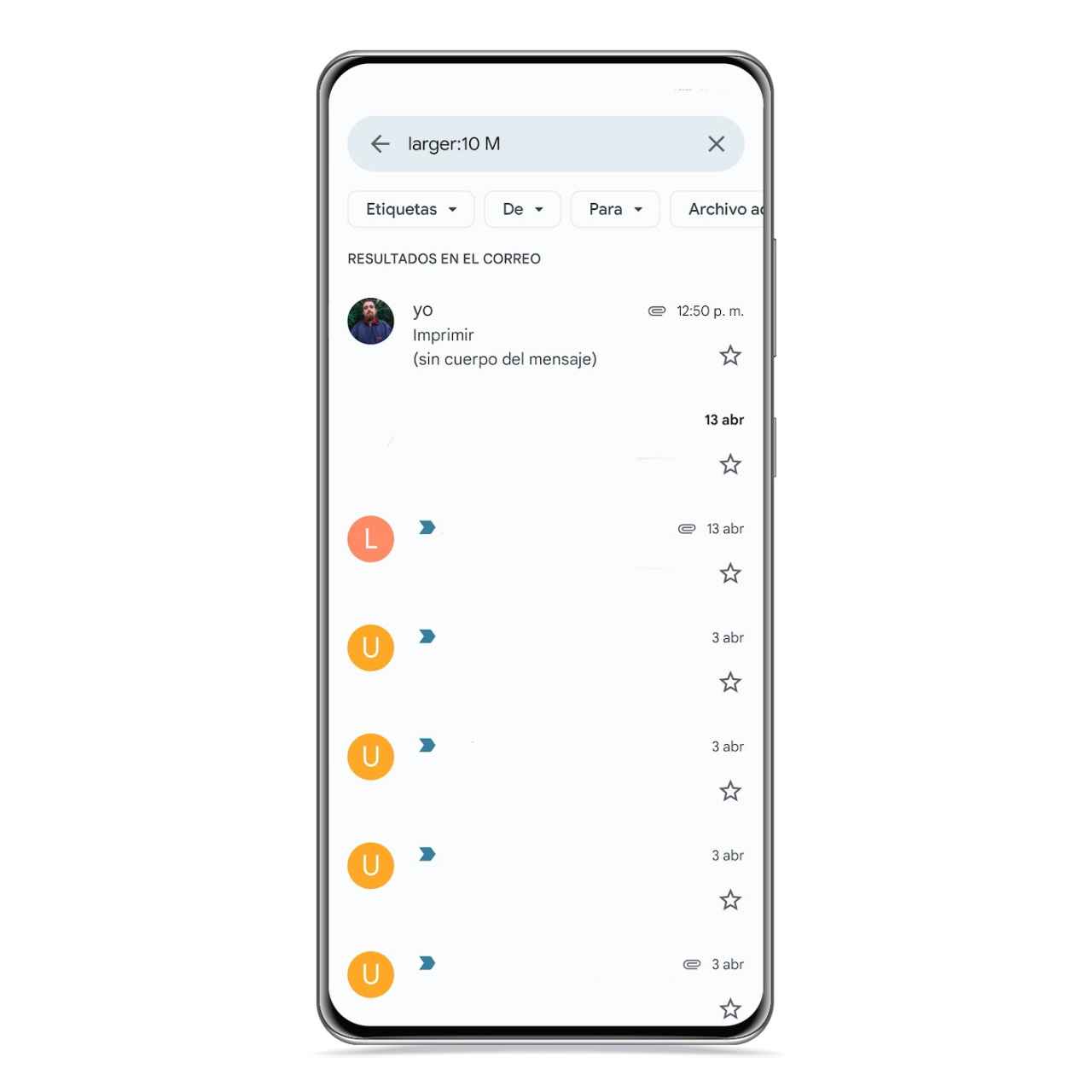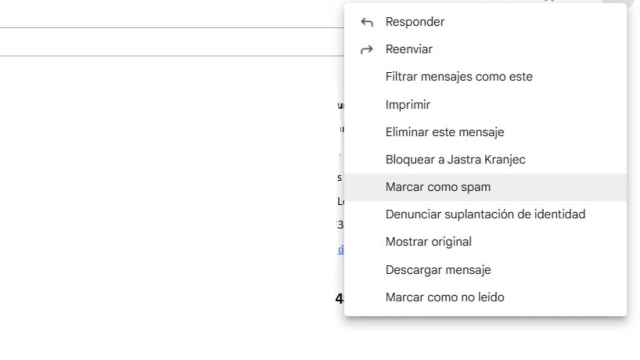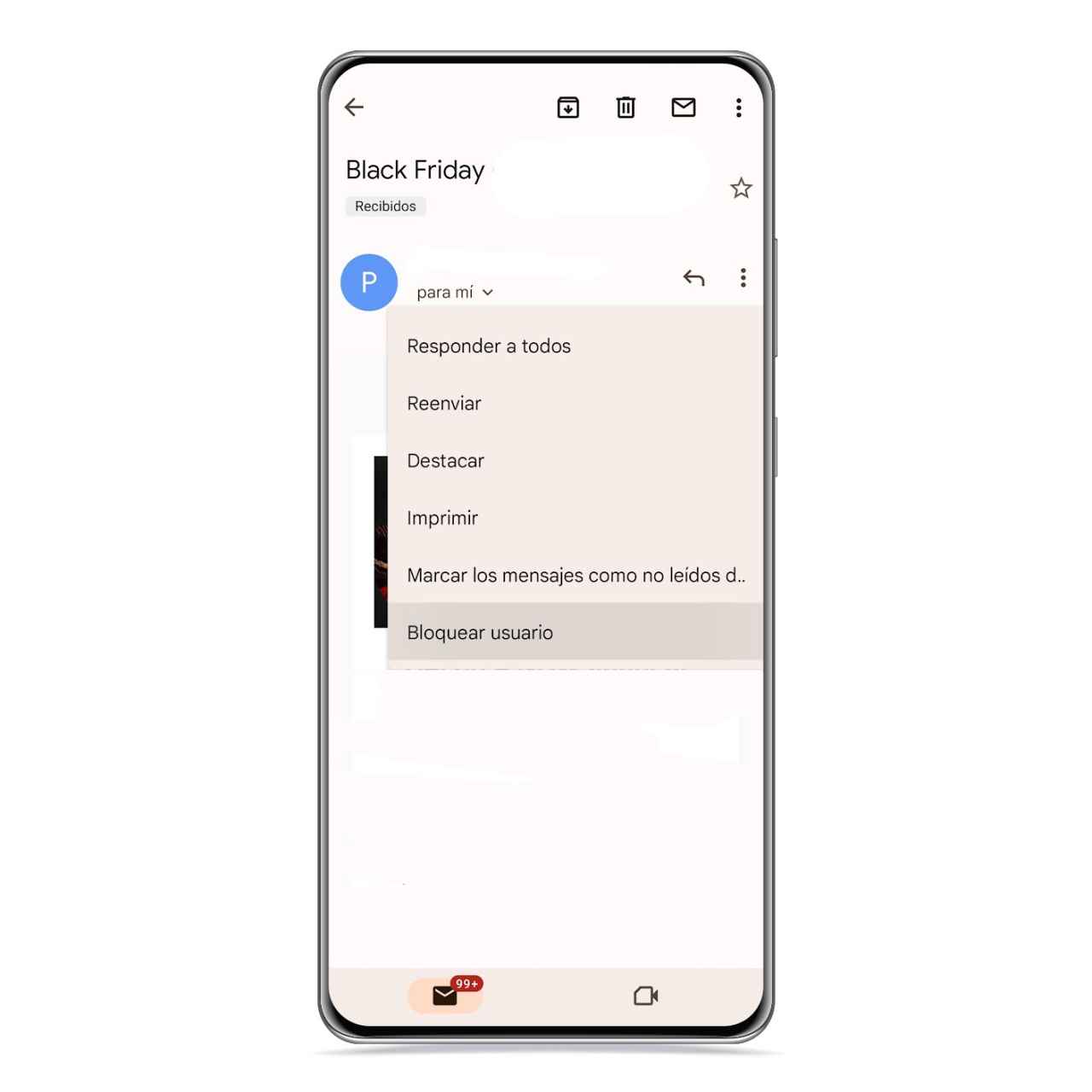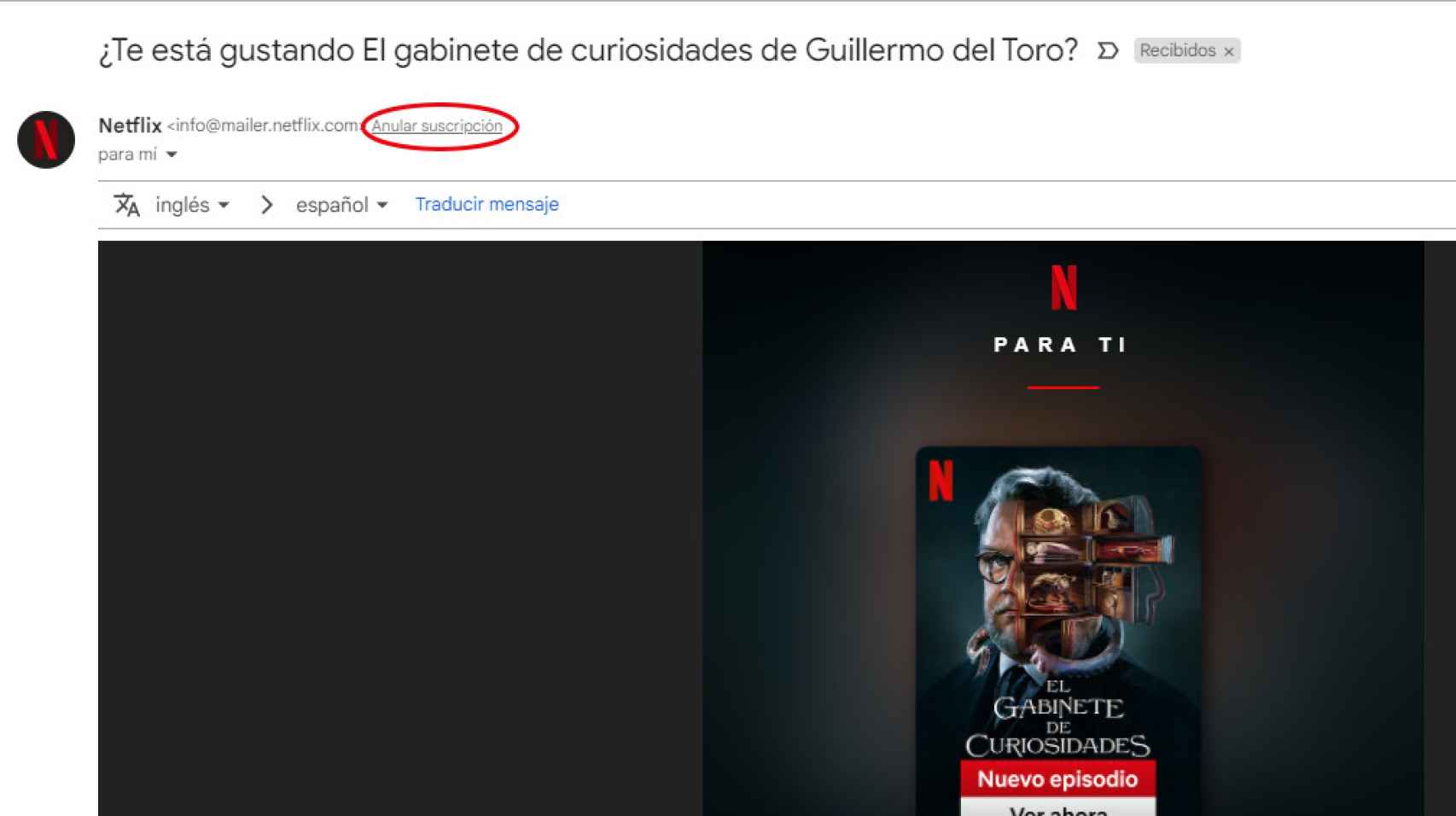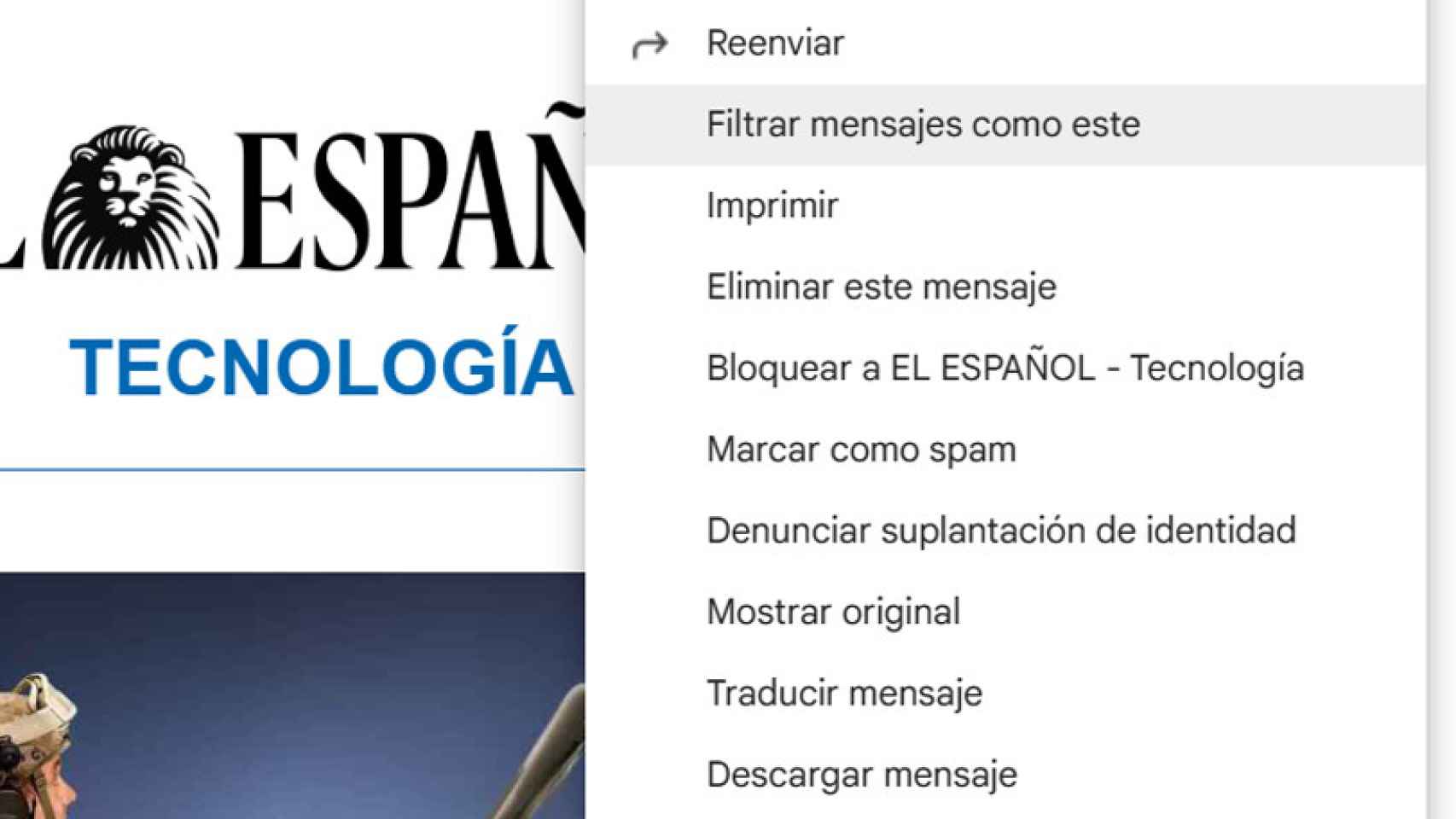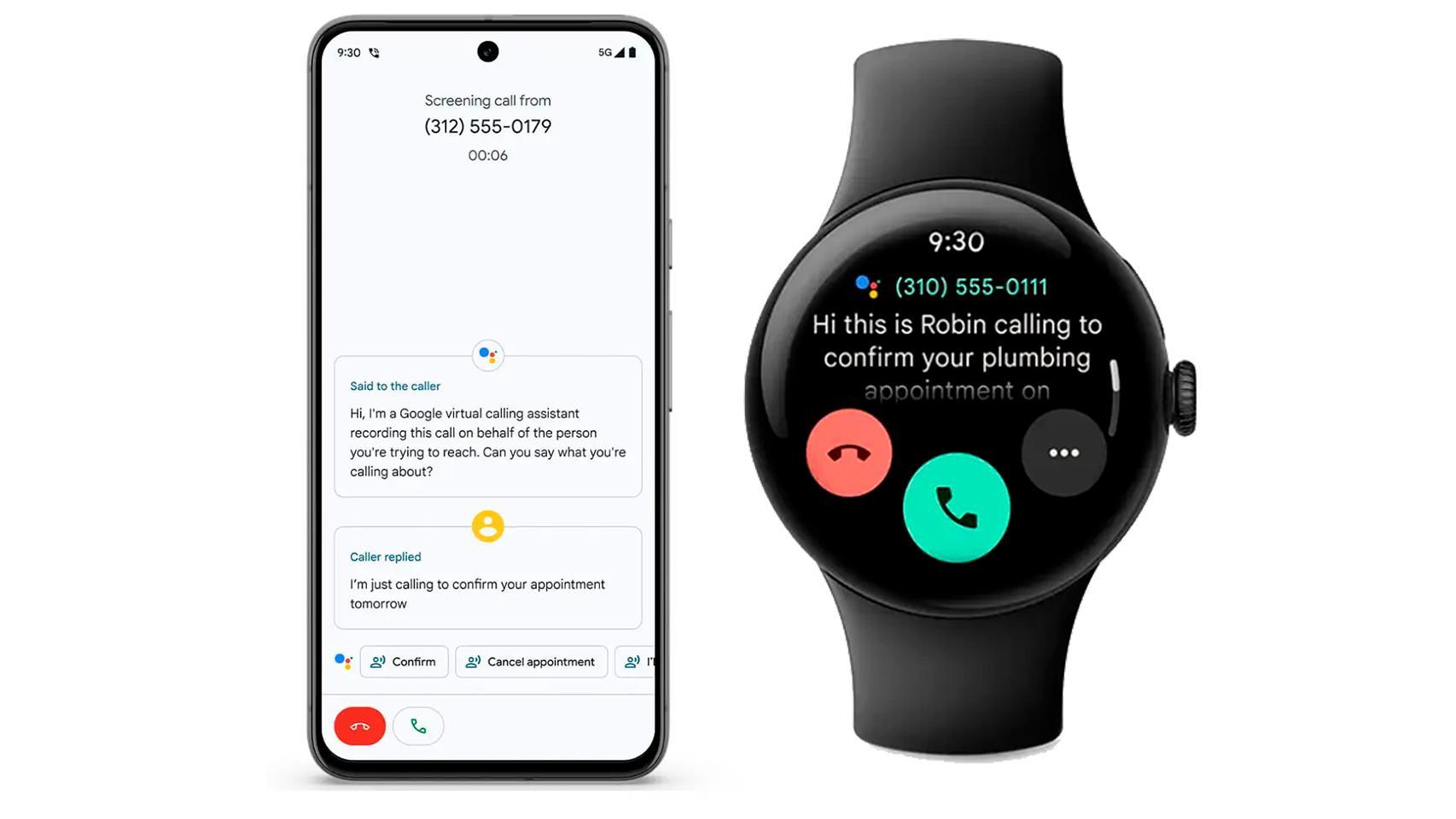It is not strange that dozens of emails containing spam arrive in your Gmail inbox every day, but fortunately the Google platform has a few tricks that will allow you to get rid of them and prevent it no longer reaches you.
These emails usually contain offers, promotions and other content from stores or platforms that want you to buy something from them, and they c an be very annoying if you are not interested.
Whether you’ve signed up for a chain email or you keep getting promotional emails, we’ll show you how to get rid of them.
Codes in the search engine to make better searches
The Gmail search engine allows you to add filters when searching for emails in your inbox, which will allow you to find all messages that a specific sender has sent to you.
If you put “from:” followed by the person or the sending platform, it will show you all the messages they sent to you. This means you can delete them all at once if you know they are not important.
For example, you can put “from: store” and you will receive all the emails that this online store has sent to you, which can accumulate at an accelerated rate. You will only have to select everything and delete them.
There are other codes that can also help you filter emails, such as “Subject:” after which you will need to put the search subject you want to find, such as offers, promotions and other words that spam emails usually contain.
Mark emails as spam
Before deleting this type of e-mail, it is good that you make a selection of the spam messages that can be useful and those that are not, since in this second case you can mark the address from where it comes as such, and so you don’t come back to receive them in the inbox.
If you mark an email as spam, all emails from the address that sent it to you will end up in the spam folder, where you can delete them directly. That way, they won’t take up space next to important emails in your inbox.
It is advised not to mark emails from Aliexpress, Amazon and others as spam because it is possible that when they send you notifications about your orders, they also end up in this folder.
In these cases, the best thing to do is to go to your account settings in the online store to disable email notifications of promotions and special offers.
Unsubscribe from email channels
If a platform store keeps sending you emails and you’re not interested in them, either because you’re not subscribed or you don’t want to receive their emails, you can cancel the subscription in two different ways.
The first and most common is an “unsubscribe” button that sits next to the sender’s name in Gmail. By simply tapping on it, you should stop receiving this type of email from that specific address.
At the end of the body of the email, platforms are required to activate a button with this option, although its name may vary depending on the website, application or company sending the email.
Filter similar posts
If you see a lot of one type of message and want Gmail to show you all of the similar ones, there’s a button on the platform that can help with that, and it can help you delete them all. at the same time.
Filter messages like this
The free Android
All you have to do is open the message in question, click on the 3-dot menu and press “Filter messages like this”, after which a small drop-down menu will open with the filters that will be applied.
You may be interested
Follow the topics that interest you
Table of Contents