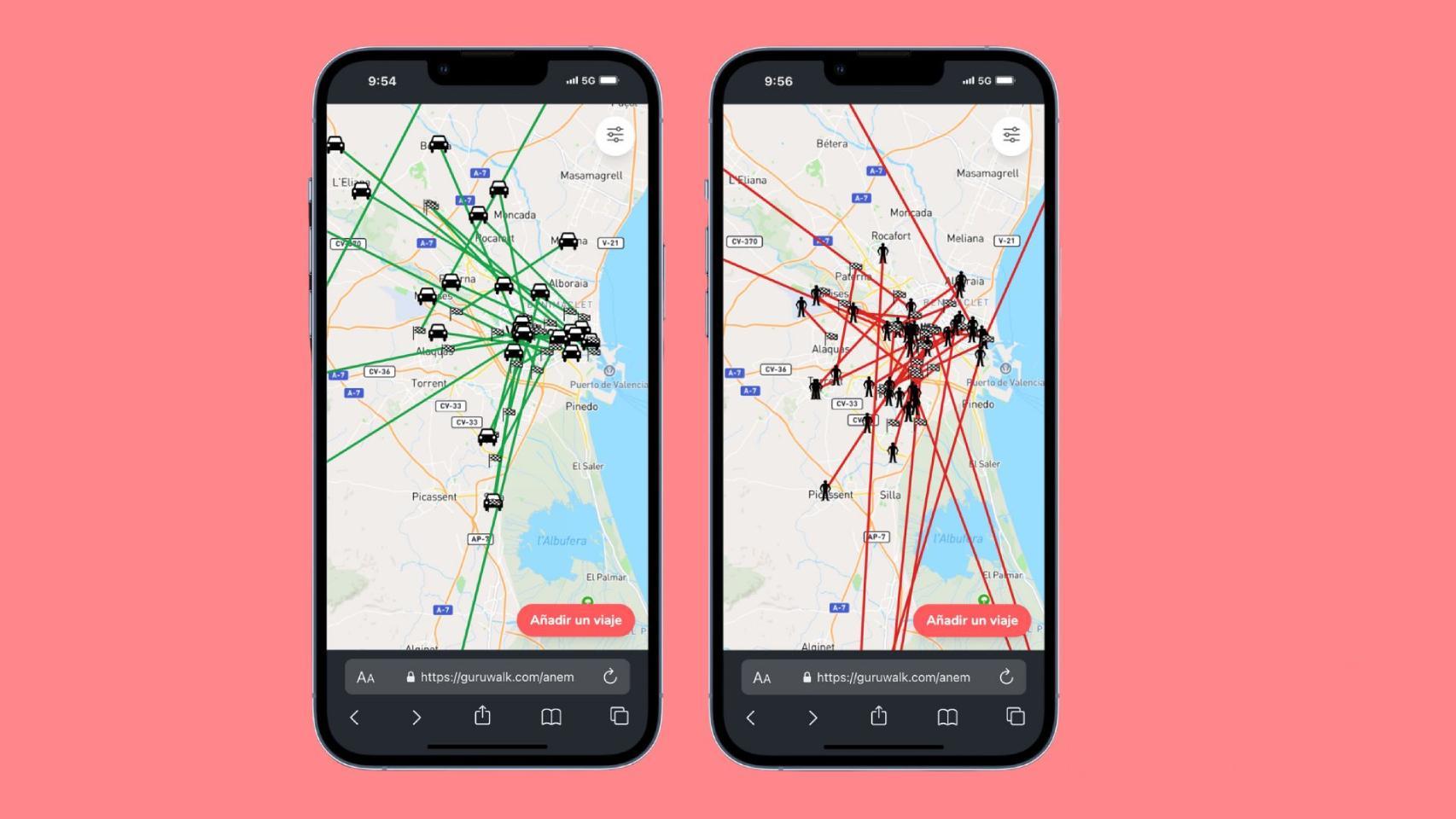Even if sometimes we forget it, our Android smartphones fulfill the strictest role of telephone, and therefore, it is normal that accumulate many contacts saved in the calendar. There is Google Contacts to give us a cable through some very interesting functions, although there are equally valid alternatives.
My contacts are always safe, since I synchronized them in the Google account since I bought my first Android mobile. Over time this list has only grown and so I had to take advantage of one of the most important features of this app.
Labels for Google contacts, our best ally

Many users are unaware of this small feature that the Google Contacts application offers us. These are the labels, and on the other hand the favorites. The first feature allows us, as the name suggests, to mark contacts using labels, which is very useful for organization. As for the second, It is good for us to indicate quick access contacts
To do this, just press the menu button, located in the upper left corner, and just below the Google account we will see the labels. As you can see, it will be as simple as click on “Create a label” to generate a new one.

We will be able to use the name we want, being very practical to locate all our colleagues contacts in the “Work” tab, or group our family under “Family”. In fact, these are just two examples, gives us plenty of chances.
Once we have correctly labeled all the contacts, we will return to the side menu where we will have a list with all tags. By touching any of them, we will simply see the added contacts, allowing us to find and organize them more easily.
On the other hand, marking a contact as favorite will make it appear first in the list, as soon as you enter the application. They will come before the letter “A” marked with a star, so typical “AaPepito” or “AaMama” names will be avoided. as useful in case of emergency

To mark them, simply enter the card of the desired contact and then click on the star of favourite. If we go back there, we will see them at the beginning of our agenda.
Get advice from the best contacts app
This is not the only feature I enjoy in this app, as it hides a follow-up interview this allows us to better organize the agenda. If we click on the wrench icon located in the lower menu, we will access “Correct and manage”.
This section includes essential tools such as contact combination (when we have a duplicate contact to join the numbers), SIM contact management, as well as other utilities. can export our contact list to a file to import it to another phone or device, as well as check the trash in case we have deleted a contact by mistake.
Finally, it should be noted that from the settings of Google Contacts we can change the order of the list. It will always be in alphabetical order, but we can select which part of the name it takes, if it is first name or last name. Similarly, you may prefer that the surnames appear before the name, since this is another way to find contacts.
As you can see, this app is very complete and since I label my contacts I have no problem finding it. Google makes it easy for us, and although it’s not the most remarkable application, we have at our disposal a powerful enough tool to avoid the mess of endless calendars.
Cover image | Bing Image Creator
In Xataka Android | How to send messages on WhatsApp without adding the number to contacts