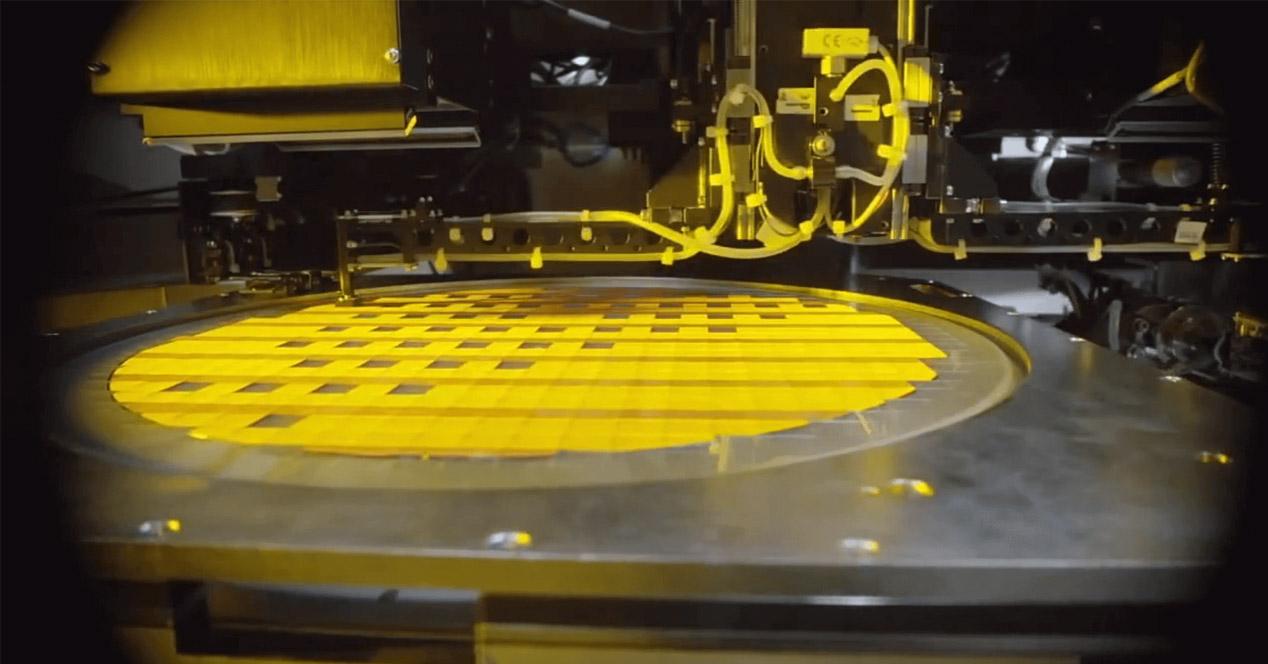Apart from the multimedia gaming functionality provided by Plex and Kodi, a internationally recognized feature, you should know that both systems allow you to convert your PC, mobile or Smart TV into a powerful multimedia center.
This way, you can have a vast library of complete video and music content, all local content, and online content, for you to access at any time.
Both Plex and Kodi offer similar functionality, allowing access to a local library of movies, shows and series instead of streaming them online. Of course, these two media players work differently.
Plex wants to offer something like this experience with Netflix, using built-in artificial intelligence to search the web and provide thumbnails and related content from your movie library.

Kodi, on the other hand, offers a more personalized experience through a complete set of accessories called addons you can configure the platform the way you like to collect network content from anywhere.
Show here that you can also use Plex on Kodi, that is, using addons talking and installing a police officer, you can enjoy the first performance under the umbrella of the second control center.
Plex vs Kodi: Key Features
Based on the above, with Plex Media Server you will have a digital media player that you can access, not only movies and TV shows you have stored on the NAS on your local network, but also photos and other multimedia files.
After that, you can log into Plex on many different platforms and view the content you have on any device, without having to worry about transferring and transferring content to make it compatible. The platform takes care of it.
In fact, Plex lets you access both of your content when you're at home, and when you're not at it or traveling, which is to make good use of a VPN connection. We show the best VPN this year.
In the case of Plex, you no doubt want to be a Netflix library for content on your streaming site. To do this, the service uses file metadata to automatically search the Internet and add thumbnails, subtitles, abbreviations and other useful information.

The platform provides a clean and easy-to-use user interface, making it a great place for users to regularly use content stored on the network and intend to integrate it all under one platform.
Plex vs Kodi: New features
The new feature is making it possible to stream official content for free. Granted, there are ads that can be prevented from spreading throughout the content library, but the key is that you can access your entire library.
Some additional functionality in the Plex is coming Plex Pass For € 4.99 per month, or € 39.99 per year you will be subscribing to your premium service, provided you have access to advanced features of the platform.
Among the most popular are offline playback on mobile phones, access to parental controls, backup copies of photos and videos or to add related content such as trailers or monitored sections to your library.
Now How Do You Compare? Like Plex, Kodi is a free digital media player that provides instant access to your movie library and local TV shows.
Unlike Plex, it is developed privately, Kodi It is proud to be an open source project with participants from all over the world and the online working community.
This translates into endless updates that improve existing functionality, add new features and redirect the entire view; This happened once or twice before.
While Plex is easy to configure, Kodi is intended for users with some previous experience. The sheer number of addons available on the network, which you can add, suggests how effective the forum is for your needs.
This is human-made, as it seems to be, and it means that it puts you at great risk in the network, because people install unreliable apps to play illegal movies and series directly on your device without downloading anything from your local disk.
Plex vs Kodi: Availability and platforms
What's the point of having such a media player if it doesn't allow you to access it from any device you have? The good news is that they are both part of the cross.
Plex, for example, can use it on almost every conceivable platform, from Android to iOS and to apps dedicated such as tvOS, Roku OS or those compatible with Apple products. And as a complement to Kodi.
What is Kodi? Here, the open source media player will not compete with Plex, until its platform sponsorship list is very limited and, in some cases, requires some complex configuration solutions.

Kodi is available for iOS, but requires xCode use to run it on your Mac.
Therefore, the difficulty of installing between Plex and Kodi will vary as most platform app stores do not offer custom download capabilities for Kodi.
In fact, only Google Play offers the ability to install and update Kodi by default at the time of writing this article. Next, we provide a table with the support provided by each solution.
|
The platform |
Plex |
Kodi |
|
Windows |
Yes |
Yes * |
|
Mac |
Yes |
Yes * |
|
IOS |
Yes |
Yes ** |
|
Android |
Yes |
Yes |
|
Apple TV |
Yes |
Yes ** |
|
Android TV |
Yes |
Yes |
|
Linux |
Yes |
Yes * |
|
Raspberry Pi |
Yes |
Yes * |
|
Amazon Fire TV |
Yes |
Yes ** |
|
Roku |
Yes |
No. |
|
Smart tv |
Yes |
No. |
|
The web |
Yes |
No. |
|
PS4 |
Yes |
No. |
|
Xbox One |
Yes |
No. |
Myth:
- Asterisk: download through the Kodi website
- Two asterisks: it requires a complex solution for installation
The decision
As we saw in the article, although they both have the same functionality, both Plex and Kodi have significant differences between them. If you are looking for a visual and functional media player such as Netflix, Plex should be your choice.
Alternatively, if you are a computer user of those who are considered interested in certain information and intend to change the multimedia player experience as you please, Kodi is your unlimited solution or addons.
Table of Contents