VPN is an acronym that is becoming increasingly common, but what does it mean and what East a VPN anyway? Here, we’ll answer all your questions about why you need a VPN.
What does VPN mean?
VPN is the acronym for Virtual Private Network. Since that doesn’t explain anything at all, let’s continue.
So what is a VPN?
It’s software, usually in the form of an app that you install on your phone, laptop, PC, or even your smart TV. When you use the app to connect to a VPN server, it creates an encrypted connection between the device you’re using and a server on the internet. This server acts as an “intermediary” between your device and the website or online service you are using.
What is a VPN used for?
Although we just said – in general terms – what a VPN does, it’s worth understanding why this encrypted connection is needed in the first place.
First of all a VPN gives you privacy. Without a VPN, your Internet Service Provider (ISP) can see exactly which websites you visit. It cannot see the content you are viewing, but it knows, for example, that you have visited Google.com, Amazon.com and Twitter.com.
For many people, this is an invasion of privacy.
By encrypting the connection, a VPN prevents your ISP from seeing what you are doing, recording that information, and selling it to third parties.
If you ever use Wi-Fi in a hotel, cafe, airport, on a train, or any other public place, you should use a VPN. This is because, unlike home Wi-Fi, most public networks are “open” and not password protected. This is bad for security because it means the connection between your device and the Wi-Fi hotspot is not encrypted. (Wi-Fi protected by password East encrypted, by the way.)

Dominik Tomaszewski / Foundry
By using a VPN over open Wi-Fi, you benefit from encryption, which protects data and – by extension – protects you. This is how a VPN provides additional securitybut also why it does not replace antivirus software.
It should be understood that much of the data going in and out of your phone, laptop, and other device is encrypted even without a VPN or password-protected Wi-Fi connection. This is because some apps use their own encryption (like banking apps and WhatsApp), and many websites use HTTPS, which is also encrypted.
This means that you don’t need to use a VPN to bank online, and some banking apps won’t work properly – or at all – if you try to use a VPN. But it’s worth using a VPN for general web browsing because it adds that second layer of protection and covers and “holes” where websites aren’t using HTTPS.
Additionally, a VPN encrypts – or should encrypt – all other data sent over your connection. This includes DNS lookups that occur when you enter a website address into your web browser. It converts this human-readable address into an IP address so that your browser can load the webpage from the server at that address.
Without a VPN’s own DNS servers, chances are your ISP’s DNS servers will be used, which is how it knows what websites you visit.
Of course, one of the main uses of a VPN is to bypass regional restrictions. Some websites and video streaming services only allow users from certain regions to access them. Try watching BBC iPlayer in any country other than the UK, for example, and you’ll see a message telling you that you need to be in the UK to watch programs.
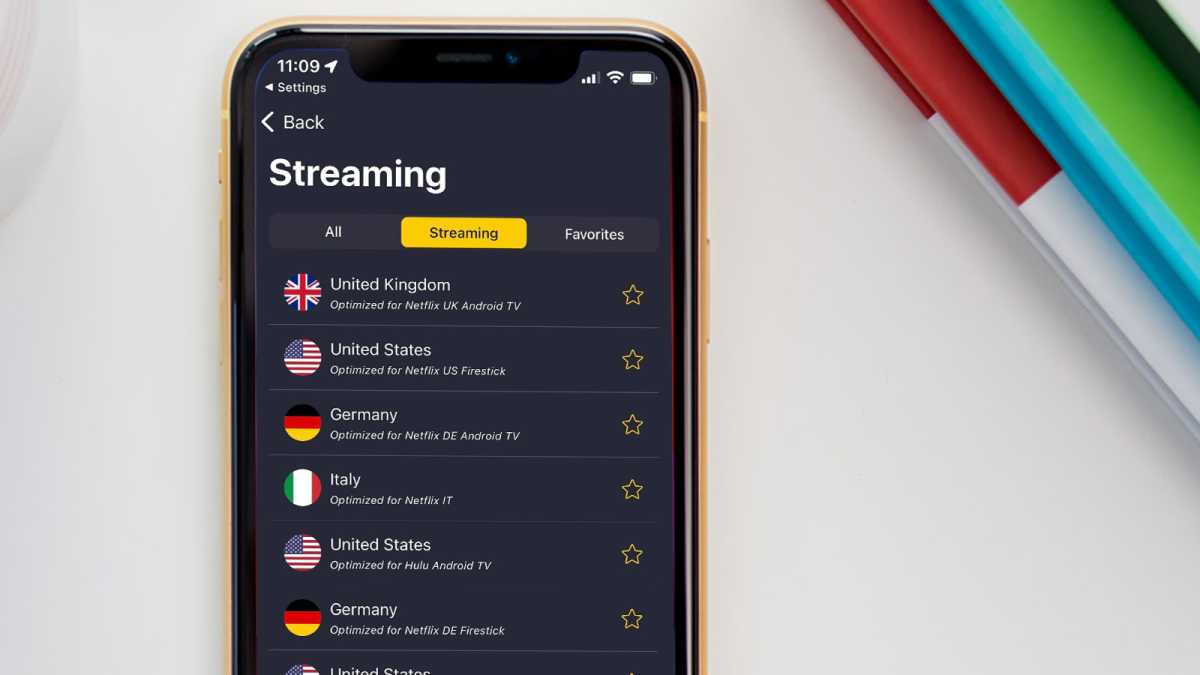
Dominik Tomaszewski / Foundry
But you can watch iPlayer from abroad by connecting to a VPN server in the UK, which makes it look like you’re in the country even if you’re in the US, Europe, France, Australia or elsewhere.
The same is true if you want to watch shows that are only available on Netflix’s US library, but you live in another country.
Not all VPN services can unblock iPlayer, Netflix, and other video streaming services, which is why it’s important to read VPN reviews before deciding which VPN service you’re going to use.
Check out our recommendations for the best VPNs for streaming if that’s your main reason for using a VPN.
Another thing a VPN does is bypass any restrictions your ISP may put in place such as throttling (slowing down your connection speed) when downloading files using peer-to-peer (P2P). By using a good quality VPN service, your ISP won’t know what you’re doing and throttling won’t kick in.
Finally, using a VPN can improve your ping time in some online games, making it more responsive.
How does a VPN work?
You may think your internet connection is already secure, but while that’s true for many websites, like your bank, it doesn’t apply to everything. Also, even if a website uses HTTPS (which is encrypted), your ISP can still see the sites you visit.
Even if you don’t mind this invasion of privacy, it can be useful to use a VPN as an additional layer of security to minimize the risk of personally identifiable information being sent over your Internet connection unencrypted. In other words, let’s say you email someone and include your address. Most of the time – and especially when emails are sent from one provider (e.g. Gmail) to another (e.g. Outlook or Hotmail), the content of the email is not encrypted .
Someone could potentially intercept this email and read what you wrote.
But if you use a VPN, the data is encrypted and therefore the email is unreadable.
To be clear, it’s a bad idea to share sensitive information over email, even with a VPN. Instead, you should use a more secure service such as WhatsApp, which is end-to-end encrypted.
With a VPN, data is unencrypted throughout its journey. It is decrypted when it reaches the VPN server.
This is not the place to explain the technicalities of how a VPN encrypts your connection, how a kill switch works, and other features. What we recommend is to read our VPN reviews to find out if a specific VPN service is up to scratch or not.
Does a VPN Make You Anonymous?
Many VPN services also explain how they make you anonymous online. This is true as long as you are not logging into a website where your account contains personal information because obviously logging in with your username and password tells the website exactly who you are.
When VPN services talk about offering anonymity, they are really referring to preventing your ISP and other third parties – such as governments – from identifying and tracking you around the web. Read about VPNs and anonymity.
Is a VPN Worth It?
If you want more privacy, security, or to watch videos that are blocked in your region, a VPN is definitely worth it.
However, not all VPNs are the same. Some will really slow down your internet connection, which is why it’s important to read reviews before choosing one.
There are also free VPN services, which means you don’t have to pay anything to use it. However, almost all free VPNs have serious limitations compared to paid VPNs.
Typically, subscribing to a VPN will cost you less than the price of a pint of beer per month, so it’s not a big expense.
There are always big discounts on VPNs available, as long as you subscribe for a year or more. Avoid rolling monthly contracts as they cost upwards of £10/$10 per month.
We’ve tested dozens of VPN services and our top picks are NordVPN and Surfshark, but you can find alternatives in our roundup of the best VPN services.
Using a VPN is very simple, but we’ve put together a step-by-step guide on how to use a VPN.
VPN versus proxy
If you’re wondering if you need a VPN or a proxy, here’s the difference: A proxy doesn’t encrypt your internet connection at all, or only in specific circumstances, such as using a Web browser.
A proxy’s main job is to hide your real IP address (the unique string of numbers that identifies you on the internet) and give you an IP address that cannot be traced back to you.
Most consumers use a proxy to bypass regional blocks and watch videos or access otherwise inaccessible websites.
This is because IP addresses relate to certain locations, so just like VPN services, you can choose where in the world you want to be – virtually – when using a proxy service.
To see how your IP address reveals your location, go to ipleak.net. It can only reveal the general area (such as your city or borough), but it’s usually pretty close to your true location.
To learn more, read our separate guide to proxies.
Can’t I just use my web browser’s “private mode” instead of a VPN?
If you’re concerned about privacy, you might be tempted to use your web browser’s private or incognito mode. But these modes don’t really do what you think they do. When you use them, your Internet Service Provider (ISP) will always know and log all the websites you visit.
Private mode generally means that the sites you visit do not appear in your browsing history. But it’s no substitute for a VPN if you want to prevent your ISP, government, or anyone else from monitoring your internet activity.

If you don’t like that sound, you should use a VPN whenever you use the internet.
In the United States, ISPs can sell or share their users’ web browsing data to advertisers or other third parties without asking them first.
Table of Contents








