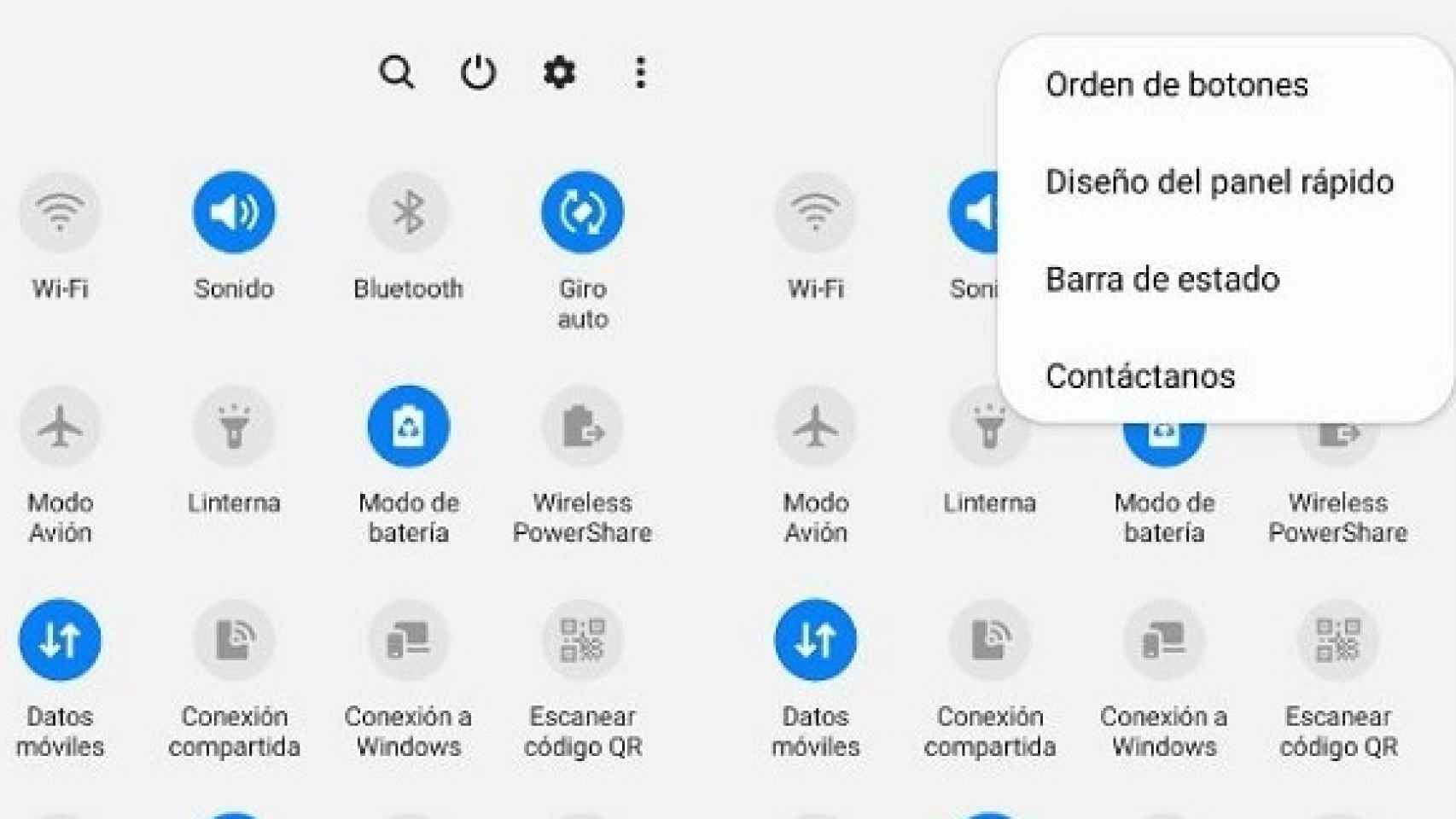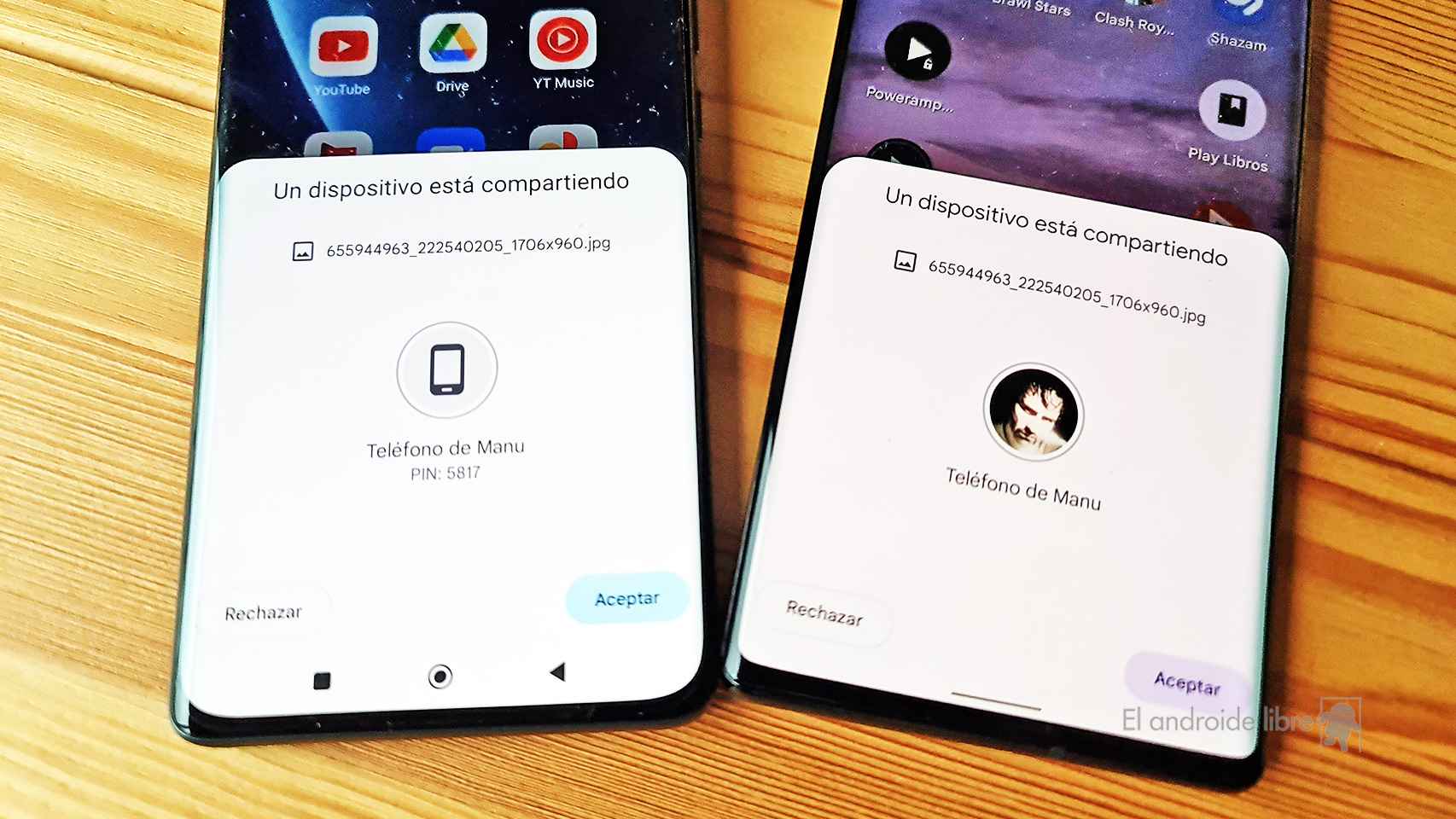Android is the most used operating system in Europe. It is used by 77% of users in the country, according to statistics from StatCounter, which is 2% less than the previous year. However, although it is very popular It incorporates useful functions which are not fully known to users.
With them you can get the most out of your smartphone and they allow you to turn it into a portable router for the summer, to other less popular ones that are worth it, ranging from changing the refresh rate of the screen to make the battery last longer Wireless file sharing with other devices with a feature that seems like magic.
Even better, most cheats are built into all smartphones with the Google operating system as well as tablets, so no need to download app from google play. Of course, it is convenient to update the mobile to the latest version available.
emergency notice
Android has an emergency mode which is not well known to users and which can locate and send your location to emergency contacts in the event of an accident. This mod can be difference between coming home safe and not coming homeit is therefore important to activate and configure it.
For one, the emergency location service will send the location of the device whenever an emergency number is called. SO, they will know exactly where it is
Emergency Locator Services
The free Android
There is also another section where users can put their relevant medical information, such as allergies, medications they usually take, or blood type. This way, if something happens to the owner of the mobile and the medical services find the device, will be able to see key information to treat this person in the hospital and to avoid certain drugs, for example. This allows for quick action on your part.
In another of its sections, you can also configure an automatic emergency call by pressing the power button 5 times in a row. Additionally, you can set various emergency contactswhich will be notified if something happens to the user.
where is my cell phone
This is one of the oldest functions but also one of the most used and useful: find my device. All Android phones have this option to locate a lost or stolen mobile and this everyone wishes to have activated when it’s late, with which the main recommendation is to activate it preventively, before theft or loss.
To access all your settings, you need to go to Settings, click on the Google section and go down to the Find my device section. It is recommended to keep the location active, at least when leaving the house. This way it can tell you where your mobile is at all times. To consult the information and available actions, you can see all devices associated with an account in the web version or in your own application.
more personal mobile
By lowering the notification bar, Android phones and tablets offer the user a series of shortcuts to certain system settings: WiFi connection, Bluetooth, volume or brightness are some of the elements that can be enable or disable from here quickly.
These appear in the order desired by the manufacturer, but what the user may not know is that they can modify them as they wish. This can be done easily without wasting too much time.
Order of shades of quick settings
To do this, the user will have to click on the edit button that appears in the notification bar itself. There you can edit the command, as well as show or hide what suits the user. It is advisable to leave the most used settings first, so that it is easier to press.
improve battery
With the exception of the input range, the vast majority of mobiles have a screen with a variable refresh rate. This means that the panel can be configured so that the image update rate increases or decreases as the user wishes. The higher the number, the greater the fluidity and comfort of the user experience. but the battery consumption will also increase.
This change can be made directly in the Screen section, within the Settings menu. So, if the user chooses a low number, he will notice that the phone is slower, but the battery life will last for more hours. However, some manufacturers also include the possibility of this regulation being automatic depending on the use of the application.
Two apps at the same time
One of the best options for getting the most out of mobile phones and tablets with the Google operating system is the ability to use two apps at the same time.
This multitasking is usually present when you open the Showing recent apps. A button will appear to open the app in split screen or as a window. After choosing the first application, all you have to do is open another app for these modes to start working. Of course, it’s worth bearing in mind that not all manufacturers make these modes equally accessible, so this is a feature you may need to find in the settings to enable it.
Send files to Windows
Google is working on improving its file-sharing protocol, Near Share, its alternative to Apple’s AirDrop, now It works both between mobile phones and Windows computers. To use it on mobile, just find a file in your browser or a photo in the gallery and click the share button; after that just give the Nearby icon.
The receiving mobile will also need to enable Nearby Sharing which can be done from settings as the app It is pre-installed on Android. If you want to use a Windows computer for the transfer, you need to install the proximity app for that operating system.
Nearby Sharing, Best for Sending Files on Android
The free Android
Edit an app
Each application installed on an Android mobile or tablet has its own tab in the Settings. From this section you can manage the whole application regarding the Android system. That is, you can uninstall the app, delete its data or cache, and even grant and remove permissions. This is a very useful section and can be quickly access it from the main screen.
All you have to do is long press the icon of the app you want to access. Next, a drop-down list will open in which there is an option called App Information or an information icon.
You may be interested
Follow the topics that interest you
Table of Contents