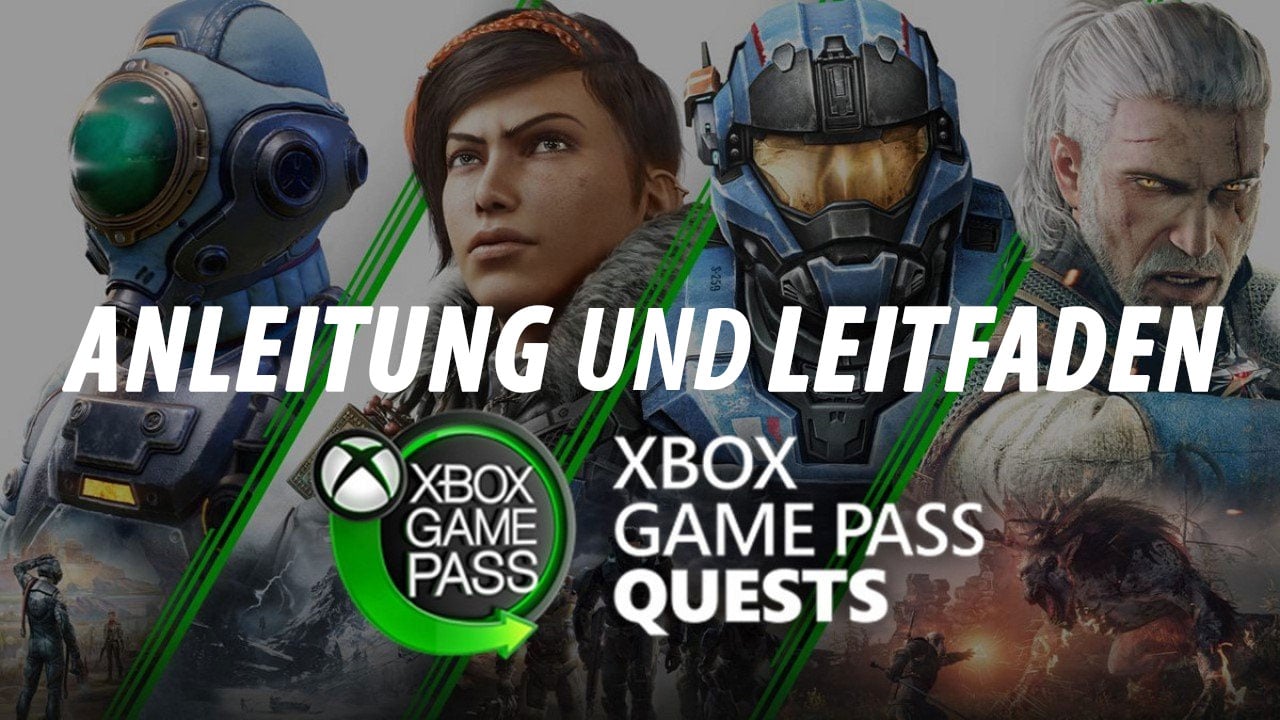https://www.makeuseof.com/google-assistant-driving-mode-vs-android-auto/
If you have an Android phone and a car with Android Auto, there are two ways to take advantage of Google’s operating system while driving: the first is on your own mobile thanks to the driving mode of the Google Assistant and the second is to connect your terminal and the vehicle to use Android Auto. Both options serve the same purpose, but their design and user experience are very different. Which is better? What is the most practical?
What is Android Auto?
Let’s start with the introductions. Android Auto is Google’s infotainment system for compatible vehicles. Attention, it is not an independent system like Android Automotive, but rather works by mirroring your mobile screenso you need a car with a console with Android Auto on the one hand and a compatible Android phone on the other.
In summary, The requirements are: a car compatible with Android Auto (here you have the official Google list), an Android smartphone or tablet with Android 8 or higher and data rate. This is the minimum to connect by cable, but if you want to connect wirelessly you will also need:
- That the mobile allows a 5 GHz Wi-Fi connection.
- Whether the mobile has Android 11 or later.
- If you have Android 10.0, either a Google Pixel or a Samsung mobile.
- If you have Android 9.0, make it a Galaxyx S8 or S8+.
- A car or stereo equipment that allows a wireless connection.
Previously, it was possible to install Android Auto on your phone, but in 2021, a new way to use your Android phone while driving appeared and banished the app option: Google Assistant driving mode.
What is Google Assistant Driving Mode?
If you have a phone with Android 9.0 or higher and at least 4 GB of RAM, then you can use the Google Assistant driving mode. And if you have a phone running Android 12 or later, you won’t even need to install anything because it’s standard.
How to activate the Google Assistant driving mode? By simply invoking the Google Assistant “Ok Google, let’s drive”. Another option is to open Google Maps and in ‘Settings’ > ‘Navigation Settings’access to “Google Assistant Settings” and choose how we want it to start.
Here your car does not need to have a screen or sync with it, since what we will use will be the mobile panel itself through an interface designed for hands-free use, resorting to voice commands for its management. Of course, you will need data rate.
If you don’t have Android Auto in your car and since it no longer exists for autonomous mobile phones, Google Assistant driving mode is the only option for using Android while driving (legally, of course).
How are they similar and how are they different?
Now we know that in both cases we will be using Android, that we need a phone with the operating system to run it and a data rate.
Additionally, Android Auto and Google Assistant driving mode can starts automatically when you detect you are with the car moving, as long as you enable this option. This is what they have in common, but their differences are important.
One of the key differences is that you can only use Android Auto if it’s compatible with your car’s infotainment system, while Google Assistant driving mode works for any car.

Google Assistant driving mode interface
Another main difference between the two options is the user interface.: Although both share a goal, they seem slightly different. So Google Assistant’s driving mode is designed with fewer options and bigger icons (important, since the screen size is smaller than the car’s console), so it has l looks cleaner but offers less information in return.
With the Google Assistant driving mode, you will only find media apps (Spotify, YouTube Music, VLC, Podcast, etc.), Google Maps, SMS and call options. But the list of applications available with Android Auto is much longer, and there are some as popular as WhatsApp, Waze or TomTom Go. This point is important because with the Google Assistant in terms of navigation you are lim ited to Maps
On another side, Google Assistant can be activated and invoked in Android Autobut it doesn’t offer as much cohesion as the drive mode itself.
Currently, the driving mode of the Google assistant is present in more countries than in Android Auto, But it wasn’t always like that. The key is that it comes pre-installed on all smartphones from Android 12 onwards.
Which is better?
The answer it will depend on what you have and what you need while riding. If your car doesn’t have Android Auto and you don’t want/can’t put Google’s infotainment system in it, no problem: you’ve already seen that you can essentially do the same thing without spending a penny.
Now suppose you have both options. In this case The Google Assistant driving mode has a big advantage: Less distracting because you can control everything with your voice. Its interface is minimalist, the options are simplified and it has the essentials you will need behind the wheel and no more.
But Android Auto offers a more comfortable and complete experience: It has more customization options, there are more applications available suitable for this interface and it has a screen more suitable for viewing. In addition, you can activate Google Assistant and thus perform most tasks with your voice.
Personally and as a person who uses the car not for short trips but for long trips, screen size and layout play a huge role in driving for many hours see maps and other content, as well as being able to choose between the apps I use, like Waze. However, for occasional use, I think both are totally worth it.
In Xataka Android | Android Auto vs Android Automotive: How are they similar, how are they different and which is better?
Table of Contents