Apple yesterday released the first public beta of their upcoming operating systems, with the goal that non-developers can try it out to help debug potential bugs. Installation is very simple, just register on the official Apple beta test site with the Apple ID you want. From the moment they are activated, we can choose to update from any of our devices that use this Apple ID.
Development betas are very early releases that the company releases right after the developer conference keynote (this year the WWDC23), so they are error-prone. After three or four releases, Apple releases a neater public version for anyone to test, with the goal that we can inform you of any errors to be corrected for the final version.
This year it must be said that the impression of the first betas is very positive: very few bugs, great stability and in the case of iOS 17, very good changes that are worth trying. In this article, I will also recommend you some reasons to try the public beta of macOS Sonoma is a very good idea.
macOS Sonoma Widgets Work Wonderfully

The new operating system on Mac is extremely stable and has worked very well since the first development beta. offer us changes very much based on increasing our daily productivityhere I will comment on the ones that caught my attention the most – although obviously, between now and the final version, we will talk about many other new features.
The most remarkable thing and what I particularly appreciate the most is being able to have widgets on the macOS desktop. These widgets remain active as they are pinned to the desktop grid, as if they were other icons. When installing them, a window opens where we will see not only those that we have on the Mac, but also those that we have on the iPhone (that we can use the same).

The latter is very useful. That’s to say, we can have widgets from the Mac or from the iPhone itself on the desktop (or in the notification center, where we choose). For example, I’ve used it a lot with the Outlook widget on the iPhone – which I set up at work. If I pin it to the desktop, I’ll see the iPhone data – even without having it installed on the Mac.

To move them, we simply choose the one we want, and its size, and place it where we want on the desktop. As you can see, a grid activates to locate us and make us easier to keep them aligned. Once installed, we can modify their size from the right mouse button, it is not necessary to delete them and drag them again.

The desktop widgets are exactly the same in appearance as the ones we already had in previous versions on Mac or iPhone. Nothing more to configure – even the developer does not have to adapt them so that they use one of its most interesting functions: transparency. That is, if we have another foreground content (window of an application, for example), the desktop widgets will become translucent so as not to disturb us visually.

On the left, widgets pinned to the desktop in the foreground. On the right, the same widgets are blurred because another window was in the foreground
I can say that during this month that I tested the betas of Sonoma, the widgets made my daily life much easier. In addition, they are actionable, that is, we can press any button on them (for example, from HomeKit) and we will be able to activate or deactivate our lights from there: without having to launch the ‘application.
To have the information so close and this ability to turn our Mac into something more ours than ever, I loved it – especially since they don’t consume excessive system resources and Sonoma has great control over what each must do or not do in its characteristics. Just for widgets, It’s worth trying the public beta now. But there are still more useful things.
Convert websites into apps for our dock
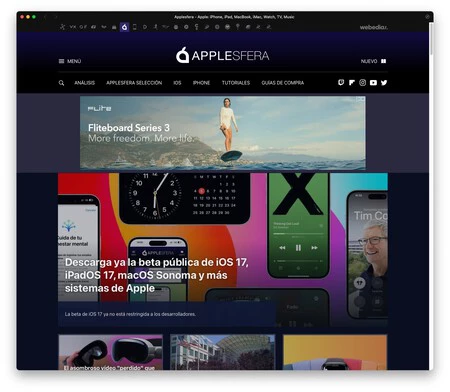
The Applesfera web app, ready to use from the Sonoma dock
It’s something that’s been on the iPhone for several years already, but we can do it natively in Sonoma very easily. For use any website as an appjust open Safari, enter a web page and select File/Add to Dock.

The operating system will ask us for the name of the web application as we want it to appear in the dock and will use the favicon of the page as an icon, without further complications.

From this moment we will have a new icon that will launch the application independently as if it were any other application. I tried it with different websites and services – including Applesphere, in case you want to add us – and it works at a very good speed. Instant direct access to the services we use most every day.

Finally: iCloud Keychain in almost all browsers
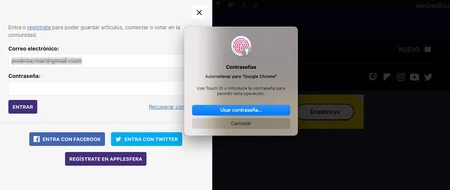
This is something that many of us who use different browsers to work with on a daily basis have been waiting for years. It is Integration of iCloud Secure Keychain in browsers like Edge or Chrome – so that we can authenticate on the sites in the same way as we did with Safari: it automatically recognizes the site and offers us to enter the password.
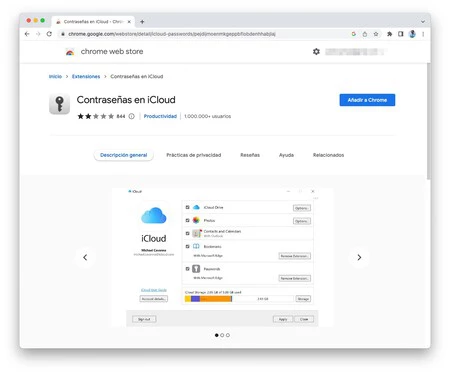
To do this, Apple provides us with a plugin to integrate it in the browser we want. Once added, click on the plugin configuration to give it access:
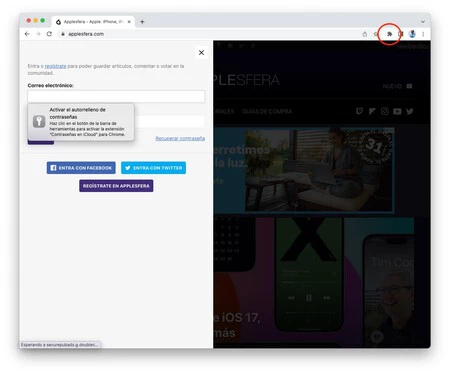
The Mac itself, using our information in macOS Sonoma, will generate a verification code with which we will authenticate accessin a very simple way: six digits to configure it from this moment.
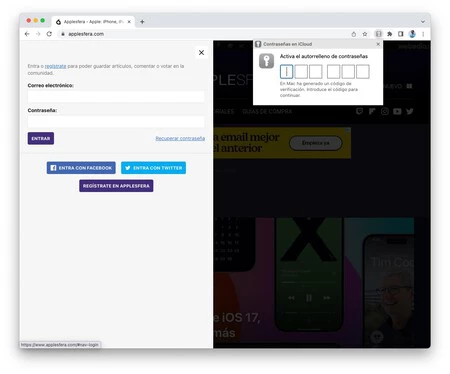
When we enter a website where we have an account and password, iCloud Keychain will inform us of the account and ask us for the password. biometric validation or password of our data – which will be populated instantly as they do in Safari.
More details on a good update

In the coming months, we’ll be talking about many other changes in macOS Sonoma, a release that focused on system stability but also on make changes useful to the user – beyond those of which we have spoken. For example, better management of the continuity camera if used from the iPhone, with special effects and less latency:
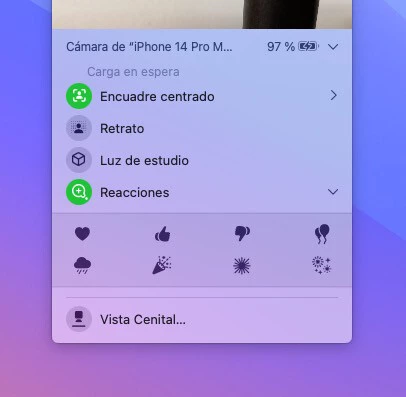
They have also been integrated aerial screensavers which we already appreciate on Apple TV, except that in macOS they can now be used as spectacular wallpapers:
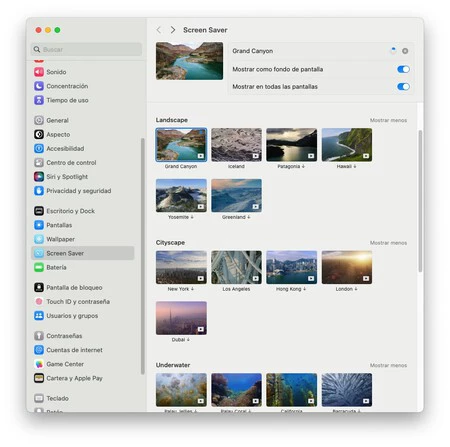
Video calls with effects, ability to share certain passwords with people in our family nucleus, improvements to Spotlight searches, private browsing in Safari with automatic blocking, changes to search filters in Messages, improvements to working with PDFs, changes autocorrect which is now more accurate and faster, safety modes and extended games… in short, we only see the tip of the iceberg of a release that may not seek to be revolutionary, but is very stable and much more practical for our daily adventures. This first public beta certainly gets it.
In Appleswill | Download the public beta for iOS 17, iPadOS 17, macOS Sonoma and other Apple systems now
In Appleswill | Do you want official funds from Apple Park? A former employee uploaded and shared them
Table of Contents








