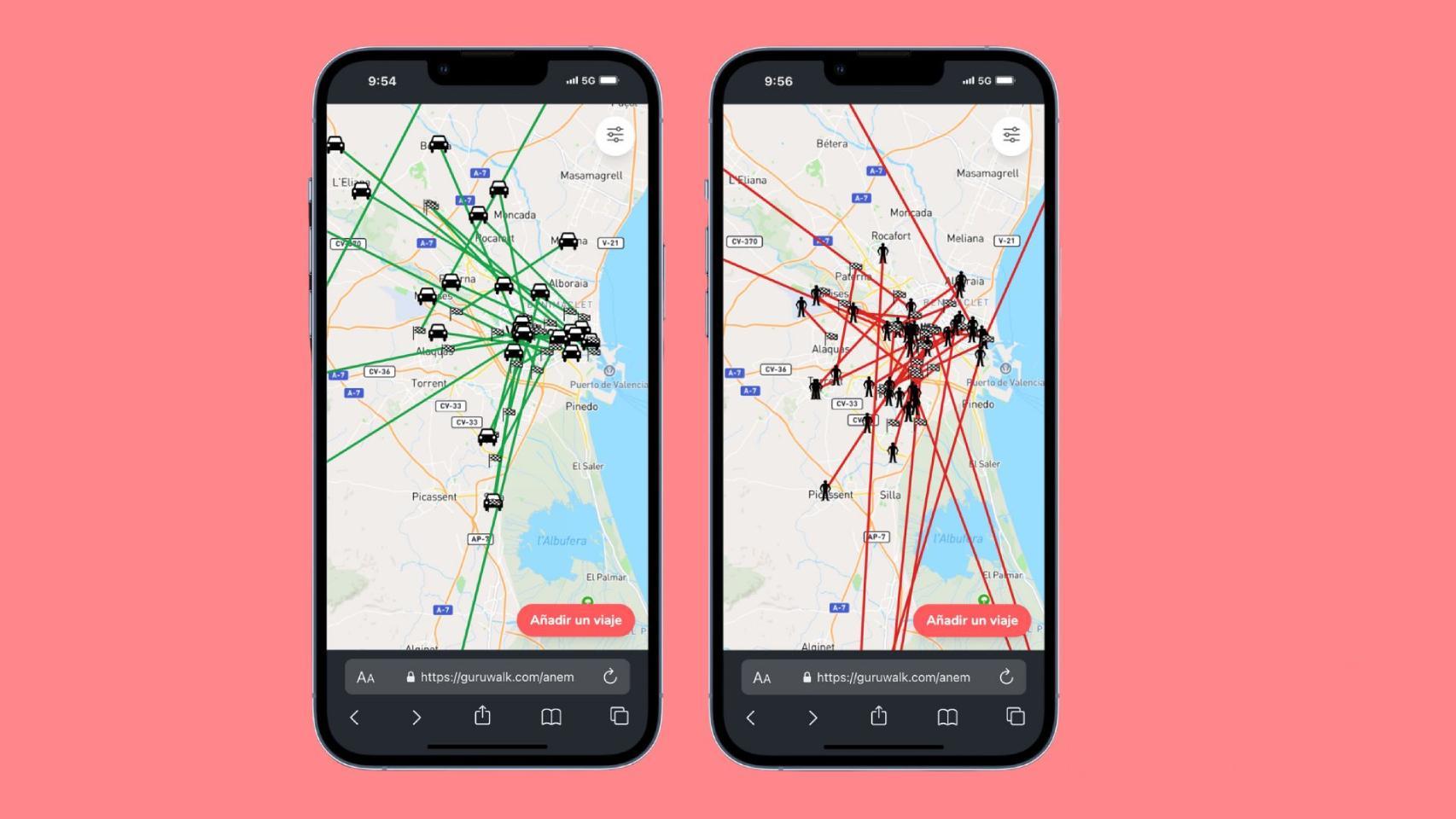Find out about the notifications that arrive on our Android mobile It’s simple whether we have it with volume or if we use Do Not Disturb mode, since smart watches and smart bracelets are also capable of alerting us. In the end, we have the notification history where we can check all the ones that have arrived.
However, it is not so easy to know about alerts that do not come from a cell phone, such as an alarm clock or our house doorbell. Being close to the sound source is essential, but… What if we told you that your mobile can recognize them and notify you if necessary?
Your Android phone notifies you when there is a knock at the door
Google has equipped its operating system with several tools with which facilitate the user’s various tasks. We find many in the accessibility section, focused on the possibility for any user, whatever their condition and abilities, to use their mobile phone.
One of them is the ability to recognize sounds, a feature provided by a Google application: Instant Transcription. This accessibility app was updated a few years ago, allowing us to use “sound notifications”.
Initially, they are designed – like many other accessibility systems – to alert users with hearing problems and in immediate attention situations, but the truth is that everyone can benefit from it. So our Android mobile will listen to us and notify us when it notices certain sounds.
To begin we will need the aforementioned application which we leave below:

Instant transcription
Instant transcription and sound notifications help people who are deaf or hard of hearing converse and understand the sounds around them with their Android phone or tablet.
How to set up instant transcription
Once correctly downloaded and installed on our mobile, we will open it from the home screen or from the application drawer, as we wish. We will be greeted by a simple interface and similar to other apps from the search giant. To access the function in question, we will press the gear present in the lower left corner.
Just after, the choiceamong which we will see ‘Open Sound Notifications’, the featured function that will allow us to receive notifications “when important sounds are detected”.


Then he will guide us through a little tutorial in which we will learn how to configure it.


Finally, with a test it will show us how it works, being able to illuminate the camera flash and using vibrations to notify us that it has detected sound. It is worth mentioning the transcription historycomposed of a list which will host all notifications of detected noises.
Thus, our Android mobile will always be attentive to surrounding sounds, sending notifications to the system, which will allow us to notice it. You won’t miss anything that’s happening around you, all thanks to Google and this powerful tool.
In Xataka Android | In less than 5 seconds, you can convert that WhatsApp audio that lasts a few minutes into text. And without installing any applications