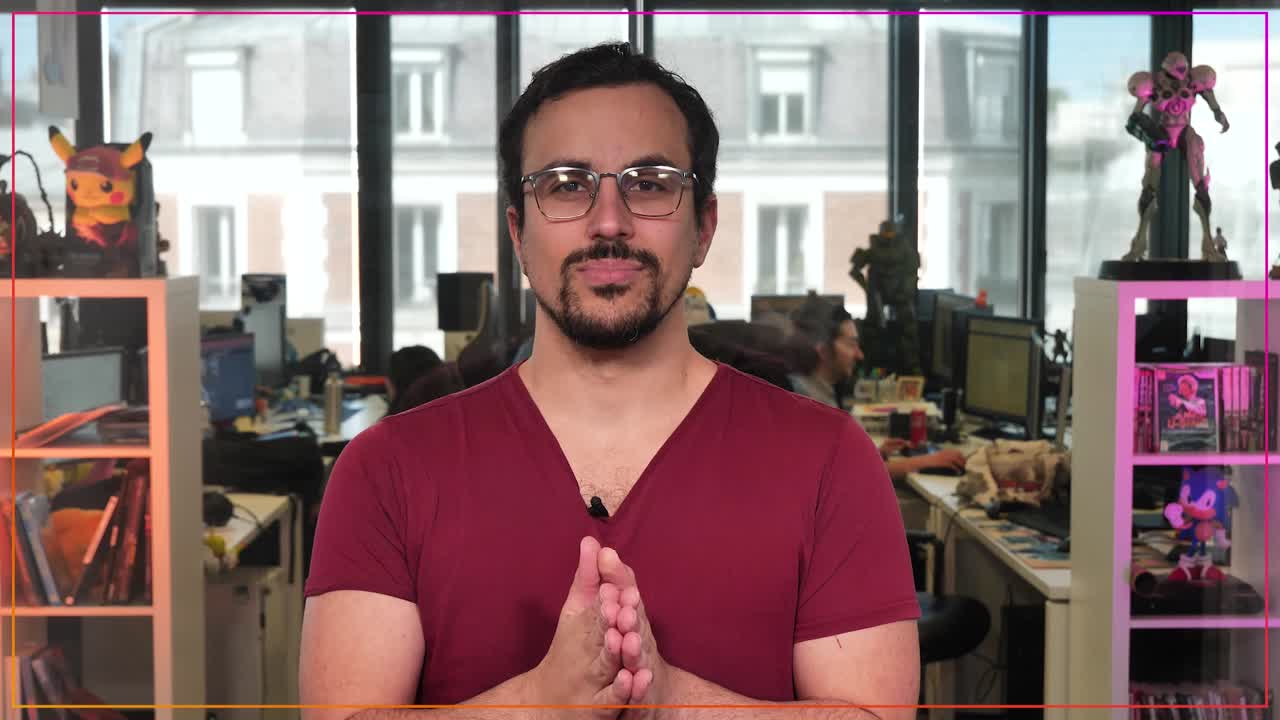For some reason, we always tend to simplify as much as possible when it comes to using apps for the same thing. Me first. However, I realized that this should not be the case when using GPS apps Compatible with iPhone and CarPlay.
After traveling of all kinds, I came to the conclusion that several applications can be combined and use one for every type of trip. While I recognize that this is not a rule that applies 100% of the time, I generally assign each of the major apps to each type of trip. And these are Apple Maps, Google Maps and Waze.
Apple Maps, a great interface for urban use


This is the application that is installed by default and we have internalized the others so much that sometimes we don’t take them into account. However, Apple Maps has improved a lot in recent years and especially aesthetically. And although to taste the colors, Personally I find it the most beautiful and the most intuitive when it comes to using it as a GPS.
It has some drawbacks in terms of real-time information on traffic jams or radar alerts, since it has these functions, but they are not as precise as the other two. However, for crossing the city, it seems the most practical.
Beyond the fact that traffic information and speed cameras don’t concern me in the city, I like Apple Maps because Thanks to its design, it is easier to know which streets to travel on. It offers three-dimensional design of buildings, parks and other elements (even traffic lights) that make everything look much better, avoiding turning when it’s not necessary.
Waze, ideal for highways with traffic jams and radar alerts


Previously I had another option for radar alerts with CarPlay, but the truth is that the large Waze community It is the best attraction to use it. If you’ve never used it, this application, owned by Google since 2013, benefits from a very high level of user participation.
SO, I can find warnings of all kinds regarding my medium distance trips. From mobile speed cameras to construction sites, traffic jams, checks and much more. All in real time and with suggestions for route changes at any time to always choose the most convenient one.
I usually use it on routes that I already know by heartso I don’t use it so much as a guide to which exits I should take, but rather as a transmitter of the aforementioned warnings.
Google Maps, the best for long distance travel


A trip of at least 400 kilometers like the ones I make once or twice a year already requires something in which I place all my confidence. Apple Maps already warned that it was not the best with warnings, while the Waze interface did not convince me. It thus emerges Google Maps with the best of the above
It doesn’t offer as much information about road issues as Waze, but it offers just the right amount of information for a trip I take mostly on highways and state roads: traffic jams, works and speed cameras. I also don’t need an interface as beautiful as Apple’s, but the truth is that Google Maps isn’t strange either and it helps me when I have to take certain exits.
And be careful, just because I only use it over long distances with CarPlay doesn’t mean it will spend the year uninstalled or gathering dust in my iPhone’s application library. Google Maps is also my go-to for seeing restaurant reviews or knowing the exact location or distances to a certain place. But not in CarPlay, of course.
In Applesfera | Five essential apps to use on iPhone with CarPlay if you own an electric car
In Applesfera | New CarPlay 2: Release date, compatible iPhones, cars that will run it and everything we think we know about it