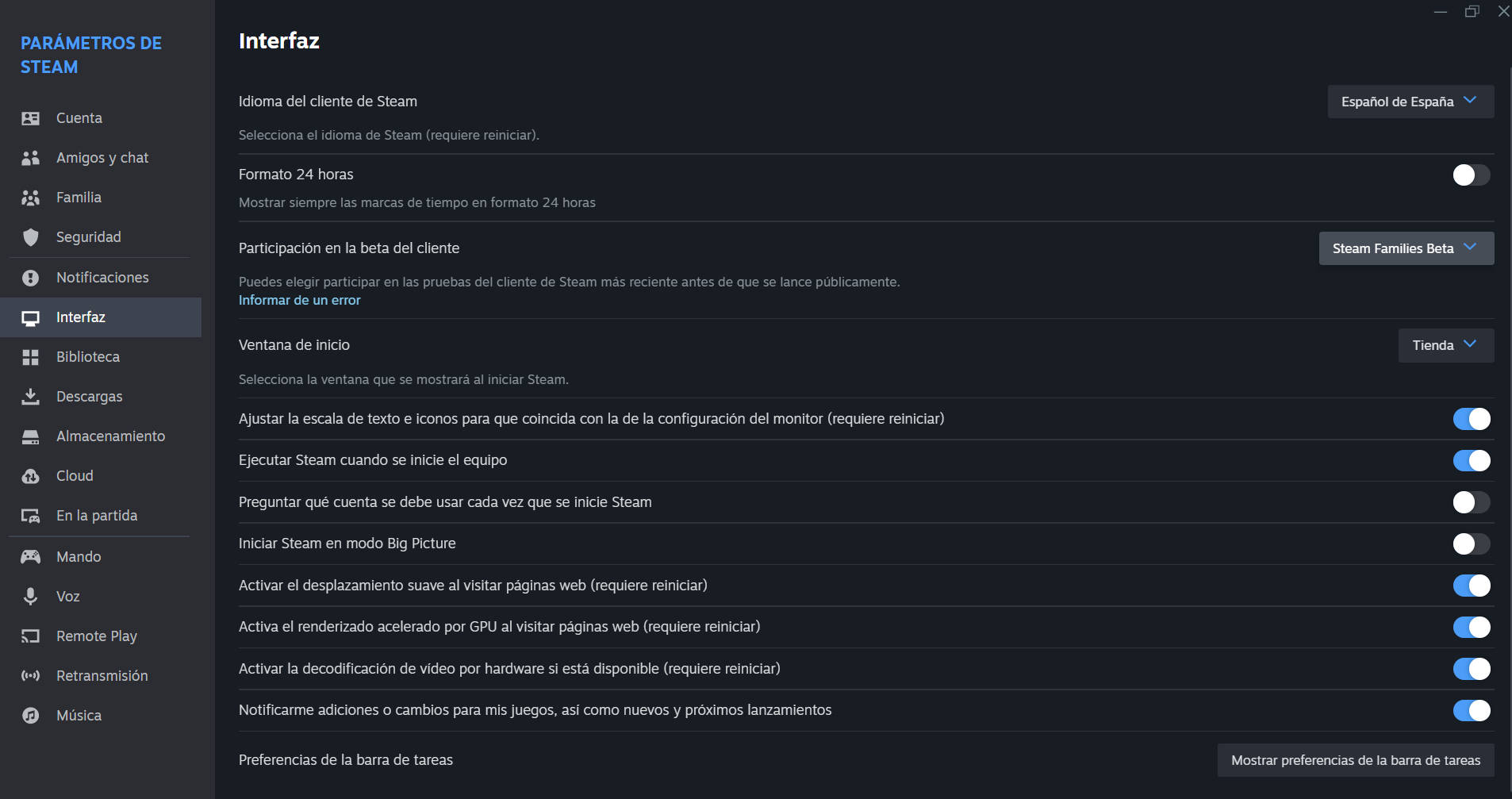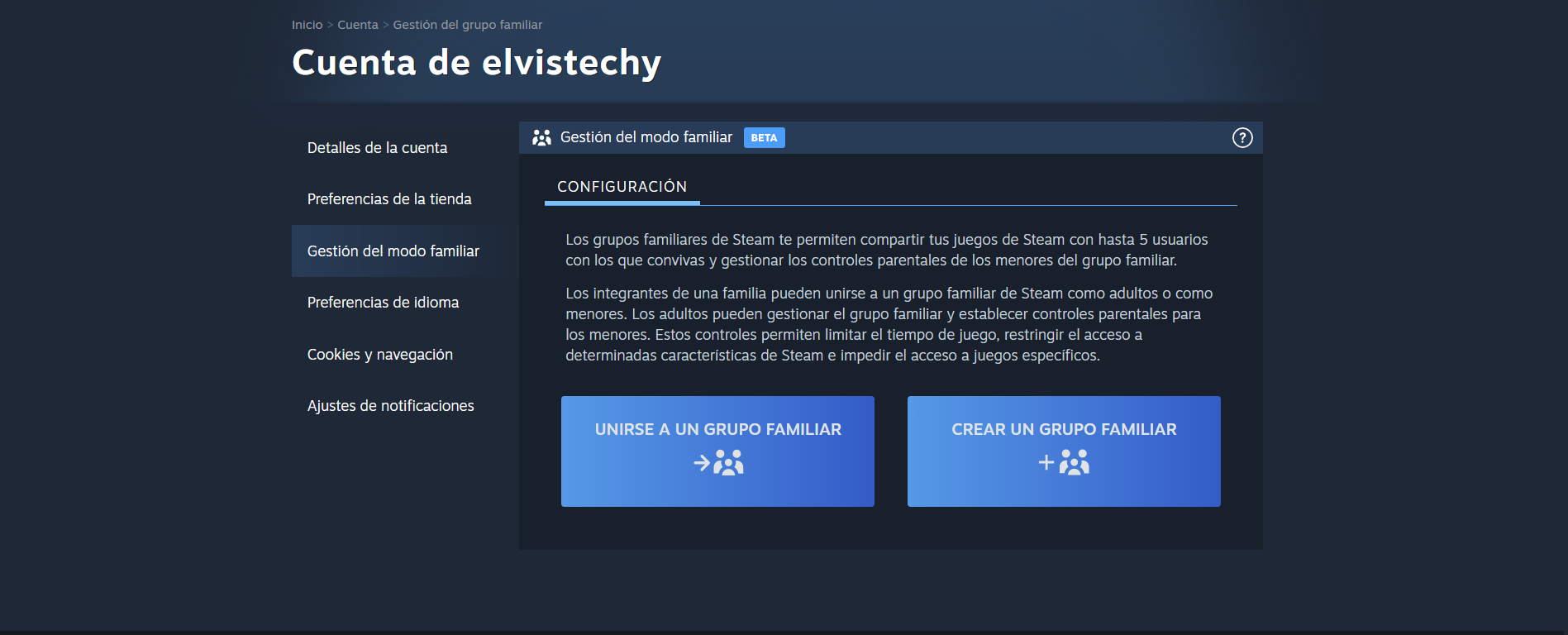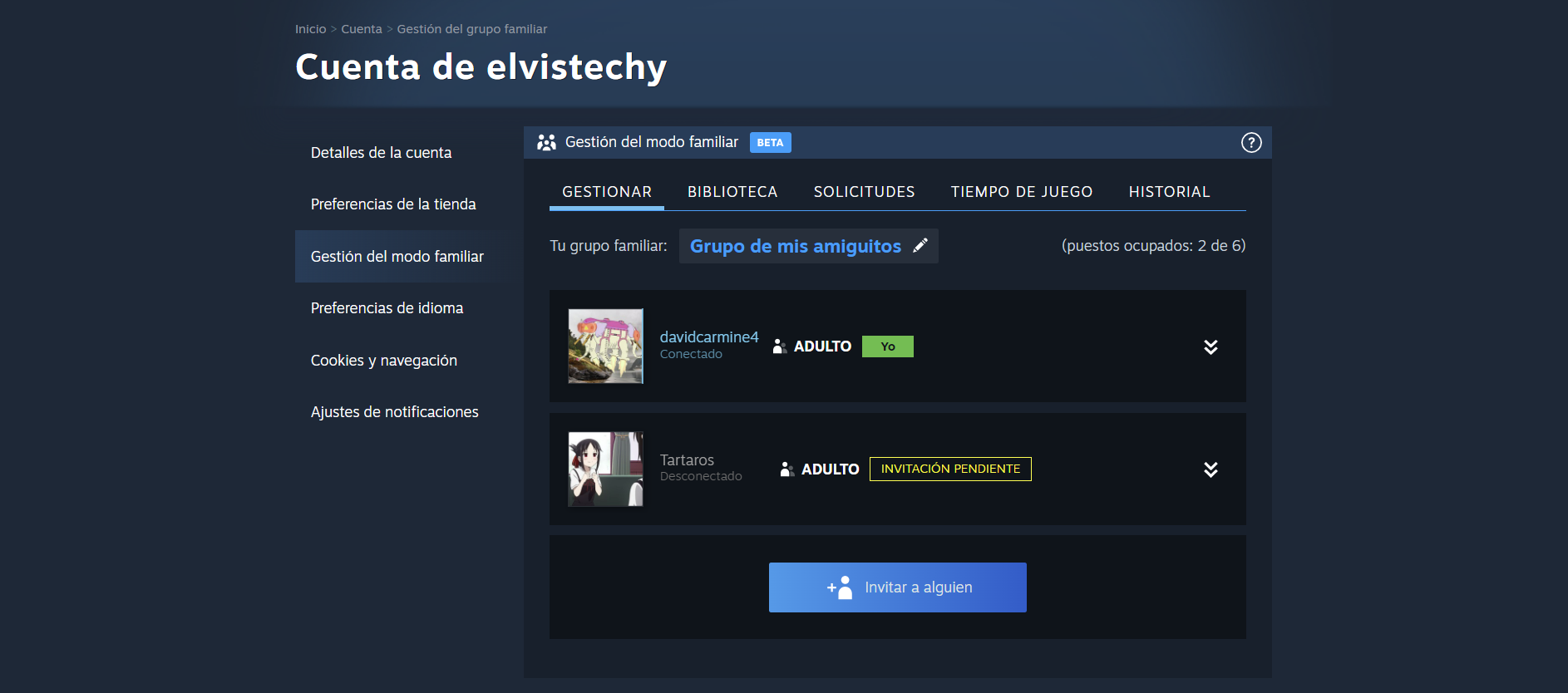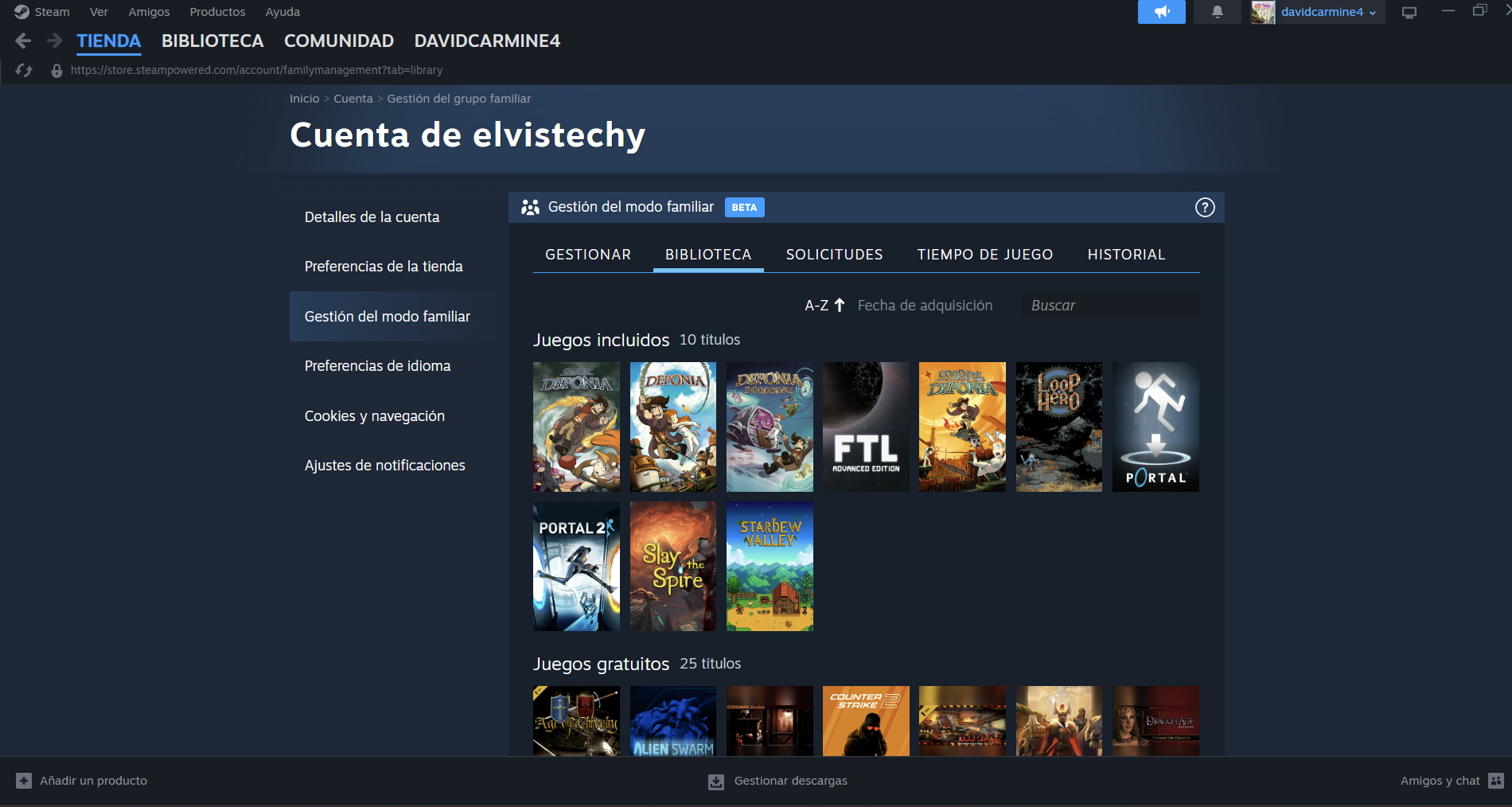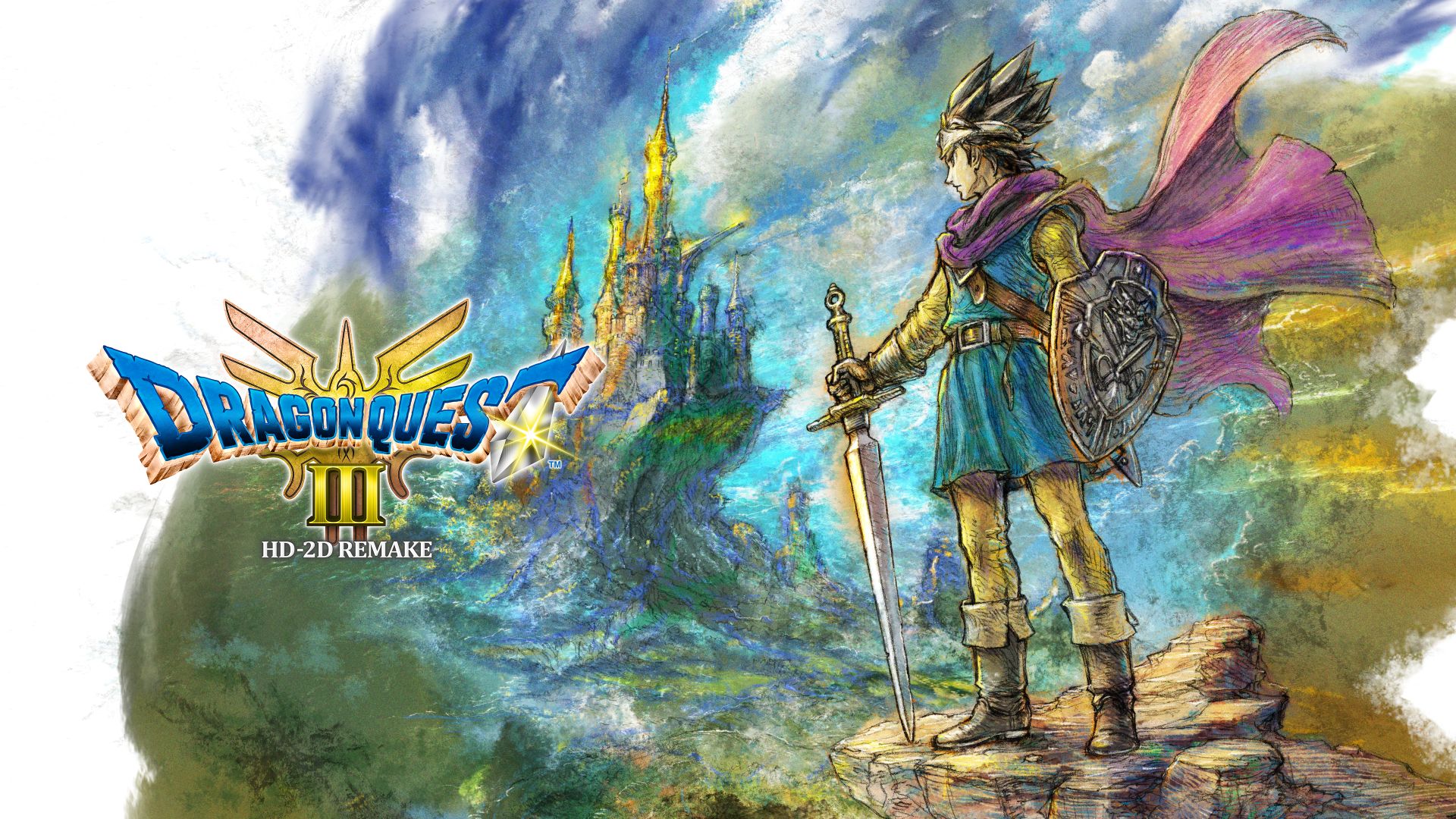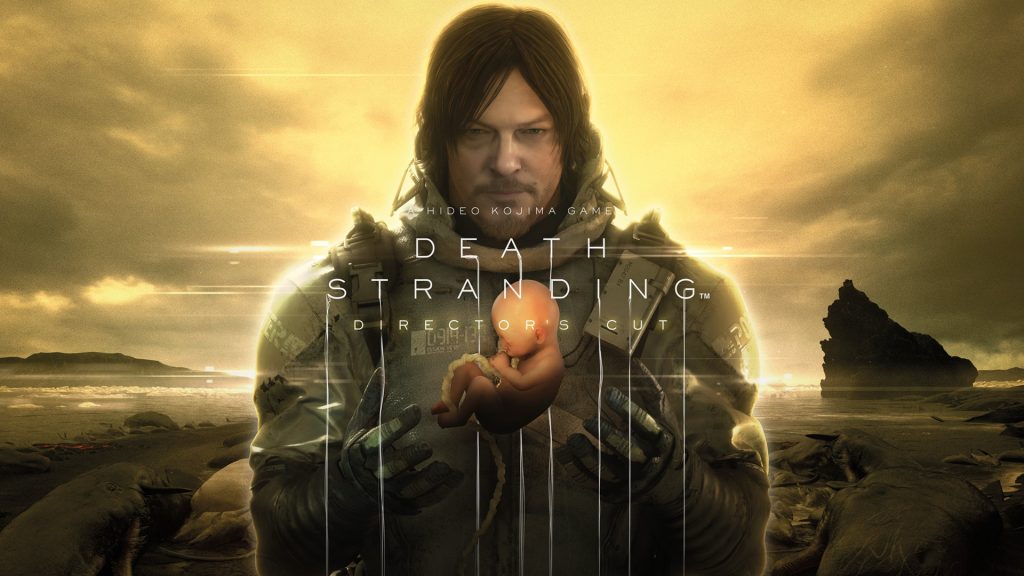Valve surprised the entire gaming community with its latest news regarding Steam, the most popular digital game store today. After an update, they introduced Steam Family, a new feature to share your games with friends and family for free. It works with the shared account base that already existed before, but has now evolved into a full gallery with many possibilities.
We’ve seen similar proposals in the industry before, like in the recent Xbox Friends & Family beta, where we shared the Game Pass subscription with other people. But now Steam goes to another level, because it is not only a collectively paid subscription, but now we can share the games in our gallery with other people without having to pay more. And no, it’s not about giving or lending games, it’s about sharing them. On this note, We’ll teach you how to enable this feature and everything you need to know
How to use and configure Steam Family?
Before you begin, it is important to activate the beta of this program in the Steam settings. Therefore, the first thing to do is to follow the following steps:
- Go to the “Steam Settings” section.
- Enter the “Interface” section.
- Once there, we must activate the beta version by selecting the option that says “Steam Families Beta” in the section called “Participating in the client beta”.
The moment we activate the beta, Steam will restart and we will have this new feature active. To enter and configure it, you must go to the “Family” section and click on the “Steam Families“.
Create or join a Steam Family Group
After correctly carrying out the previous steps, and once inside the family mode management, we can now proceed to create or join a family group. Surely, and given the novelty of this functionality, we will not have any groups to join, so we must create it as “owners” of this space.
Once the group is created, you can invite your friends or family and select a specific role for them. This role allows minors to be identified so that they cannot access certain games.
Furthermore, it is important to emphasize that These groups are limited to 6 users, so within a group you can only add a maximum of 5 friends or family members and they can only be in one group at a time. Regardless, Steam already has a system for frequently asked Questions very useful to guide you on this new path.
Another point to make is that although it is about sharing with friends and family, they can only be from our own country. If you want to invite someone from another region, Steam won’t let you.
Games included in the Steam family
The games available in Steam Family depend exclusively on the developers, so depending on your game catalog they will appear available for sharing. In fact, Steam does the categorization so you’re clear which games in your library are included or excluded.
It is important to highlight certain limitations on this subject:
- As we mentioned, there can only be a maximum of 6 accounts in a family group.
- Family group accounts must be from the same country.
- The included games are rated by the developers themselves, so Steam doesn’t control which games are enabled and which aren’t, unless they come from developer Valve.
- It is not possible to play the same game on 2 accounts at the same time. That is, if only one user has purchased the game, it can only be played by one person at a time. On the other hand, if there are 2 people with the purchased game, it is possible to play it at the same time, with a limit on the number of copies purchased.
- Whether it is possible to play another user’s games while logged in. For example, if you want to play a game on another user’s account, you can do so without it being offline.
- It is not possible to join a family group without activating the Steam Families beta.
Table of Contents