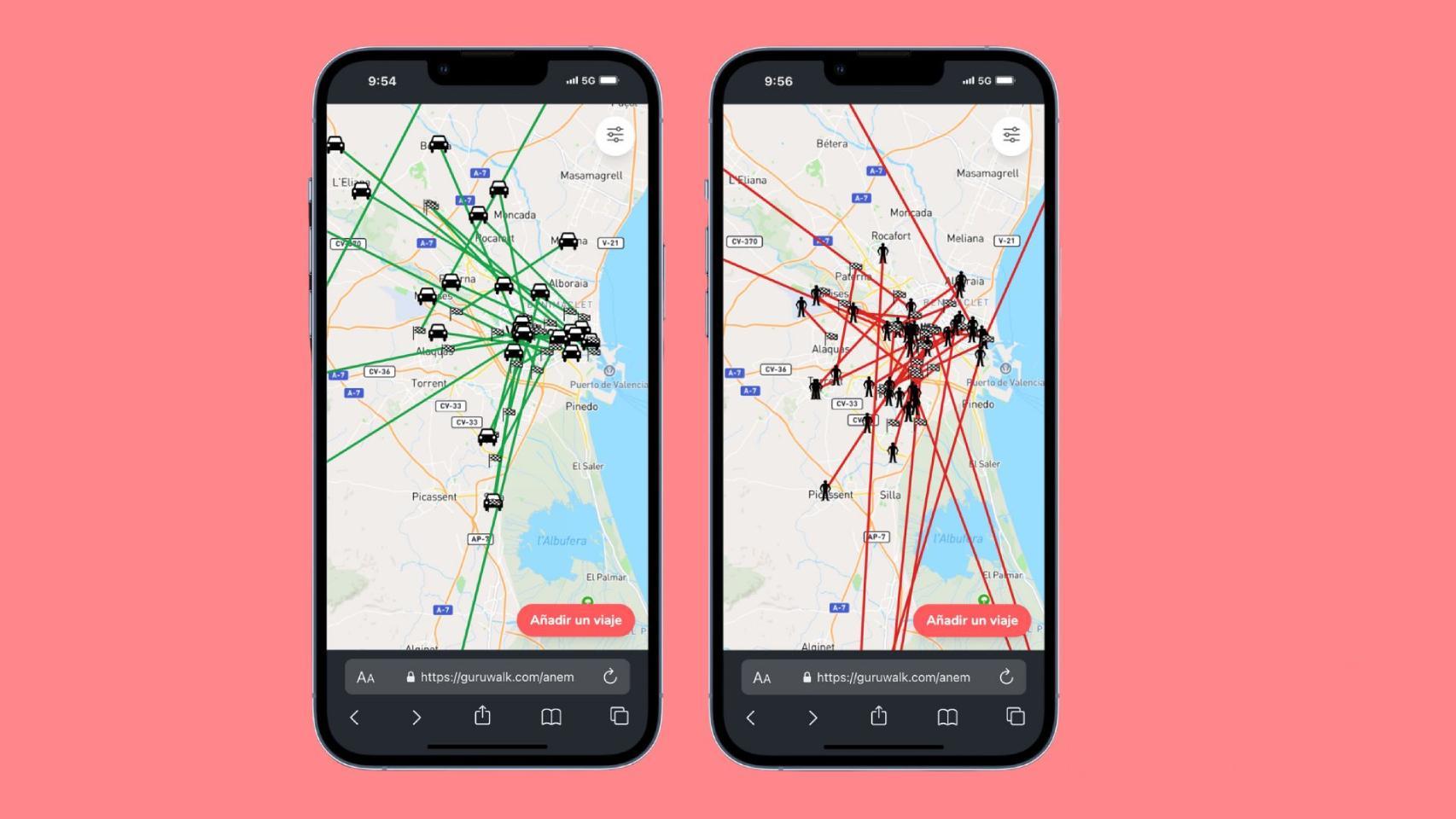Statistically, the iPhone is one of the best cameras, and there are certainly reasons for that. For several generations now, His photographs, and especially his video recordings, surpass traditional cameras and they even cover the professional world.
On the other hand, I’ll be honest with you, I’m a video professional and I have my own camera apart from the iPhone. Of course, I also tell you that I use it less and less frequently in favor of the iPhone, in my case the iPhone 15 Pro Max. In this article, I want to help you with the best tips for making your videos look like they were shot for cinema. And they go way beyond enabling Theater Mode on your iPhone.
Let’s look at some examples of how the iPhone can record cinema quality
Apple itself has taken care of making us see on numerous occasions that the iPhone camera goes beyond recording our vacations. One of the most recent examples is Keynote of October 30 where we discovered the M3 chip. All this entirely It was recorded with the iPhone.
Now I’m sure you’ve thought about it. It’s not the iPhone anymore, it’s all about production. Lights, effects, machines… And yes, of course, everything influences, so much so that eventually the camera you’re using doesn’t care anymore. And that’s why, with a few simple tips, you’ll get cinema-quality videos with your iPhone. For whatand the technology has already become clear: this is more than enough.
Lighting plays a fundamental role when you want a cinematic result with the iPhone
The light you record with will be key to a good or bad result. No matter which iPhone you have, you have to work on it a minimum. Outside it is easier, because you have natural light What’s new. Indoors you may need to use a little more light. All This will depend on the effect you are looking for. In the video below, if I had not filmed facing the sunlight, the sand would not reflect in the wind. A simple spin and the video would be totally different.
If you are abroad
If you are on the street, the best times to record are sunrise and sunset. The colors are warmer and ultimately more aesthetic. On the other hand, the central hours of the day are the hardest, with very pronounced shadows and in which you will hardly be favored. Playing with reflections, with shadow areas… It means stopping to think for a moment if the place where you are is the most suitable. A few steps forward or to the side can completely change orientation.
If you’re inside
The most dangerous thing when recording indoors is “noise”.. This grain generated when the iPhone does not have enough light. It is a digital signal that attempts to get information where there is none. This is why it is very difficult to record someone blowing out a birthday candle with the light of the candle alone. Better to have a small emergency light. After that, We recommend using your iPhone’s x1 camera. It is the one with the most brightness. As soon as you use x0.5 or x2/x3/x5, the quality will drop if there is little light.
Remember what or who you record with your iPhone
This may seem obvious, but it happens to me, from my partner to my mother. They will check you in at the location you are visiting andYou come out far, small, and even deformed if you used x0.5. The justification ? Oh, otherwise the entire Eiffel Tower wouldn’t come out! We gifted it to our mother with all the love in the world, but let’s not fall into the same trap.
If you take a photo or video of someone, the person is the main factor. So make sure it takes up a good portion of the screen. You can start by recording the person, then move forward and focus.


Use the x2 zoom of your iPhone, it’s the most cinematic framing
Typically, most videos I shoot with my iPhone are at 2x zoom. Furthermore, With the iPhone 14 Pro and iPhone 15 Pro, this type of zoom has impressive brightness and quality. If for example you have an iPhone 14, an iPhone 13, an iPhone 11… In short, an iPhone which does not have x2 optical zoom uses x1 because otherwise you would be doing a digital crop and a great loss of quality will be noticeable.
If you are lucky enough to have a x2 optical zoom, try to take photos and record with. They will bring you much closer and the result will look more like cinema. Here we also leave you an example of how a person’s relationship changes with different types of zoom.
Try to always have a smooth movement from side to side
Most of the examples we’ve seen for getting cinematic videos on iPhone can be applied to photos. The difference with a video is that it has movement. It is why Ialways try to move from left to right, down to up. If there is an element that comes first in the image, even better. This helps break up the plane and makes it much more dynamic. Use a floor lamp, a wall, a banister… Start with this element, then focus on the background.
And what about the iPhone’s cinema mode? I use it?
The same thing happens to me with cinema mode as with portrait mode, I almost never use it. I appreciate Apple’s efforts to bring these modes together. to everyone and get that blur effect, however, I rarely recommend using it. This is something I think I will agree with more video and photography professionals.
A well-made photo is better than a background blurred by software meaningless. Of course, you can experiment with cinema mode and you will surely get some interesting shots. In this case, I advise you to lower the blur level so that there is not a very big collision between the object or person and the background.
Finally, what is the best quality to record with iPhone
Another of the doubts that I usually experience when recording video with the iPhone is whether to record in HD, 4K or 24, 30 or 60 FPS. We will separate it into two parts, because it will also depend on the desired result.
First I advise you to record everyday elements in HD. They will have a very good result to view from the iPhone itself and you will save storage space. What I do is when I’m going on a trip, I change the resolution to 4K. This way, I guarantee that I will have recorded with the highest quality this destination that I was so looking forward to going to.
Now it’s time to explain what frames per second are, and if you didn’t know, a video is nothing more than a succession of photographs. One after the other very very quickly. It’s frames per second. If we configure video recording at 30 FPS, the iPhone will record at 30 photos per second. The same if we do it with 60 FPS or 24 FPS.
Cinema is usually recorded at 24 FPS, so this is what will make your iPhone look more cinematic when recording video. On another side, 60 FPS can also be very interesting in video recordings with a lot of movement, like driving, sports… If you want to have a happy medium, you can set it to 30 FPS, that’s how I have it.


You can easily change the quality and FPS by clicking on the values at the top right
In short, have good lighting and well-framed shots.
No one is born educated, much less in something as conceptual and artistic as film and video recording. You have a great tool called iPhone. Getting better videos as if they were movies is also in your hands. My tips for you to get started today are two:
Look for good lighting, or at least keep it in mind. With a few seconds of reflection you will avoid shadows which can look bad on a face, noise when recording indoors…
Create interesting compositions. To do this, think about the typical postcards sold in souvenir shops. So what we don’t want to do. We want projects that attract attention, not a postcard. For this he uses two elementsone in the foreground and one in the background. You can start and end as you wish. Simply with this you will make much more professional videos with the iPhone.
I hope these tips encouraged you to record videos with your iPhone and get more cinematic results. It’s practice, practice and more practice. I’ve been involved in video for over ten years and I learn every day with each new shot I record. For what you can have it too. What tricks do you use to record a better video? If you leave it for us in the comments, we will all learn more different techniques.
In Applesfera | Photos hide more options than you imagine: 5 tips to get the most out of this editing app
In Applesfera | How to photograph the full Moon with very good results using our iPhone and this little tip
Table of Contents