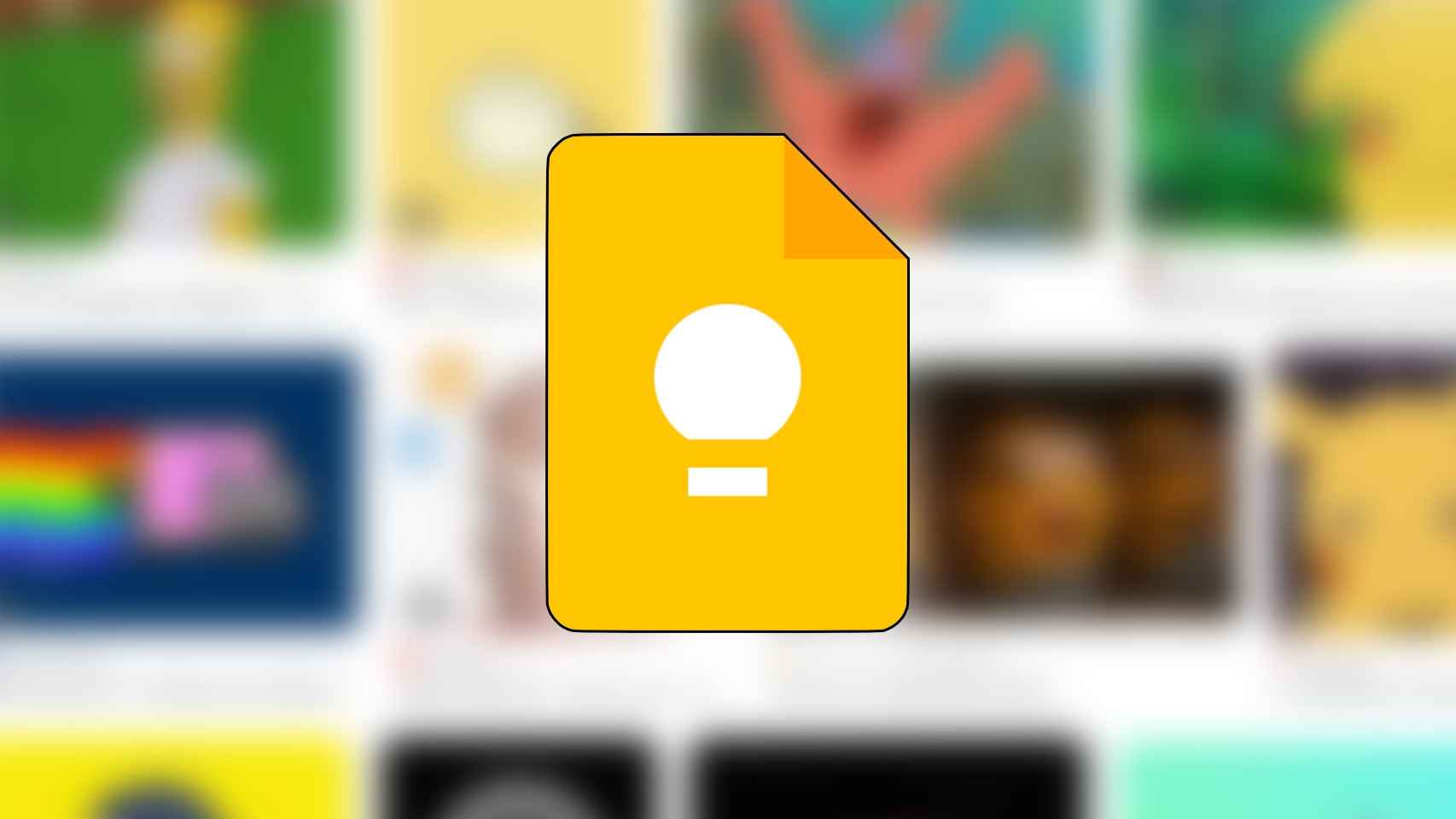That Google makes Android available to manufacturers for free is no coincidence. Even if it does not charge for its use, the American giant ensures have a large number of pre-installed applications on mobiles many brands. This is why the vast majority of mobile phones are equipped with applications like Google Maps or Gmail.
Another commonly installed software is Google Keep., which is the company’s notes app. It’s not used for reminders or tasks, which is why there are already tasks built into the calendar. Google Keep is used for text notes or a list of pending items.
[Google Keep ya permite dar formato a los textos en Android: una novedad esperada desde hace años]
A good example of using this app is the shopping list, which is created in the app itself or through the Google Assistant. As items are added to the shopping list, they appear in a list in Google Keep. Also, This list and others can be personalized using GIFs of all kinds.
How to customize lists
Besides changing the color of each note, you can make them attract much more attention
This, yes, If you want to put a GIF, you must first search for it in a web browser, such as Chrome, and then download it in the phone memory. This way it is a local file and can be loaded. Once accepted, the GIF appears directly at the top of the list and is also visible in the Google Keep preview. It can also be customized further by clicking on the watercolor palette icon next to the + icon.
To delete the GIF, simply open the note, click on the GIF and then click on the icon with the three vertical dots in the upper right corner. Four options will appear, one of them being Delete. If you tap on it, this GIF will be removed from the note it was in. Obviously you can also replace the placed GIF with another.