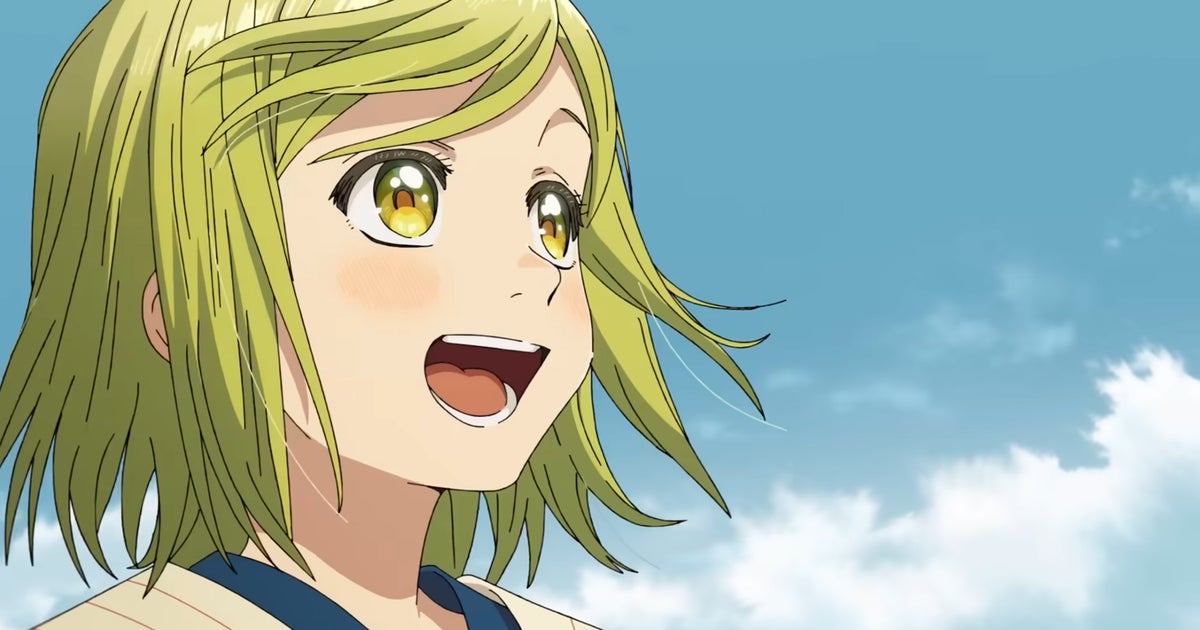We believe that artificial intelligence is here to stay. Last year, popular chatbots like ChatGPT were joined by others such as Gemini the Google. It is now the Android Assistant, which makes it very easy to access to ask all our questions.
I admit that I have used it countless times to test it and see how far it can go. However, I have finally taken advantage of it in my daily life, as my partner did to find salad ideas for the summer. My vacation is fast approaching and as usual, I have nothing planned. Gemini solved my problemorganizing a trip for me and giving me all the ideas and information I needed.
Starting at the beginning. Where am I going?
Get a trip for the holidays last hour It’s not an easy task, I say this from experience. Most tourist destinations are booked, plane tickets are the same… I thought I wasn’t traveling this year.
Well, conveying my requirements to Gemini, he does not hesitate to offer many alternatives that fit my needs. budget and starting point. It is also useful to add “I was planning to see some nature activities”, all information is good.
That’s how I got here locate a destination that fits my needs and preferences. Exploring the world is faster, looking at a map is a thing of the past. But that’s not all, once the destination is chosen, doubts begin: how to move, which places to visit, in what order, etc.
Information about your holiday destination
Although checking the weather is very easy with Android apps, sometimes the forecast doesn’t reach the start day. What did I do to get an idea of the weather? Ask Gemini about the mean temperature in the first two weeks of July.
As long as you have access to the entire network, you can extract information from anywhere. What clothes should I pack? Same. “What clothes should I wear to the northern region of Portugal in July?” We have our luggage packed.


As I wanted to take a flight to get closer to the destination, I activated the Google Flights Extension in the Gemini settings menu. This gave me an overview of flight prices, without complications. The same goes for searching for accommodation, with “Google Hotels” working like a flash.
What to do during my vacation?
Another question with an easy answer for Geminis, who are able to share a list (more or less complex depending on what is asked) of points of interest


It’s just great to find events on your travel dates, without having to search the web. Similarly, search optimal route Getting around by car was as easy as everything else: thanks to the Google Maps extension, Gemini is able to calculate routes and determine the best direction.
This is not my case, but it is worth mentioning that Google’s AI can handle currency conversion. Are you going abroad where they use another currency? Ask them for an estimate of the daily budget and, when doing so, convert it to dollars.
Until now, Gemini got all the information from various sources, but with its extensions – like the ones I mentioned – its possibilities increase. I had some doubts about the places I wanted to visit, so I dared to ask him to provide me Youtube videos
Child’s play, in the blink of an eye I had everything in front of me. Speaking of eating: find recommended restaurants and bars This is a requirement when we travel abroad. “Tell me where I can eat every day,” was the fast use. A list of restaurants appeared before me, dispelling these doubts.
Most important: check the information


Google partners with Reddit so its AI can train with the popular community
Even though these tools are going to change a lot of things in our lives, they are still in their infancy and therefore make some mistakes. Even if you see a very attractive vacation plan, It is advisable to review every piece of information he provides you.: at any moment it could have slipped and a single detail is enough to spoil our time of rest and leisure. Remember to review first of all the information related to local customs, possible expenses and health warnings. You never know when it can spoil us.
Cover Image | Image Maker with Photoshop AI
In Xataka Android | The trick to protect your home if you go on vacation: pretend there is someone with your Google Home
Table of Contents