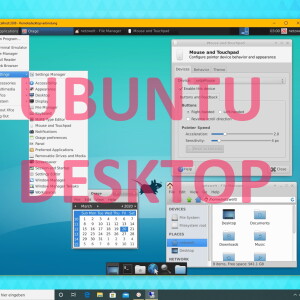Windows Linux Subsystem [WSL]
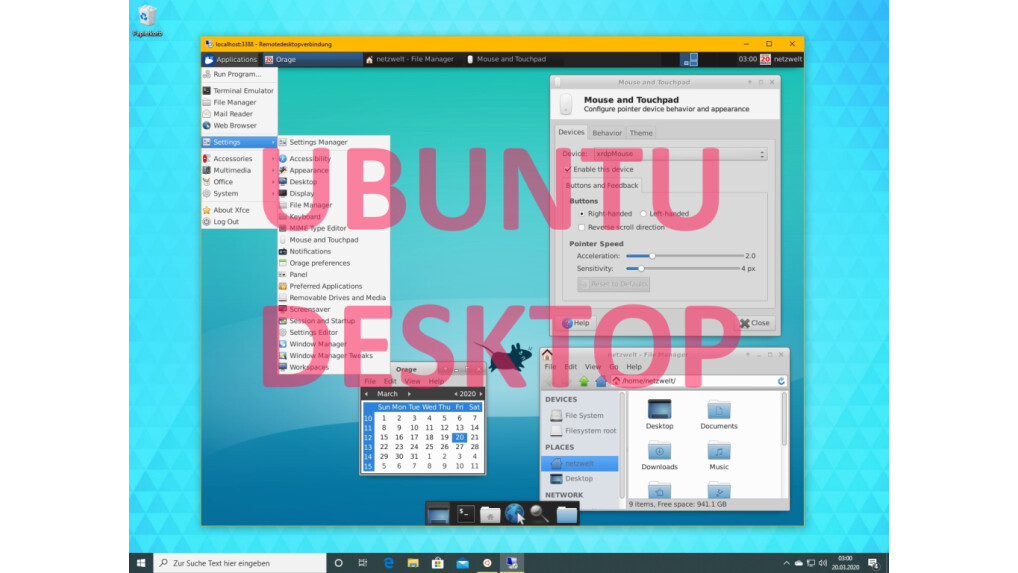
On Windows 10, you can also use Ubuntu with Linux's Windows Subsystem [WSL] in desktop mode. Netzwelt shows how to install and start a desktop environment in WSL.
The Windows Linux Subsystem [WSL] integrated in Windows 10 usually runs only Ubuntu and other Linux distributions available on the Bash command line. With some simple steps and some tips, you can also use a full Linux desktop with Windows 10. It can even be implemented without installing other Windows software and without using a virtual machine.
Since the first version of WSL did not yet have its own Linux kernel, you must reduce the graphics support and performance of your Linux applications. However, the following solutions are more than enough for productive work with many Linux applications.
You still have to know this!
Evaluation
Are these instructions helpful or confusing? Give us feedback and score between 1 and 10.
No ratings have been submitted.
Article keywords
Instructions, downloads and Windows 10
Image Source
Internet