In an effort to improve the security of macOS Sequoia, Apple has added a new feature that some users may find annoying. When a user has installed a screen recording app, Sequoia displays a new monthly reminder that the app is “requesting to bypass the system’s private window switcher and directly access your screen and audio.” The reminder tells the user that granting the permission may allow “personal or sensitive information” that may be visible or audible.
As spotted by MacRumors, the prompt in the recently released macOS Sequoia beta 2 gives the option to allow the screen recording app to have permission for one month. After that, the prompt appears again and the user must grant access. In Sequoia beta 1, this reminder was set to appear every week. Beta 1 also displayed a prompt after a system reboot, but this was removed in beta 2. Apple has not provided a way to grant permanent permission to a screen recording app so that the reminders stop appearing.
When a screen recording app is initially installed and launched, a prompt will tell the user how to grant permission to the app to allow screen and audio recording. The setting is located in System Settings > Privacy and Security > Screen and system audio recording. Apple has put this layer of security in place to prevent apps from recording without the user’s knowledge. However, for users who feel they have a good idea of what’s going on on their Mac, the monthly reminder is a bit annoying, but at least it’s not the weekly reminder anymore.
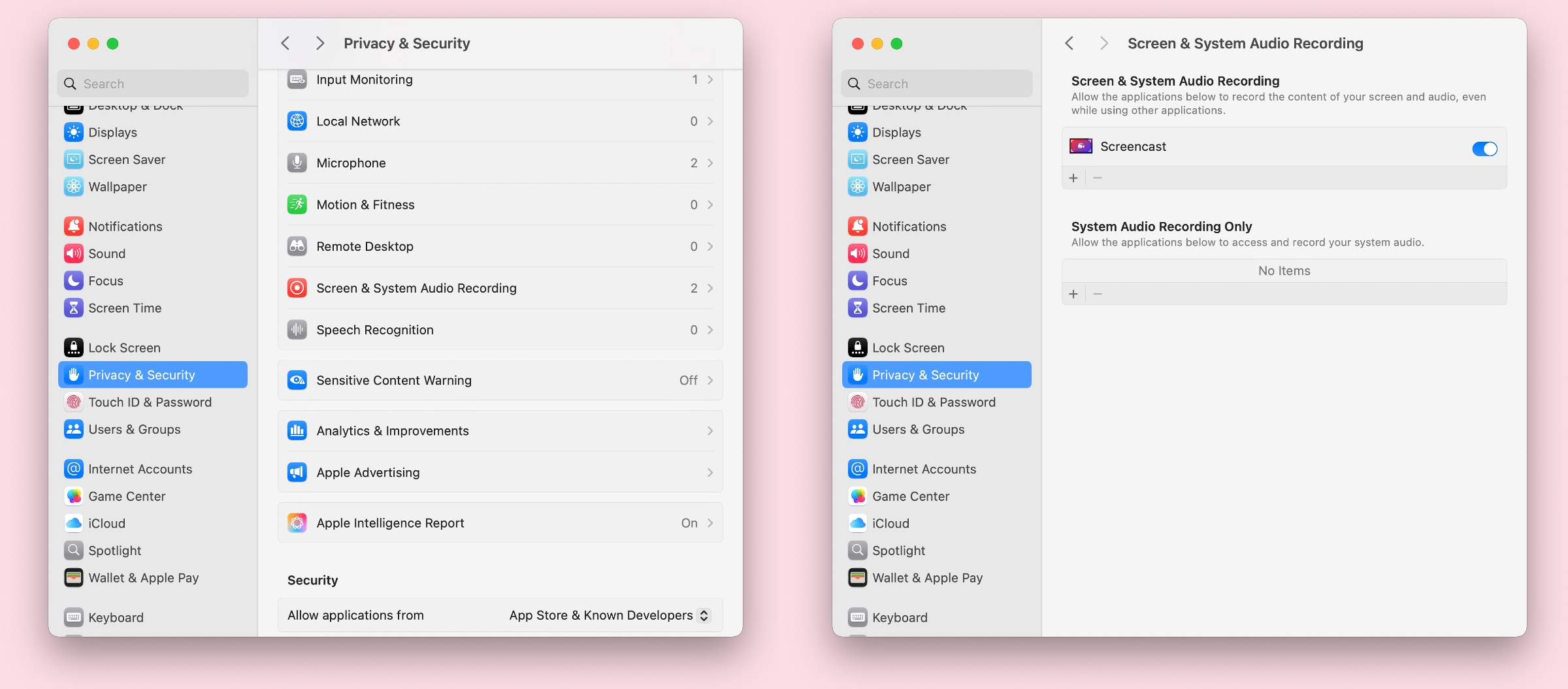
Permissions for screen recording apps in macOS System Settings.
Foundry
Users interested in macOS Sequoia can try the public beta, but keep in mind that since it’s a beta, it may have issues with your software and not work as well as you’d like. To learn more about the upcoming version of the Mac operating system, check out our macOS Sequoia superguide.



