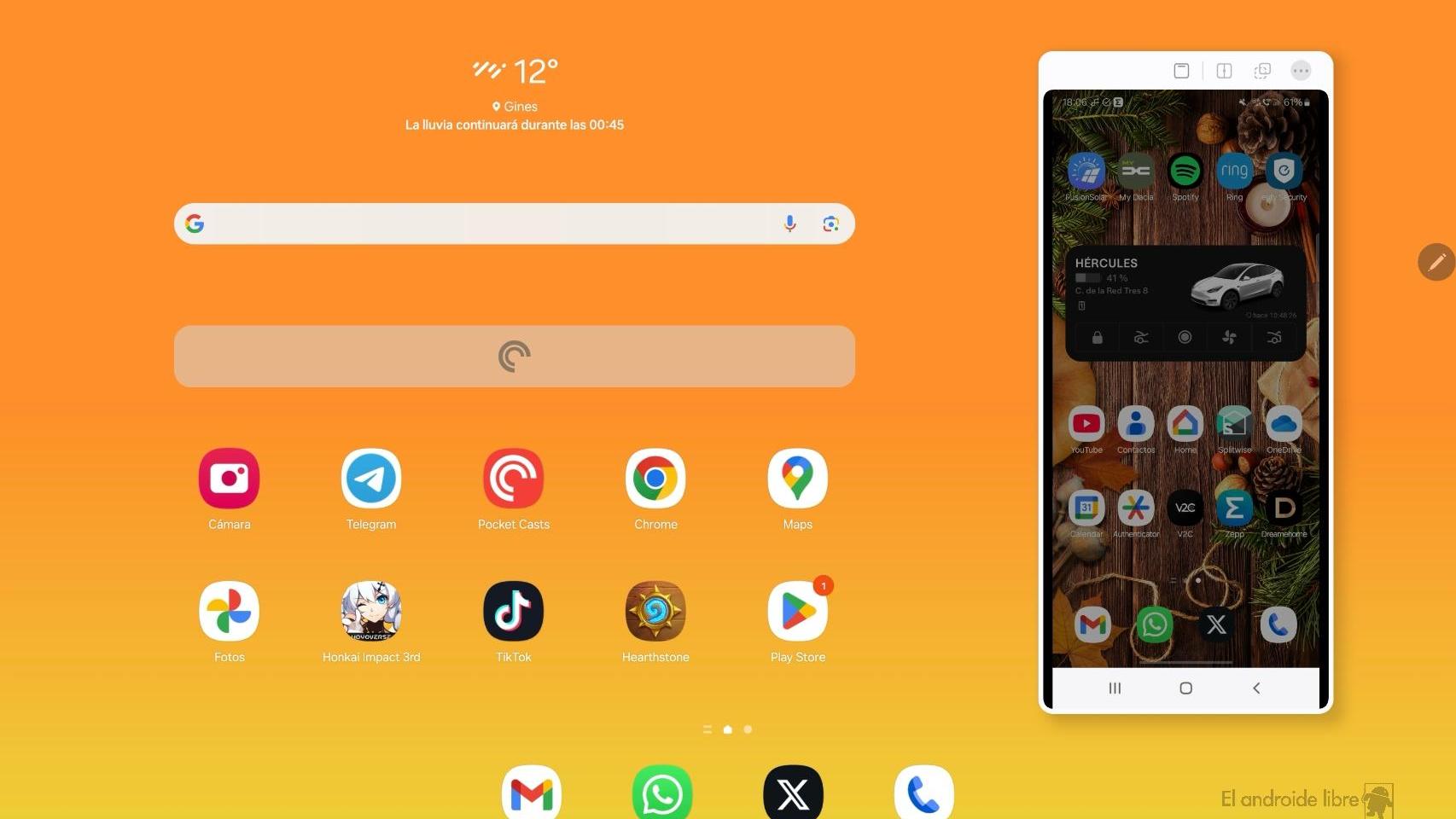Do you have an almost perfect video on your iPhone, but want to cut out an unwanted part of it? We teach you how to cut and edit videos in just a few steps

The iPhone is a wonderful tool, currently the iPhone 16 was launched in September 2024 and released new features regarding its cameras and is supposed to be the first iPhone with an Apple chip designed for artificial intelligence. As for content creation offers us different qualities and it is a favorite of many. In the Photos app there is a way to edit said content like pho tos and videos, in this article we will focus on how to cut part of a video.
Cutting video clips is very easy with the Photos app
You don’t need to go to the App Store to trim a video on iPhone. In the Photos application it is already possible to edit photos and videos. If you use iCloud to sync your content, it will be available on iPad and Mac.
If you only use the Photos app to view your content, know that there are other features you can take advantage of. Now, with iOS 18, the aesthetics and design have undergone a significant change. Check out the changes to the Photos app here.
To begin, you must open the Photos app and find the video that you want to cut. Then, in the options of tap the Edit icon at the bottom. Automatically you will see that cursors are activated in the same area of the screen. Trim the video space you want to keep from edge to edge. Tap the Play icon to see the new preview of the edited video. Are you sure you want to crop it this way? If everything goes as you want, tap the Done button and select the Save Video option..

Cut video in Photos app on iPhone
You can also choose to keep the original video and have iOS generate a new video clip instead. with the part you wanted to keep with the “Save video as new clip” option. In case you have chosen to keep the cropped video and some time later you want to recover it, you can do so in the “Return” option in the Edit option in the corresponding video.
Your video is now ready to share with your friends, family, or contacts on social media or via a messaging app. If you want to make faster edits in terms of video trimming, WhatsApp integrates its own tool before sending
Make other changes from the Photos app
If you think that video editing on iPhone is limited to just trimming the video, you can discover more buttons and options available edition. Apply filters, adjust colors, rotate your video or crop part of the scene if something appears in a part of the video that you don’t want to appear.

The Photos app completely changes in iOS 18
The Photos app is the perfect option for quickly editing a video and sharing it in record time. And if you need it for your other devices with iCloud, you can make it happen. You can also create a video with photos and more videos using Memories, in case you need an edition with more content.
Are you looking for something more advanced? Try iMovie
If you’re looking for more advanced editing tasksPhotos will not be able to do it for you, you will have to choose another native alternative like iMovie
iMovie is one of the best free solutions for editing videos on iPhone
This way, you can have two different ways to make quick or slightly more advanced edits with Apple Photos and iMovie on iPhone. If this is your first time using iMovie, you should consider the space available for downloading if you deleted it when purchasing your iPhone. Didn’t like iMovie? Don’t worry, here we bring you the 10 best apps to edit videos on iPhone. It’s up to us to make sure you can create the video editing you need..
Still not satisfied? You would have to turn to your Mac with Final Cut Pro or a tool like DaVinci Resolve but here we are talking about having another device that has a different type of potential. We wish you to have achieved the main goal to cut a video from iPhone.
You can follow iPadized on Facebook, WhatsApp, Twitter (X) or check out our Telegram channel to stay up to date with the latest tech news.
Table of Contents