At the end of the summer, Google began rolling out a new feature called Personalization in Play.
This means you will receive personalized recommendations for games and apps tailored to your usage. You’ll also get what Google calls “relevant offers,” which is another way of saying advertising.
However, you can choose to decide how this customization works. Here’s how to do it:
- Go to play.google.com and log in as usual. You can also open the Google Play Store app on your Android phone
- Tap your round profile icon in the upper right corner and select In-game customization
- Click Customization and game history to expand this section
- Below Web and app activityyou can tap the drop-down menu next to On. From here, you can either simply disable the activity or delete all your previous activities at once.
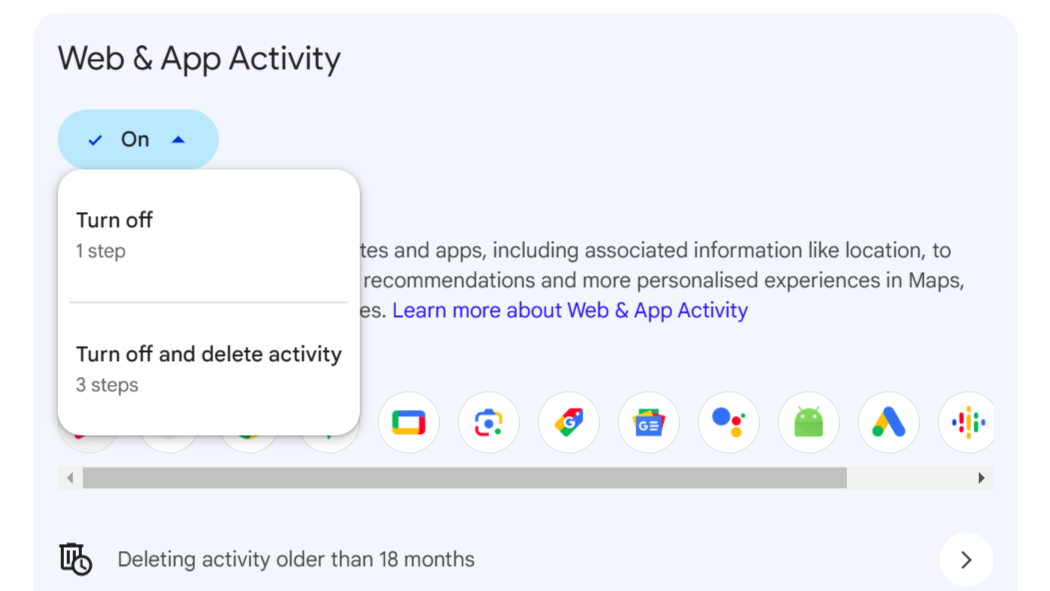
Anyron Copeman / Foundry
Once disabled, Google will not collect any of your activities when you use its apps and services, including location data. As a result, the advertisements you receive using this data will be more generic and not tailored to you.
This article was originally published in our sister publication PC för Alla and has been translated and adapted from Swedish.








