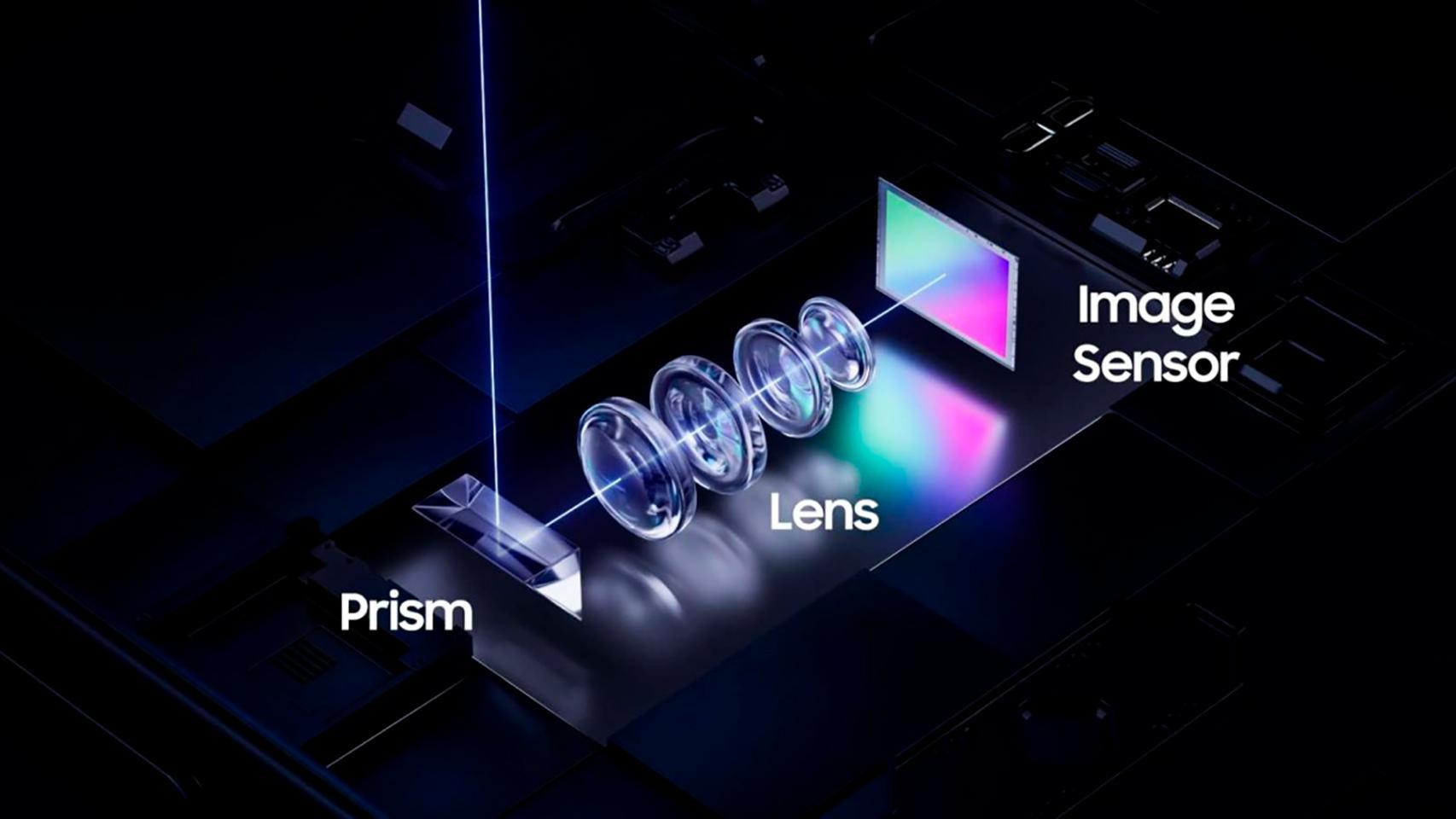Android 15 began arriving on the world’s first mobile phones last October, and although Google’s Pixels were the first to receive the update, it was a starting point for the rest of the manufacturers. In the case of Motorola we can already know what devices that will receive the update to Android 15and there are more than two dozen cell phones.
Motorola has updated its official support list, adding some devices to those chosen to receive the latest version of the operating system. Among them are several models of the Moto Edge, Moto Razr and even several Moto G families.
These are the Motorola devices that will receive the update to Android 15
Motorola uses a version of Android with very few modifications, adding some company-specific functions and features through the MyUX customization layer, including some well-known and iconic gestures like the double “karate kick” to turn on the lamp mobile pocket. With the update to Android 15, the company will add the most important new features of the operating system, such as the new private space to add more protection to our applications
Although Motorola has not officially announced which devices will receive the update, by browsing the support website you can find the list of devices that will be updated. Previously we already found an initial list of devices, but it has been updated. Now more Moto phones will get Android 15.
The devices include the majority of high-end mobile phones from the last two years, including members of the Moto Edge family and the Moto Razr foldables. However, we also find many mid-range phones, part of the Moto G family. These are the devices included so far in the official support list, which, as we can see, can be updated
So far the company hasn’t announced when this update will be available, so we’ll have to wait.
Motorola phones with official support for updating to Android 15:


Pictures | Xataka
By | Hypertextual – Gizmochina
In Xataka Android | How many years of Android updates does each mobile brand promise?
In Xataka Android | I’ve been using Android for over twelve years and here are my tips for organizing the home screen