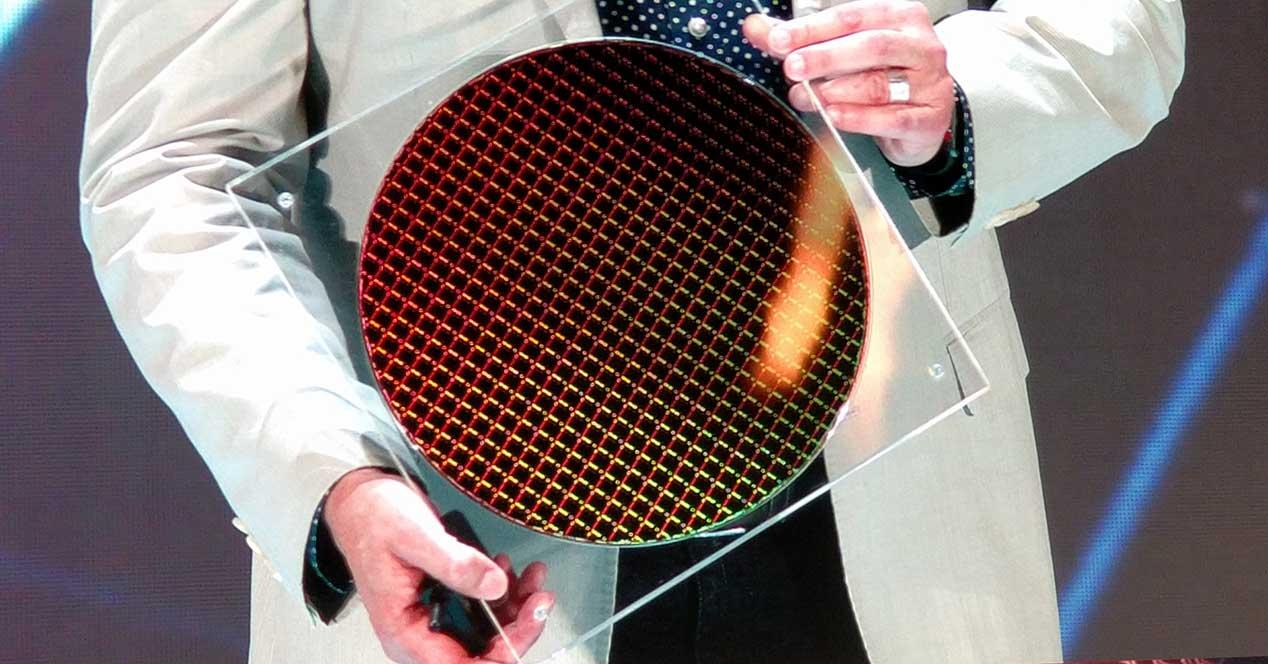Teachers of yesteryear complained about our reliance on the calculator, arguing that “we weren’t always going to carry one in our pockets,” but that’s exactly what happened. We use cell phones to communicate, take pictures and, yes, they also serve as a calculator, with the appropriate applications.
All phones have a calculator app preinstalled, although Google Play has a lot more to offer. If you are used to doing mathematical calculations with your mobile, do not miss this selection of nine calculator apps for Android, all free.
Google Calculator

We start with the most standard application which is not basic, the Google Calculator application and pre-installed on a large number of terminals, except for customization layers which include your own calculator, like Samsung or MIUI.
This is not a calculator for doing math adventures, although it will be used for virtually all normal day-to-day calculations and some a little more advanced, showing the side panel (trigonometric or logarithmic calculations and functions). A plus point is that it has a current design, with dark mode included.
Calculator
Calculator ++

When the name of the application has a “plus” in the name, it is generally that it provides additional functions, and in the case of Calculator ++, these are sufficient to justify the second. To begin with, it is started in two ways: as normal or floating calculator.
The calculator itself has two modes: simple or scientific. In the latter, the number keys also function as buttons for sines, cosines, tangents and the like, being accessed by touching and dragging the corresponding button up or down.
Calculator ++
Wabitemu

One “problem” with calculator apps is that some are slightly different from traditional scientific calculators, making it difficult to find special buttons for each function. This does not happen with Wabitemu, which in itself does not do much: it is a calculator emulator.
With enough knowledge and dedication, you can load the ROM of your favorite calculator, although the app itself allows you generate an open source calculator ROM and load them on your mobile. The result is really attractive, and while not overly smooth, you will be hard pressed to find a more realistic mobile calculator than these.
Wabbitemu
Hyper scientific calculator

Wabitemu is an almost perfect emulation of long-standing scientific calculators, but this emulation involves some delay in response and can be tedious if you have to perform a lot of operations. A good alternative is Hyper Scientific Calculator, which is more or less like a physical scientific calculator, but on mobile.
At first it appears to be the same as a scientific calculator, although it hides a unit converter and the graphic representation of results
HiPER Scientific Calculator
PhotoMath

From an application that simulates old-school calculators, we move on to a futuristic application that makes the most of new technologies: Photo Math, which use mobile camera to solve math problems, saving you the heavy task of replicating formulas and equations in the calculator in use.
PhotoMath can not only read equations, but solve them and tell you each step, including explanations of what was done in each of them. By the way, it also has a “normal” calculator in which it may be easier to write formulas because the editor is more visual.
Photomath
A calculator

One Calculator is an all-in-one calculator that looks simple in principle, but hides some cool features not included in most alternatives. For example, he has a unit converter in length, mass, distance, pressure and many others.
As a calculator, it has all the arithmetic functions you would expect, plus trigonometry, matrix calculus, and graphing equations. It is also completely customizable
A calculator – Calculadora
Floating calculator

If the best camera is the one you always take with you, the best calculator is the one that is always visibleespecially when using other applications. We have seen previously that Calculator ++ includes its own floating mode, but Floating calculator is a simpler application for everyday use.
If you are just looking for a normal and current floating calculator, able to adjust its position and size to perform calculations while using other applications, here you will only find the most common operators.
Floating calculator
Tricolor calculator

The Tri-Color Calculator is one of the most popular on Google Play, with over ten million downloads. Visually, it does not differ much from the Google calculator, although in this version only the standard arithmetic operators (Addition, subtraction, multiplication and division).
The strong point of this calculator is the possibility of choosing the color palette that convinces you the most, with 12 color combinations to choose from and the ability to change the size and appearance of the keys as well.
Calculator
ClevCalc

ClevCalc is a calculator app that tries to be smart (clever, in English) not by becoming a scientific calculator for engineers, but by adding all kinds of specific calculators.
So you will find a unit converter, currency converter, discount calculator, ovulation calculator, GPA calculator, loan calculator and many more.
ClevCalc – Calculator
Table of Contents