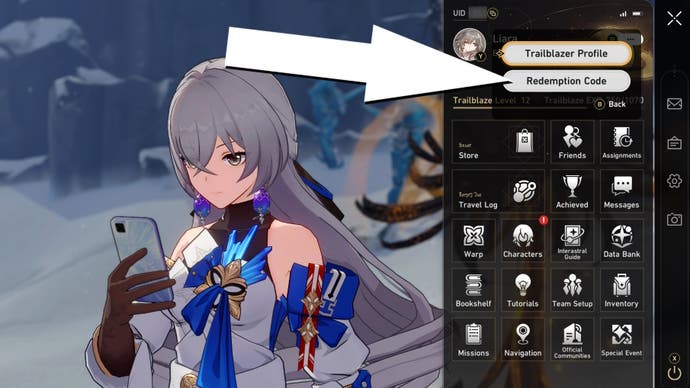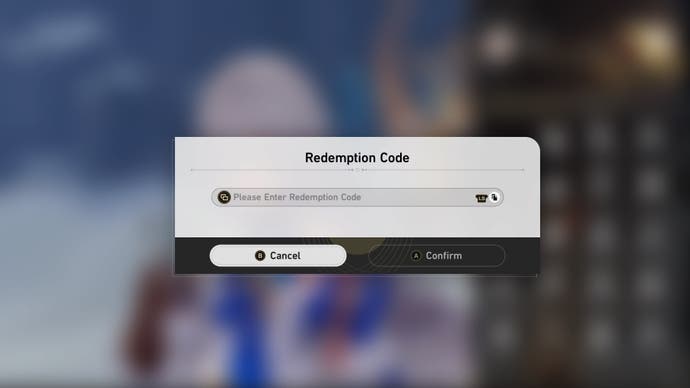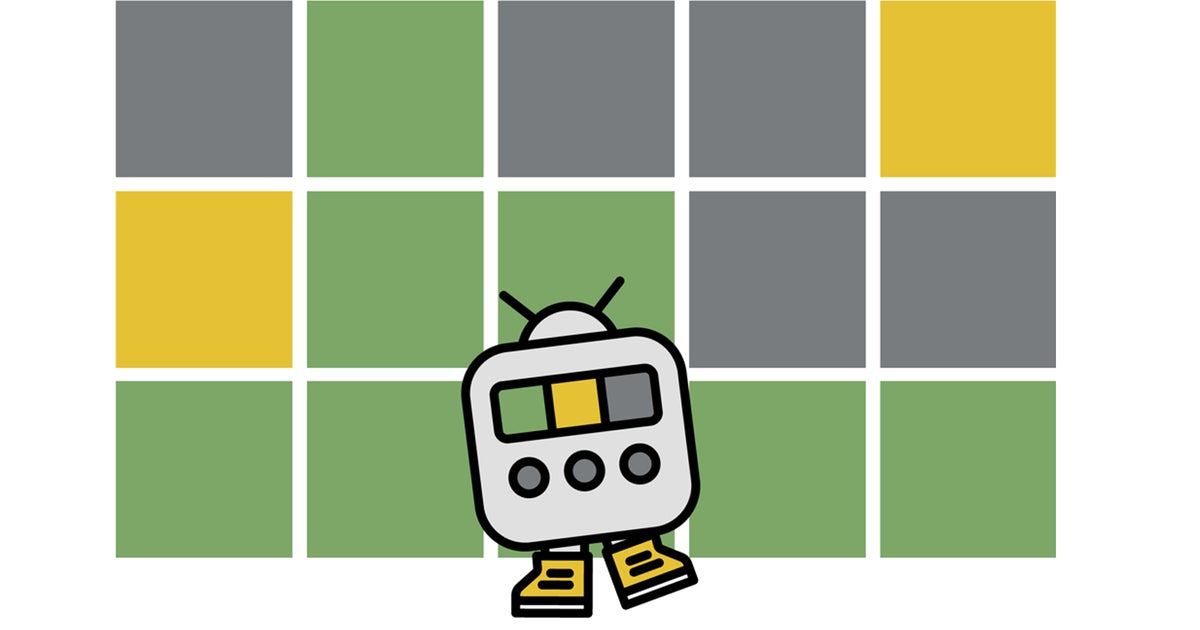Honkai Star Rail Codes can provide you free Stellar Jade, credits and character experience and Light Cone, with some of these useful rewards included this April 2023.
We suspect these active codes have the same type of expiration date as Genshin Impact and Honkai Impact 3rd, HoYoverse’s other gacha games, so make sure you know how to redeem codes to Honkai: Star Rail before these work codes expire.
If there is a special program live stream codes for Star Rail added in the future, we’ll be sure to add them too!
On this page:
Honkai Star Rail Codes for April 2023
To celebrate its launch, we have five codes for Honkai: Star Rail!
As of April 26, here are all the active codes in Honkai: Star Rail:
- HSRGRANDOPEN1: x100 Stellar Jade and 50,000 Credits (expires April 30)
- HSRGRANDOPEN2: x100 Stellar Jade and x5 Traveler’s Guide (expires April 30)
- HSRGRANDOPEN3: x100 Stellar Jade and x4 Refined Ether (expires April 30)
- HSRVER10XEDLFE: x50 Stellar Jade and x10,000 Credits
- STARRALCADEAU: x50 Stellar Jade, x2 Traveler’s Guide, x5 Bottled Soda and 10,000 Credits
Look in your in-game mailbox after unlocking it to also claim your pre-registration rewards if you registered before launch, which includes a 4-star character and x18 Star Rail Pass.
At launch, you can also participate in a login event to claim even more free rewards for your account every day in the “Travel Diary” menu.
Until May 24, there is also twitch drops (which include Stellar Jade) being rewarded for those who link their Twitch account to their Star Rail account and then watch any Star Rail related live stream.
We will update this page when new codes are released or expire.
How to Redeem Codes in Honkai Star Rail
To redeem codes in Honkai: Star Rail, you can either visit the official redemption site and log into your account, or redeem them in-game.
To redeem codes in-game, you need to bring up the phone’s main menu (ESC on PC, tap the phone symbol at the top left of the screen on mobile), select the three dots symbol above your Trailblazer rank at the topthen select “Refund Code”.
All you need to do now is enter or paste a valid Star Rail code and click “Confirm”. If you have entered an active code that you have never used before, you will receive the rewards sent to your in-game mailbox (the envelope icon on your phone menu). You need to go to your mailbox and claim the rewards there to add them to your inventory.
If you don’t immediately see the rewards in your mail, quit the game and relaunch it.
Finally, keep in mind that you can only claim an active code once per account character.
Have fun with your free Star Rail rewards!
Manage cookie settings