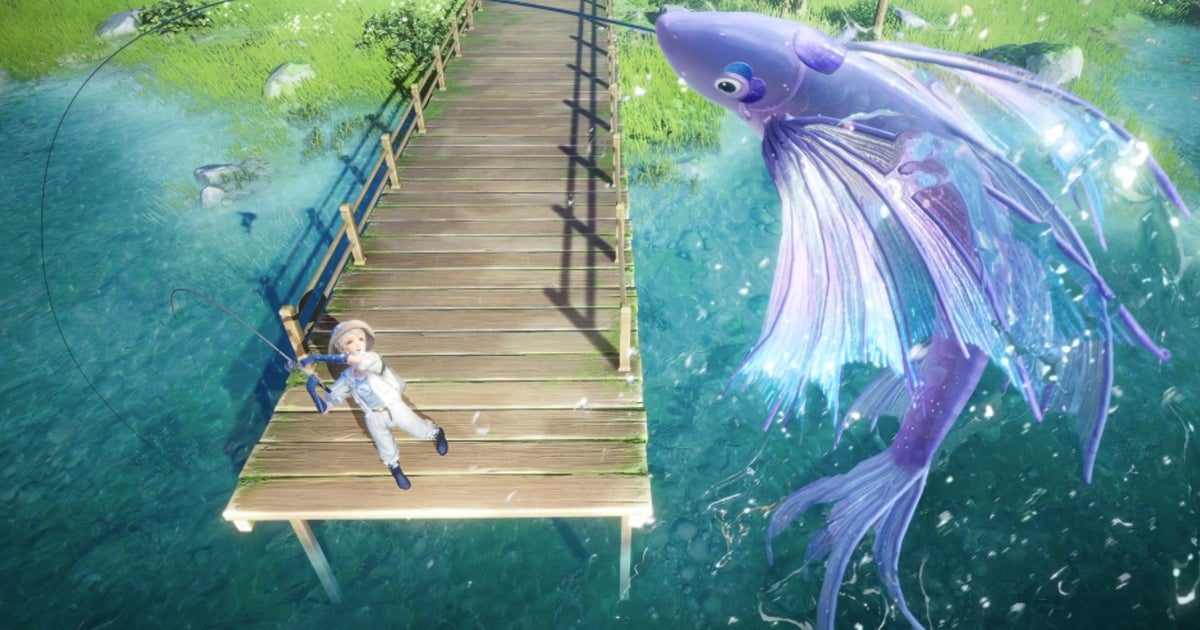Control your party in Metaphor: ReFantazio will help you make decisions about how, when, and what reactions your party members will have during the many battles you face during your adventure.
In true Metaphor ReFantazio fashion, you have to do a bit of work (i.e. a few hours of play) before you reach the point where you can even begin to think about it – but once you have it unlocked, you can really start playing. with your combat tactics and determine what combat formations work for you.
Without further ado, here is how to unlock party control And how to control your party in Metaphor ReFantazio.
On this page:
Manage cookie settings
How to Unlock Party Control in Metaphor ReFantazio
To unlock the ability to control your party in Metaphor ReFantazio, you must play through the main story until you visit Akademia again and create a bond with Gallica. By leaving here, and after a short dialogue, you will be able to control your group. It took us about two hours of gameplay to achieve this on “normal” difficulty.
How to control your party in Metaphor ReFantazio
You can control your party in Metaphor ReFantazio in the middle of a battle via on-screen controls or by visiting the “Party” section in your main menu – however the latter only allows you to change their formation and a few other key details. The primary way to control your party’s actions is through combat..
In battle
When you’re in the middle of a battle, you can control your party using the controls displayed in the lower left corner of the screen:
- Training – Whether they are in the first or last line of attack
- Target – Which enemy their attacks are aimed at (if there are multiple enemies) or which part of a larger enemy they are attacking
- Status – A better view of the character’s current stats
- Auto-battle – Hands-free mode where you trust your group to win the battle on their own
- Analyze – Just like in the outside world, Gallica breaks down an enemy.
- To assist – This chooses your most powerful move in your set to attack an enemy’s weakness
- Tactics/Escape – You can change auto-battle tactics here for the whole party or you can try to escape (although escapes are not always possible)
During a battle, you can control each party member’s attacks when it’s their turn, but keep in mind that all of these attacks will take one turn:
- Archetype – This allows you to select one of their archetype’s special moves to use against enemies, be careful as they use MP.
- Melee – A generic melee attack with the weapon the character is using, although it is sometimes very effective.
- Pass – This allows you to skip that character’s turn
- Guard – Allows the character to protect himself from the next enemy attack
- Article – You can use an item from your inventory, such as medicine, on yourself or on a party member.
- Synthesis – You won’t get this until later in the story, but it allows you to combine one character’s archetype with that of another character in your party to perform a powerful move.
In the lower right corner of the battle screen, you can keep an eye on your party’s current HP and MP levels as well as their position. You can’t control them from here, but it’s good to know how they’re doing so you can make informed decisions when it comes time to control them, such as if they need an MP boost.
Two other things to pay attention to during a battle are the turn counter at the top of your screen. Again, this is not a direct way to control your party, but rather a way to inform how you decide to use the party to its best ability.
Additionally, if you find that your current group control tactics aren’t working, you can “go back in time” to retry the battle from the beginning.
Main menu
If you’re outside of a battle, you can still control your party in some way, although it’s not as detailed as controlling them in the middle of battle.
To control your party through the main menu, you must enter the “Party” option.
Here you should be able to see your current group members. Select the member you want to edit/control and you should then be able to see various options appear in the bottom right corner of the screen.
You can move the position of your party members forward or backward, remember that this affects their performance in battle and the type of damage they will take/if they are a priority target for enemies . You can also change your party’s overall tactics for auto-battles here.
That’s all for now! We hope you enjoy Metaphor ReFantazio.
Table of Contents