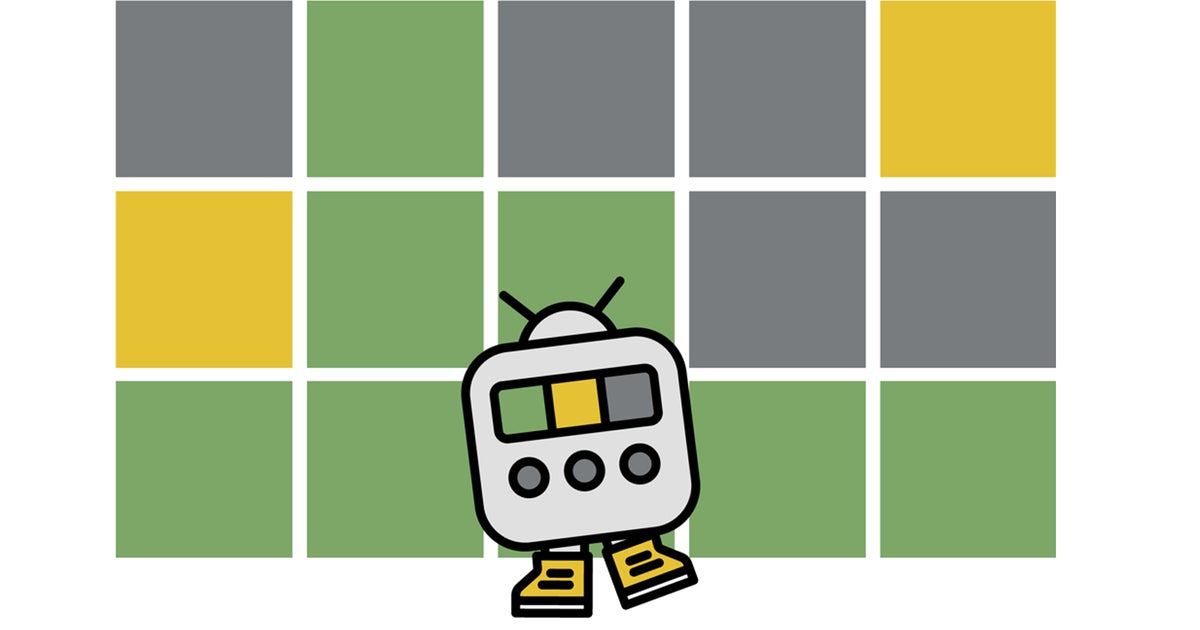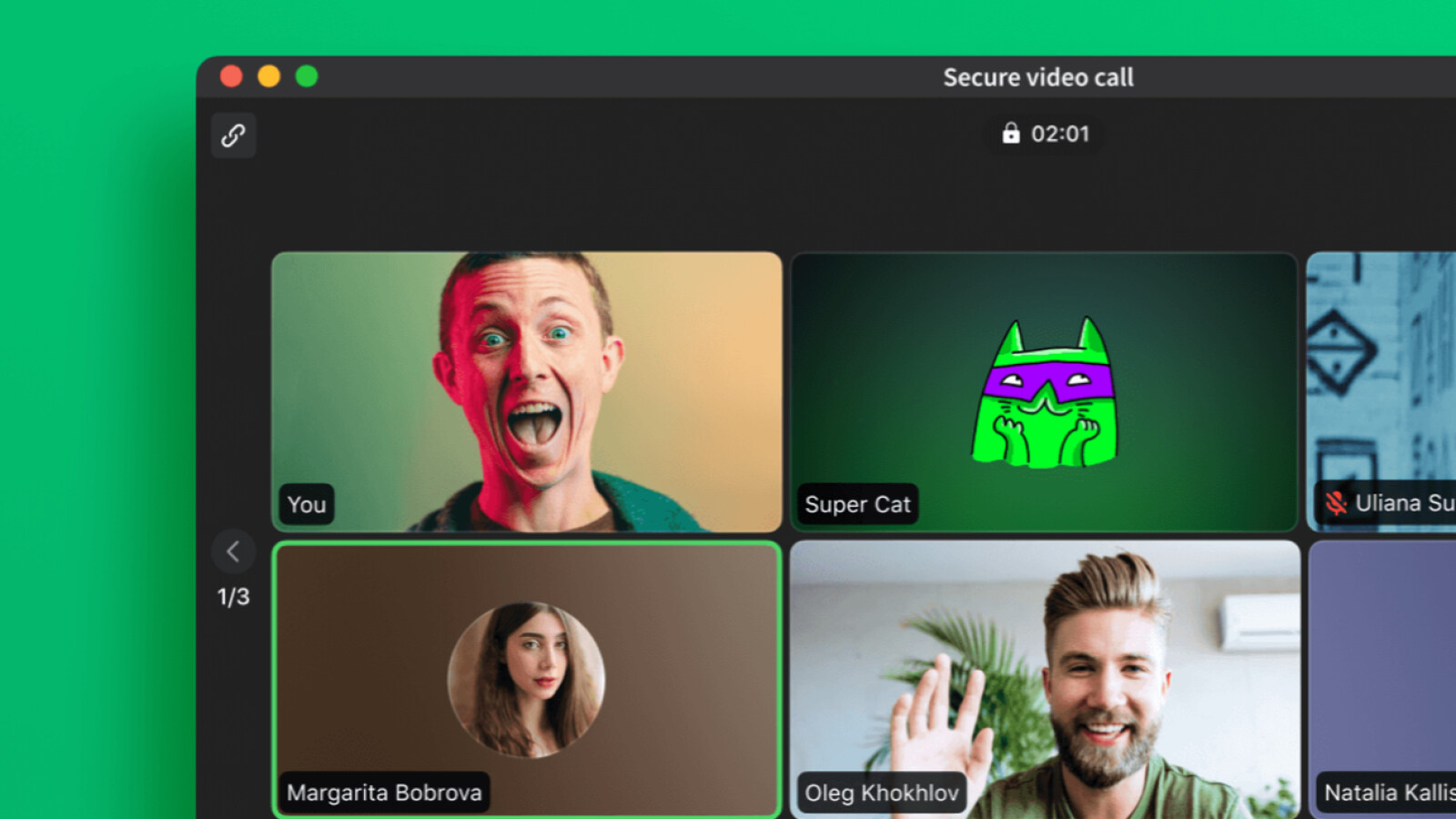Learning how to skip time in Wuthering Waves will benefit your adventures on Solaris-3. You may want to change the time for all kinds of reasons, but it’s very important if a quest requires you to wait a certain amount of time in the game before you can progress.
As with some other features in Wuthering Waves, you will need to put in some time and work on the main story quests to unlock the ability to change time. You won’t get it right away, so don’t worry if you log in and it’s not on your terminal.
Without further ado, here is how to skip time in Wuthering Waves.
Manage cookie settings
How to Skip Time in Wuthering Waves
To spend time in Wuthering Waves, you must go to your “Set time” panel in your pause menu and set how much time you want to spend. You should find it on the bar at the bottom of the screen, we’ve also circled it below:
Open your “Set Time” panel and you will be taken to a screen filled with different time options.
In the upper left corner of your screen, you will have three options to set the date:
- Today
- Tomorrow
- In two days
Regardless of which date you select, you will be able to cycle through several time options in this menu. The fragments themselves each represent a time of day and the date (whether today or two days from now) will be displayed below that time.
You will be able to see the current game duration at the top of the screen to help you decide how much time you want to spend.
Then, when you are happy with the time you have selected, confirm your selection and the set number of days and times will elapse in the game.
That’s all for the moment! If you want more help with Wuthering Waves, check out our pages on how to play with your friends cooperatively and our page on resonator skills.