We can already say it, and it is that the forge mode of Halo Infinite is finally official within the game. As part of the winter season, the forge mode has been added as part of a beta version that will be constantly updated until it reaches an ideal state by 343. In the meantime, and if you’re already bored with multiplayer, this is a very interesting option to try alone or with friends to expand the Halo Infinite experience.
That’s what I’m here to tell you, several things you need to know to move through the game mode like a fish in water and understand a bit about the status of this feature. We won’t teach you how to edit maps, as that requires a specific tutorial, but we will teach you how to find maps you like, recognize menus, and more. Of course, to get the full experience, it’s good to have friends to share some of the best maps we have to date.
Halo Infinite’s Forge mode, a bottomless pit of interesting content
How to find and download maps
Before playing a card, we must research it, for this 343 offers us two alternatives to find interesting cards created by the community. The first, and easiest, is to use Halo Infinite’s search engine; This is located in the Forge tab and allows us to see the most outstanding cards, as well as giving us access to the main editor. The bad thing about this tool is that it depends on it being updated by 343, which is not easy because the cards shown will always be the same as many players use this tab to search.
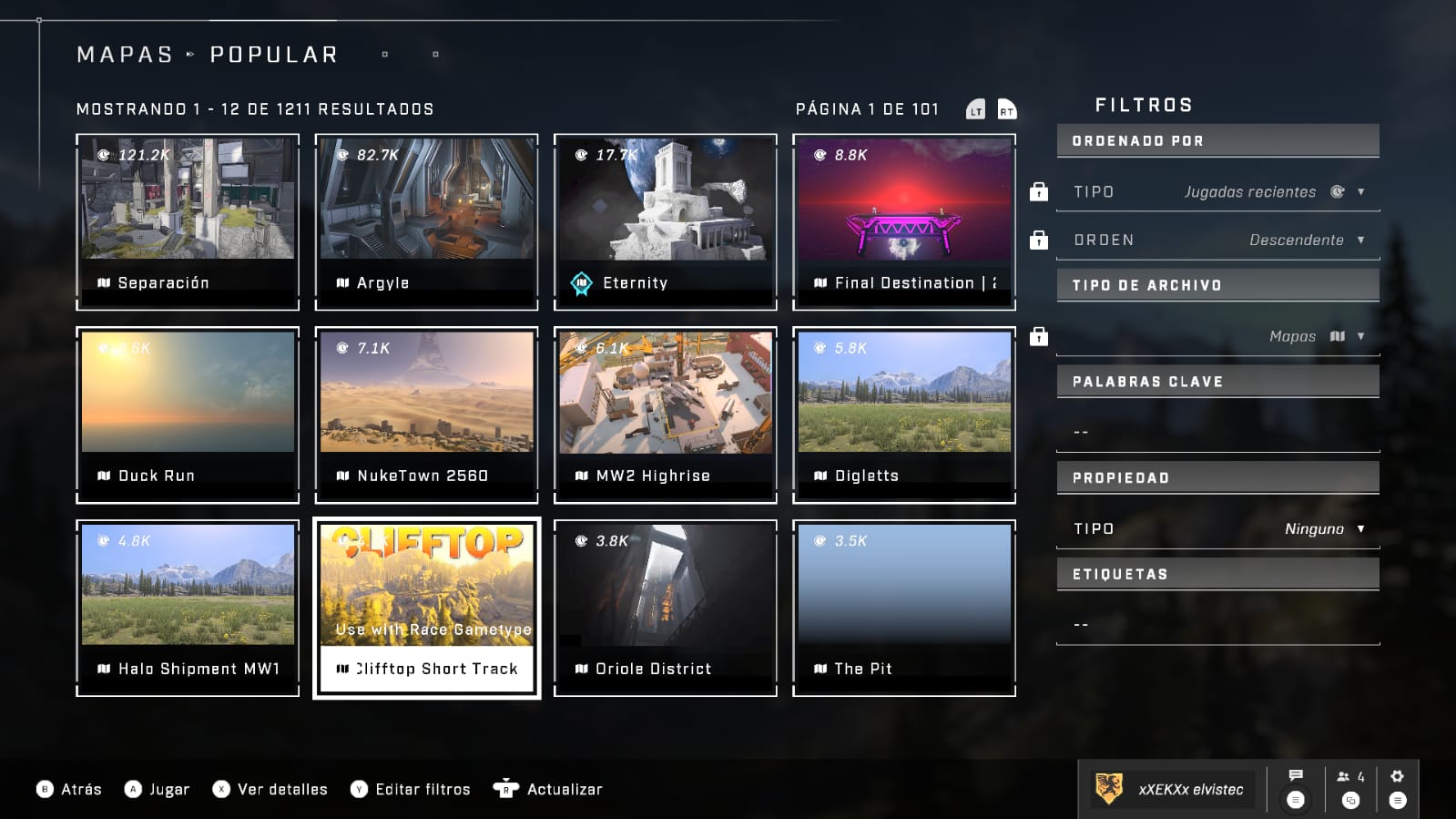
The second and best option is to use the crosshairs in Halo Waypoint. This, as we’ve already explained in previous notes, works great for publishing, searching, rating, and downloading community-created maps without distinguishing between top-rated or most-played. With this online tool, it’s easy to find maps you’re interested in, as well as share them so your friends can download and play together.
Edit and read community maps
This is a map editor, so since it’s not a playlist, every map you download can be edited like any other without any issues. The good thing about it is that if your gaming experience with friends has been hampered by something, you can easily access the editor and tweak the details you deem necessary. For example, I found the classic Call of Duty Shipment map and was playing it and noticed it had an annoying start in the middle of the map. To solve this problem, I just went to the editor and modified it; This way I was able to enjoy some games with friends without suffering from an irreparable design error.

But that’s not all, because when it comes to freedom, nothing is written. These cards that you modify will be saved in your memory and each time you return, they will contain the modifications that you have made. With these maps as your base, you can let your creativity run wild knowing that designing a map on an empty canvas isn’t easy.

Play and edit with friends
Usually, our creation process is done alone in silent mode and with complex menus to understand. In Halo Infinite forge, things seem to be changing for the better, as you can invite friends to help edit your maps, as well as being able to test them with them without having to publish them first. This governs the same co-op rules, as there are small limitations that don’t involve a major issue, like split screen or distance.
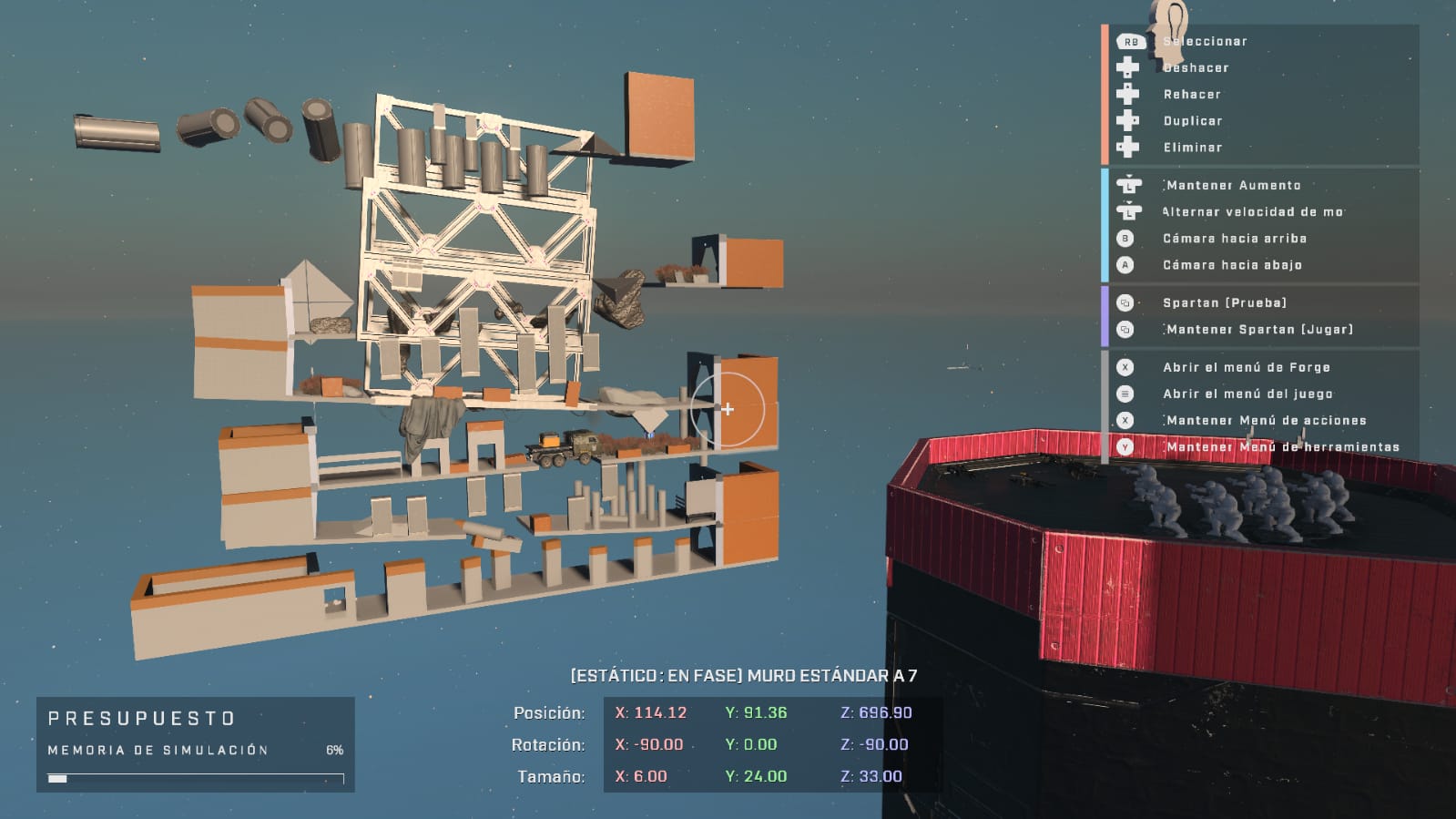
Editing interface and tutorials
I’m not the most expert at explaining in a detailed tutorial how to use the game’s complex editor, and it’s not as easy and intuitive as in Halo Reach. Years ago, forge mode became a specialist publisher for those with the technical and creative know-how. Of course, you can only learn hard and create interesting maps with the experiential tools of the game.
Now, if you want to know the basics of this editor, 343 has made a series of videos to show the main features and thus lay the foundations for what is a more complete tutorial on this mode. But as we know that is not enough, here I am listing some video tutorials of some “counterfeiters” that we have featured in Xbox Generation:
343 Blacksmithing Fundamentals: https://generacionxbox.com/forge-de-halo-infinite-canvas/
basic walkthrough: https://www.youtube.com/watch?v=PX6tVg5e9xU&ab_channel=RedNomster
Terrestrial guide: https://www.youtube.com/watch?v=_bRLY7nlfoY&pp=ugMICgJlcxABGAE%3D
Game Modes: https://www.youtube.com/watch?v=Q8WnnFyI20U&ab_channel=UnknownEmerald
Add bots: https://www.youtube.com/watch?v=SSZa5Qq_qEM
Using scripts: https://www.youtube.com/watch?v=E7xHdm6N4OI

Table of Contents



