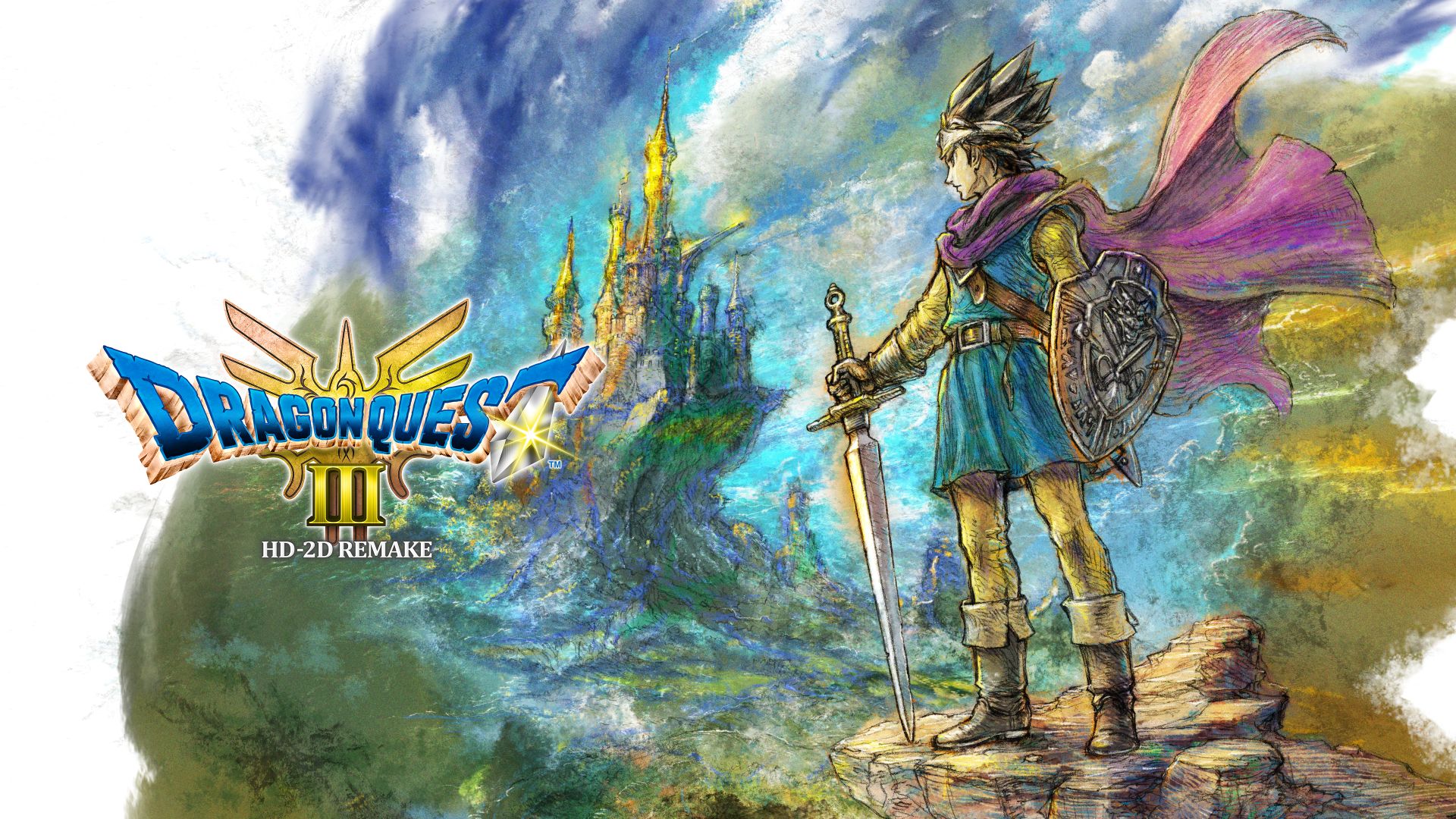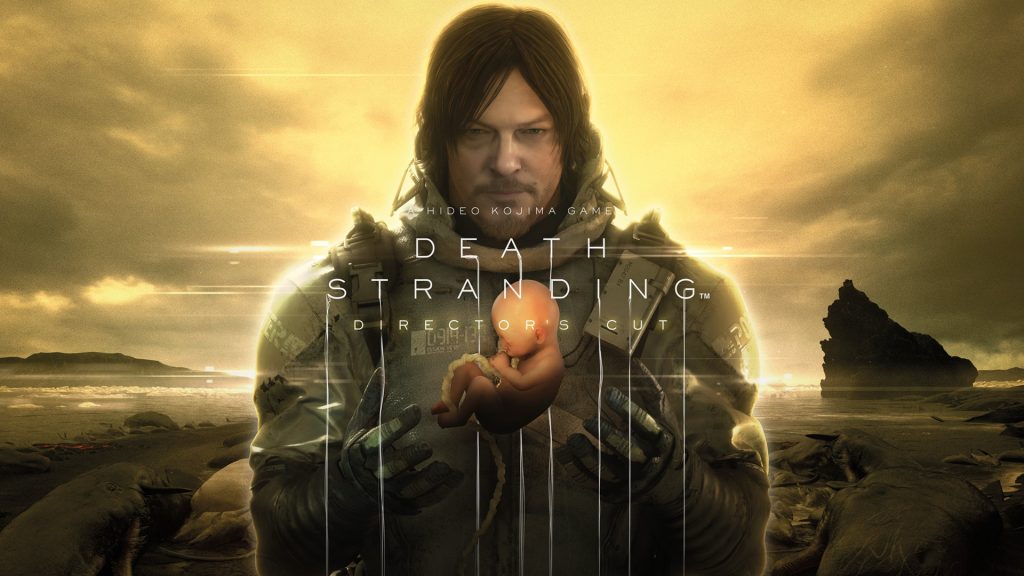More stories in Slider category
| Don’t miss anything and follow us on Google News! |
Sure that On several occasions, you have been surprised by the slow downloads of your Xbox Seriesan update or a game. This can be due to several factors, one of the first is directly related to the Xbox servers and the data that may be useful to us at that time.
You already know that servers can have traffic spikes and that can make downloads slower than desired. Even if we are not here to define the problems
Fixing Slow Download Speed on Xbox Series
These are small, easy-to-implement solutions that you can do without any problem:
- Connect your Xbox Series S or Xbox Series X by NETWORK cable. This seems obvious, but often being connected via Wi-Fi results in data loss and the speed can fluctuate too much, here the capacity of your Wi-Fi comes into play, as well as its range and how far away it is. from the console.
- When downloading, close other apps or games. If you want to increase the download speed and increase the number of data packets per second, we recommend that you close any games running in the background, as this will also consume data and therefore slow down your download speed.
- If you can’t improve the speed, hard reset your Xbox.. We explained it in another article, this involves holding down the power button on the Xbox until it completely turns off. This method is used, among other things, to free up the console modem and download their usual speeds again.
If you encounter other types of problems, do not forget to check the Xbox network status, from there you will be able to find out first hand if there is an incident in the service and that is why you are experiencing problems. You can view it from the next link.